Nikon COOLPIX P510 Support Question
Find answers below for this question about Nikon COOLPIX P510.Need a Nikon COOLPIX P510 manual? We have 2 online manuals for this item!
Question posted by sellro on July 20th, 2014
How To Record In Slow Motion Video Coolpix P510
The person who posted this question about this Nikon product did not include a detailed explanation. Please use the "Request More Information" button to the right if more details would help you to answer this question.
Current Answers
There are currently no answers that have been posted for this question.
Be the first to post an answer! Remember that you can earn up to 1,100 points for every answer you submit. The better the quality of your answer, the better chance it has to be accepted.
Be the first to post an answer! Remember that you can earn up to 1,100 points for every answer you submit. The better the quality of your answer, the better chance it has to be accepted.
Related Nikon COOLPIX P510 Manual Pages
User Manual - Page 12


... Skin Appear Smoother 150 p Filter Effects: Digital Filter...152 g Small Picture: Decreasing Image Size 154 j Black Border: Adding a Black Border to Pictures 155 a Crop: Creating a Cropped Copy...156
Movie Recording and Playback 157 Recording Movies ...157 Recording Movies in Slow Motion and Fast Motion (HS Movie 160 Capturing Still Pictures While Recording Movies 162 Using the Movie Menu...
User Manual - Page 157


...with another make or model of digital camera.
143
Playback Options: Playback Menu
More on Playback
Playing Voice Memos Pictures for which voice memos have been recorded are deleted.
• Voice...Select a picture with a voice memo attached is displayed. Only the voice memo will be recorded.
• COOLPIX P500 is displayed, press the multi selector H or I to choose Current image, and ...
User Manual - Page 160


...Crop (A156)
Application
Easily create a copy with digital cameras other than
COOLPIX P500.
• If a copy created using the COOLPIX P500 is viewed on the memory card. &#...recording high-definition or full high-definition movies (A155). • Pictures recorded with easy panorama cannot be edited. • When no faces are detected in the internal memory or
on a different digital camera...
User Manual - Page 172


... 6 or higher is slow, the movie recording may end unexpectedly.
• Using a digital zoom causes image quality to start recording the movie without using digital zoom, and you can...camera is panned. - Before recording, set the focus mode to A Single AF (default setting). 2. Should this occur, try the following phenomena may be recorded.
• The following : 1. Before recording...
User Manual - Page 174
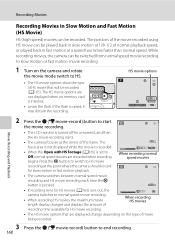
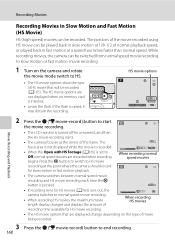
... the HS movie recording starts.
• The camera focuses at the point where the camera should record for slow motion or fast motion playback.
7m23s
When recording normal speed movies
• The camera switches between normal speed movie recording and HS movie recording each time the k button is pressed.
• If recording time for HS movie recording.
9s
When recording HS movies
•...
User Manual - Page 177


Autofocus mode
A166
Choose how the camera focuses when recording movies with HS footage Autofocus mode Electronic VR Wind ... reduce wind noise during movie recording. Electronic VR
A167
Set electronic VR when recording movies with HS footage
A165
Select whether or not to record slow motion or fast motion movies from the start of the movie recording when the movie mode switch is...
User Manual - Page 179


... Options
Display the shooting screen M d M D (Movie menu) (A163) M HS movie options
Options can be selected for slow motion or fast motion playback.
165 Press the k
button to switch to HS movie recording at the point where the camera should record for the movie that is shot when the movie mode switch is rotated to the section...
User Manual - Page 243


... to that of 22.5-810 mm lens in 35mm [135] format) f/3.4-5.7
Construction Digital zoom Vibration reduction Autofocus (AF)
Focus range (from lens)
Focus-area selection Electronic...(voice memo): WAV
Movies: MOV (Video: H.264/MPEG-4 AVC, Audio: AAC stereo) 229 type CMOS; Specifications
Nikon COOLPIX P500 Digital Camera
Type
Compact digital camera
Effective pixels
12.1 million
Image sensor
...
User Manual - Page 250
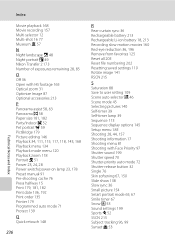
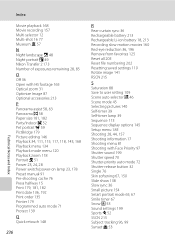
...retouch 148
236
R
Rear-curtain sync 36 Rechargeable battery 213 Rechargeable Li-ion battery 18, 213 Recording slow motion movies 160 Red-eye reduction 36, 196 Remove from favorites 125 Reset all 205 Reset file numbering...priority auto mode 72 Shutter-release button 32 Single 76 Skin softening 67, 150 Slide show 138 Slow sync 36 Small picture 154 Smart portrait mode 65, 67 Smile timer 67 Snow z 53 ...
User Manual - Page 4


... handy and refer to it to enhance your enjoyment of purchase. Introduction
COOLPIX P510 Digital Camera
Camera Strap
Lens Cap LC-CP24 (with cord)
Rechargeable Li-ion Battery EN-EL5
(with terminal cover)
Charging AC Adapter EH-69P*
USB Cable UC-E6
Audio Video Cable EG-CP16 ViewNX 2 Installer CD
Reference Manual CD
• Warranty
* A plug...
User Manual - Page 7


...discarded storage devices using Create log ➝ End log ➝ Erase log. For the COOLPIX P510, the log data saved on copies or reproductions of securities issued by private companies (shares, ...use this product for business use of a scanner, digital camera or other data. Unless the prior permission of the government was digitally copied or reproduced by law from the memory card using...
User Manual - Page 16


... Options ...E64 Recording Movies in Slow Motion and Fast Motion (HS Movie E66 Autofocus Mode...E68
GPS Setting Menu...E69 GPS Settings...E69 Create Log (Record the log of the Movie E31 Saving a Frame from a Movie as a Still Picture E32
Shooting Menu (j, k, l or m Mode E33 Image Quality and Image Size...E33 Picture Control (COOLPIX Picture Control...
User Manual - Page 115


... the frame to the other bright areas may leave residual images when the camera is moved
B Notes on the Camera Temperature
• The camera may end unexpectedly.
• Using the digital zoom causes image quality to start movie recording. Recording Movies
B Notes on Movie Recording
• When saving a movie onto a memory card, a memory card with an SD...
User Manual - Page 116


...recording. If the self-timer is pressed, the camera starts movie recording after ten or two seconds.
• The flash does not fire. • Press the d button before starting to record the movie to record movies.
C Recording.... C Functions Available in Movie Recording
• The exposure compensation and White balance settings in slow motion or fast motion can be recorded (E66).
User Manual - Page 117
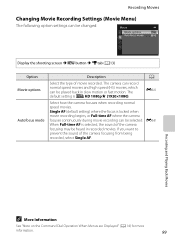
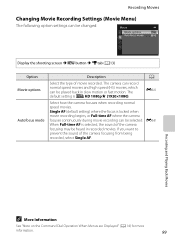
... 1080pP (1920×1080). If you want to prevent the sound of the camera focusing may be played back in recorded movies. The camera can record
normal speed movies and high speed (HS) movies, which
can be heard in slow motion or fast motion. Movie
Movie options Autofocus mode
Display the shooting screen M d button M e tab (A13)
Option...
User Manual - Page 126


Select COOLPIX to the camera's date and time.
Set the image display after shooting, the screen brightness and whether...and time on the monitor. During movie recording
Reduce blurring caused by camera shake when shooting. Set up
Welcome screen Time zone and date Monitor settings Print date Vibration reduction Motion detection AF assist
General Camera Setup
Option Welcome screen Time zone and ...
User Manual - Page 145


.... Reference Section
B Notes on a subject or arrange a composition. Pictures taken with cameras other than COOLPIX P510 • When no faces are not available when there is displayed individually, and then...on the memory card.
• For a sequence displayed using the COOLPIX P510 is viewed on a different digital camera, it may not be possible to display the picture properly or transfer...
User Manual - Page 194
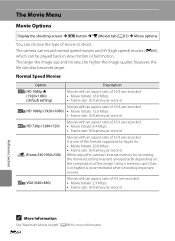
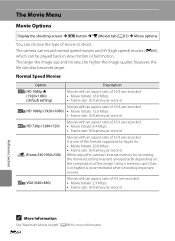
... shooting screen M d button M e (Movie) tab (A13) M Movie options
You can be played back in slow motion or fast motion. The camera can record normal speed movies and HS (high speed) movies (E66), which can choose the type of 16:9 are recorded.
e HD 1080p (1920×1080) • Movie bitrate: 12.6 Mbps
• Frame rate: 30 frames...
User Manual - Page 251


Specifications
Nikon COOLPIX P510 Digital Camera
Type
Compact digital camera
Effective pixels
16.1 million
Image sensor
1/2.3-in .), approx. 921k-dot, wide viewing angle TFT LCD monitor with anti-..., and MPF compliant
File formats
Still pictures: JPEG 3D pictures: MPO Sound files (voice memo): WAV Movies: MOV (Video: H.264/MPEG-4 AVC, Audio: AAC stereo)
Technical Notes and Index
F15
User Manual - Page 257


... 90, E25 Programmed auto mode 57, E10 Protect 88, E58
Q
Quick adjust E35 Quick retouch 88, E17
R
Rear-curtain sync 67 Rechargeable battery 18, E100 Recording slow motion movies E66 Reset all 111, E94 Reset file numbering 110, E90 Reset user settings 62, 64 Reverse indicators 111, E94 Rotary multi selector 4, 5, 12, 65...
Similar Questions
How Do You Change The Time On A Recording On A Nikon Coolpix P510?
(Posted by Redeno 10 years ago)
How To Turn On The Recorder Light On Nikon Coolpix P510
(Posted by mdtfaug 10 years ago)

