Nikon COOLPIX P510 Support Question
Find answers below for this question about Nikon COOLPIX P510.Need a Nikon COOLPIX P510 manual? We have 2 online manuals for this item!
Question posted by chandJa on November 27th, 2013
Nikon Coolpix P510 How To Turn Off Auto Focus
The person who posted this question about this Nikon product did not include a detailed explanation. Please use the "Request More Information" button to the right if more details would help you to answer this question.
Current Answers
There are currently no answers that have been posted for this question.
Be the first to post an answer! Remember that you can earn up to 1,100 points for every answer you submit. The better the quality of your answer, the better chance it has to be accepted.
Be the first to post an answer! Remember that you can earn up to 1,100 points for every answer you submit. The better the quality of your answer, the better chance it has to be accepted.
Related Nikon COOLPIX P510 Manual Pages
User Manual - Page 15


... Cards
Pictures taken with your purchase of
buttons or messages displayed on a computer monitor appear in the camera monitor, and the names of Nikon COOLPIX P500 digital camera.
Screen Samples In this camera can be helpful when using the camera.
Illustrations and Screen Display Illustrations and text displays shown in this manual may differ from monitor and...
User Manual - Page 16


... Electronic Accessories
Nikon COOLPIX cameras are engineered and proven to operate within the operational and safety requirements of Nikon's "Life-Long Learning" commitment to frequently asked questions (FAQs), and general advice on important occasions (such as an authentic Nikon product. About the Manuals
• No part of the manuals included with this Nikon digital camera are designed...
User Manual - Page 37


....
- Press the power switch to turn off , remove the lens cap, and turn on the camera in about three minutes.
• When the power-on lamp blinks, turn the camera on . First Steps
C Message
If Turn the camera off the camera. C Standby Mode (Auto Off)
If no operations are turned off. • When the camera is turned off
(A199) in the setup...
User Manual - Page 42


... remaining capacity of pictures that can be stored depends on .
2 Rotate the mode dial to A.
Auto mode
3 Check the battery level and number of digital cameras.
1 Remove the lens cap and press the power
switch to turn on the camera.
• The lens extends slightly, and the monitor is displayed.
Prepare to charge or replace...
User Manual - Page 58


... face priority and releases the shutter automatically. M User setting mode (A108)
Setting combinations that are automatically optimized for firsttime users of digital cameras. Scene mode (A45)
Shoot with a slow shutter speed. A Auto mode (A28)
An automatic, "point-andshoot" mode recommended for the selected scene. y (Scene): Choose the desired scene from being hidden in...
User Manual - Page 61


...camera switches to h (Night portrait) when using a tripod to stabilize the camera. When W (Off ) is not available.
47 More on Shooting
Shooting Suited to Scenes (Scene Mode)
B Notes on Scene Auto Selector
• The digital... If you do not want to use of the nine focus areas containing the subject closest to the camera. C Flash
• U (Auto) (default setting) or W (Off) flash mode settings ...
User Manual - Page 83
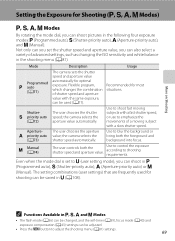
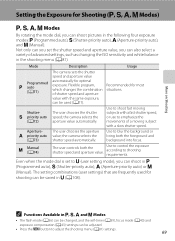
...timer (A39), focus mode (A40) and exposure compensation (A43) settings can shoot in j (Programmed auto), k (Shutter-priority auto), l (Aperture-priority auto) or m
(Manual).
The user chooses the aperture
l priority auto value;
More on...menu (A81). Mode
Description
Usage
The camera sets the shutter
speed and aperture value
j
Programmed
auto (A71)
automatically for most situations. ...
User Manual - Page 85
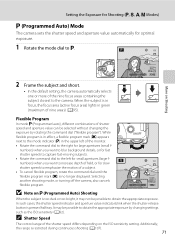
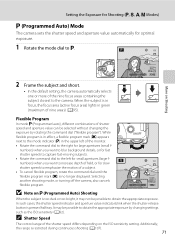
...focus areas containing the subject closest to the camera. While flexible program is in effect, a flexible program mark (A) appears next to the mode indicator (j) in green (maximum of nine areas) (A95). Selecting another shooting mode, or turning off the camera... for Shooting (j, k, l, m Modes)
j (Programmed Auto) Mode
The camera sets the shutter speed and aperture value automatically for slow ...
User Manual - Page 104


... be used under incandescent lighting.
c Daylight* The white balance is not displayed.
When Auto is selected, an icon for the current setting is adjusted for direct sunlight. For natural... light source to the color of fluorescent lighting. Digital cameras can be used simultaneously with certain features. Although the default setting, Auto, can mimic this adjustment of the human eye ...
User Manual - Page 192


...Auto (default setting), if the camera is connected to a computer using the USB cable, the battery inserted into the camera via computer connection.
178
If the camera's clock battery (A189) has been exhausted, the date and time must be reset before the battery can be charged or images can data be turned... charged as
Nikon Transfer 2, may be transferred, when the camera is connected ...
User Manual - Page 238


... is used for three minutes, the camera turns off automatically, 23 on the monitor and the camera may result in the focus mode, or Scene auto selector or Close-up scene mode.
... continued malfunction, contact your retailer or Nikon-authorized service representative.
Cause/Solution
A
Disconnect the HDMI cable or USB cable.
171, 174, 180
• When camera is in playback mode, press the...
User Manual - Page 242


...Off and reconnect the camera to the printer.
202
Pictures to 130
each category. Set Charge by cameras other than COOLPIX P500 and 130
images copied using the camera is not
181, ...
-
Nikon Transfer 2 does not start when camera is selected for PictBridge compatible printers. The PictBridge startup screen is not displayed when the camera is connected to print images when Auto is ...
User Manual - Page 243


...maximum wide-angle position to the telephoto position)
Face priority, auto (9-area automatic selection), center, manual with 99 focus areas, subject tracking Color LCD viewfinder, 0.6 cm (0.24-...264/MPEG-4 AVC, Audio: AAC stereo) 229 type CMOS; Specifications
Nikon COOLPIX P500 Digital Camera
Type
Compact digital camera
Effective pixels
12.1 million
Image sensor
1/2.3-in .), approx. 921k-dot...
User Manual - Page 4


...Contents
In the event that requires a plug adapter. Introduction
COOLPIX P510 Digital Camera
Camera Strap
Lens Cap LC-CP24 (with cord)
Rechargeable Li...your new camera.
The shape of the plug adapter varies with the information provided in a country or region that any items are missing, please contact the store where you for purchasing the Nikon COOLPIX P510 digital camera. After ...
User Manual - Page 6


...://www.nikon-asia.com/ Visit these sites to keep up-to-date with this Nikon digital camera are ...Nikon specifically for contact information:
http://imaging.nikon.com/
Use Only Nikon Brand Electronic Accessories
Nikon COOLPIX cameras are engineered and proven to the attention of this electronic circuitry. For more information about Nikon brand accessories, contact a local authorized Nikon...
User Manual - Page 7


..., potentially resulting in camera memory does not completely...digitally copied or reproduced by means of necessary copies are stamped "Sample." For the COOLPIX P510, the log data saved on copies or reproductions of securities issued by private companies (shares, bills, checks, gift certificates, etc.), commuter passes, or coupon tickets, except when a minimum of a scanner, digital camera...
User Manual - Page 103
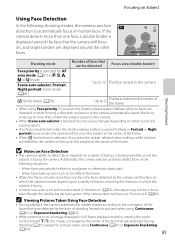
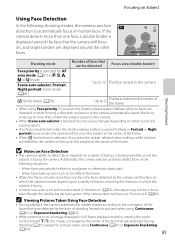
... Continuous (A61) or Exposure bracketing (A61)).
85 If the camera detects more than one face, the faces detected by the camera and the face on
which the camera focuses depend upon a variety of factors, including the direction in focus even though the double border turns green. Scene auto selector, Portrait,
Night portrait scene mode (A41)
Up to...
User Manual - Page 145


... enough free space in the picture, skin softening cannot be applied (E18). • If a copy created using the COOLPIX P510 is viewed on a different digital camera, it may not be edited. - Pictures taken with cameras other than COOLPIX P510 • When no faces are detected in the internal memory or on the memory card.
• For a sequence...
User Manual - Page 218


...camera's date and time.
• If the camera is automatically charged using power supplied by the computer. In this case, use the Charging AC Adapter EH-69P (A20) to a computer. B Notes on the computer, such as Nikon...).
Option
Description
Auto (default setting)
When the camera is connected to a computer that is running, the battery inserted into the camera is turned off, charging...
User Manual - Page 251


...-angle zoom position beyond G) to ∞
Focus-area selection
Face priority, auto (9-area automatic selection), center, manual with 99 focus areas, subject tracking, target finding AF
Viewfinder
... stereo)
Technical Notes and Index
F15 type CMOS; Specifications
Nikon COOLPIX P510 Digital Camera
Type
Compact digital camera
Effective pixels
16.1 million
Image sensor
1/2.3-in .), approx...
Similar Questions
Auto Focus Crap
In low light conditions without flash, the auto focus goes right through a "perfect" focus and settl...
In low light conditions without flash, the auto focus goes right through a "perfect" focus and settl...
(Posted by Rhildebr 9 years ago)
How To Turn Off The Auto Focus Light On The Nikon Coolpix 510
(Posted by ASEAjjohn 10 years ago)
Auto Focus
Auto focus keeps going in and out. Why is this happening?
Auto focus keeps going in and out. Why is this happening?
(Posted by hillcatherine1 11 years ago)

