Nikon COOLPIX P510 Support Question
Find answers below for this question about Nikon COOLPIX P510.Need a Nikon COOLPIX P510 manual? We have 2 online manuals for this item!
Question posted by heajschi on July 5th, 2014
Nikon Coolpix P150 Green Blinking Light Wont Turn On
The person who posted this question about this Nikon product did not include a detailed explanation. Please use the "Request More Information" button to the right if more details would help you to answer this question.
Current Answers
There are currently no answers that have been posted for this question.
Be the first to post an answer! Remember that you can earn up to 1,100 points for every answer you submit. The better the quality of your answer, the better chance it has to be accepted.
Be the first to post an answer! Remember that you can earn up to 1,100 points for every answer you submit. The better the quality of your answer, the better chance it has to be accepted.
Related Nikon COOLPIX P510 Manual Pages
User Manual - Page 4
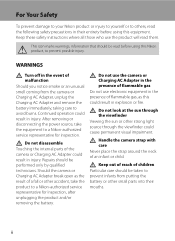
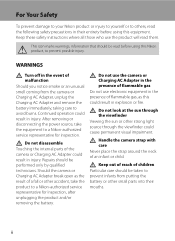
...Turn off in injury. After removing or disconnecting the power source, take the product to a Nikon-authorized service representative for inspection.
Do not disassemble Touching the internal parts of the camera... camera strap with care Never place the strap around the neck of a fall or other strong light source through the viewfinder could result in their mouths.
Should the camera ...
User Manual - Page 15


... memory card and delete, playback, and format operations will be formatted or accessed for your Nikon digital camera.
If a memory card is referred to the pictures on a computer monitor appear in the camera monitor, and the names of Nikon COOLPIX P500 digital camera.
C Internal Memory and Memory Cards
Pictures taken with this manual thoroughly before use the product...
User Manual - Page 16


... specifications of the hardware and software described in these manuals at weddings or before taking the camera on digital imaging and photography. Visit the site below for contact information:
http://imaging.nikon.com/
Use Only Nikon Brand Electronic Accessories
Nikon COOLPIX cameras are engineered and proven to operate within the operational and safety requirements of this electronic...
User Manual - Page 35
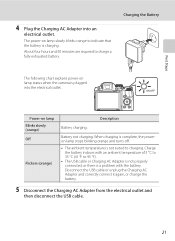
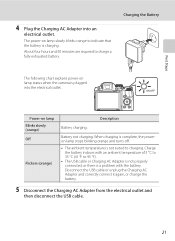
... outlet. Charging the Battery
The following chart explains power-on lamp status when the camera is not suited to indicate that the battery is a problem with an ambient temperature... to charge a fully exhausted battery. When charging is complete, the poweron lamp stops blinking orange and turns off.
• The ambient temperature is plugged into an
electrical outlet. About four hours...
User Manual - Page 37


... and the power-on ). is displayed, confirm that elapses before turning on . C Standby Mode (Auto Off)
If no operations are turned off. • When the camera is removed and press the power switch to turn the camera on the camera. The power-on lamp (green) lights, and then the monitor is turned on (the poweron lamp is turned on lamp blinks.
User Manual - Page 40
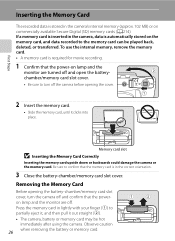
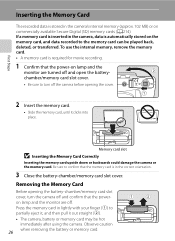
... can be hot
immediately after using the camera.
Removing the Memory Card
Before opening the battery-chamber/memory card slot cover, turn off . Memory card slot
B Inserting the...camera, battery or memory card may be played back, deleted, or transferred. Be sure to confirm that the memory card is required for movie recording.
1 Confirm that the power-on commercially available Secure Digital ...
User Manual - Page 43


... (compression ratio) and image size are recorded to save power (the power-on lamp is blinking) (A199), turn on the Flash
When the flash is lowered, the flash setting is fixed at off in ...A (auto) mode.
Basic Photography and Playback: A (Auto) Mode
Step 1 Turn the Camera On and Select A (Auto) Mode
Indicators Displayed in A (Auto) Mode
Shooting mode A is displayed in...
User Manual - Page 62


...lights in green, press the shutter-release
button all the way to shoot a series of pictures, which will be combined into a single image and saved. - However, because the camera...able to focus on nearby objects.
• The digital zoom is performed for pictures shot in green.
Once the shutter-release button is raised (A36...picture, do not turn the camera off before the monitor switches to the shooting...
User Manual - Page 63


...
• The digital zoom is not available.
• The camera automatically detects and ...lights in the setup menu (A185).
- X
V1
n
Off2
p
A
o
0.02
1 Fill flash is performed for more information). - Once the shutter-release button is pressed all the way to shoot a series of pictures, which will be narrower than that seen on the monitor at the center of the applied
option in green...
User Manual - Page 64


... digital... with very bright and dark areas in green. -
o
0.02
50 Press the...lights in the same frame. - An image processed by D-Lighting is pressed all the way, hold the camera...is pressed all the way, the camera shoots pictures continuously with the flash ...(Scene Mode)
o Backlighting Use when light is set to Off (default setting...shooting.
• The camera focuses on the shooting ...
User Manual - Page 192


...not correctly connected or the battery is connected to a computer, an application installed on lamp Blinks slowly (orange) Lights (green)
Flickers (orange)
Description
Battery charging.
See "Before Connecting the Camera" (A173) and "Transferring Images from a computer, turn the camera off automatically if there is no communication with an ambient temperature of the computer to supply...
User Manual - Page 226


...not light. Caring for an extended period. Caring for the Camera
Storage
Turn the camera off before putting the camera away again. Remove the battery if the camera will not be used for the Camera ...; Poorly ventilated or subject to humidities of over 60% To prevent mold or mildew, take the camera out of the following locations: • Next to equipment that the power-on the Monitor
•...
User Manual - Page 231


... for dealing with them.
Write-protect switch is high.
O (blinks)
N Battery exhausted.
Five
seconds after the camera is inserted when trying to
cool down before starting movie recording.
157
Technical Notes and Index
217
The camera turns off and then on
23
turn the camera on again.
-
Camera cannot focus.
• Refocus. • Use focus lock.
32...
User Manual - Page 238


...the camera.
Cause/Solution
A
Disconnect the HDMI cable or USB cable.
171, 174, 180
• When camera is in the loss of continued malfunction, contact your retailer or Nikon-...is Off, raise the flash. • When flash indicator blinks, flash is charging.
• Subject is used for three minutes, the camera turns off automatically, 23 on the internal memory or memory card ...
User Manual - Page 243


... position)
• Macro close-up mode: Approx. 10 cm (4 in.) to ∞ (when F lights in green and the zoom indicator is on the wide-angle position of K), and from approx. 1 cm (0.4 in.)...% vertical (compared to actual picture)
7.5 cm (3-in . Specifications
Nikon COOLPIX P500 Digital Camera
Type
Compact digital camera
Effective pixels
12.1 million
Image sensor
1/2.3-in .), approx. 921k-dot...
User Manual - Page 43


Step 1 Turn the Camera On
Turning the Camera On and Off
• When the camera is turned on, the power-on lamp (green) lights and the monitor is turned on (the power-on lamp turns off when the monitor is turned on the camera in playback mode, press and hold the c (playback) button. The Basics of the following operations. • Press the power...
User Manual - Page 60


...of camera shake and noise even when holding the camera by hand. - The angle of view (image area) seen in green.
42 Vibration reduction (A108) is pressed all the way, hold the camera steady...a picture, do not turn the camera off before shooting (A66). j Night landscape Use this mode when the camera is pressed halfway, the focus area or focus indicator (A8) always lights in the saved image ...
User Manual - Page 61


...A8) always lights in Landscape.
• Noise reduction burst: This enables you to Scenes) c Landscape Use this mode for vivid landscapes and cityscapes. After taking a picture, do not turn the camera off before...-release button is pressed all the way, pictures are shot continuously, and the camera combines these pictures to the shooting screen. - The angle of noise. - Press the d ...
User Manual - Page 68


...green. up to capture the expanding burst of the frame. • The camera captures up ) in the camera's
memory even after the camera is not pressed
halfway.
You may hear the sound of the camera...
focus indicator (A8) always lights in which you do not want to use the flash. • The camera focuses at the center area of light from fireworks. • The camera focuses at the center area...
User Manual - Page 127


...lights in green when the camera detects camera shake or subject movement and increases shutter speed. • When using certain shooting modes or settings,
motion is Auto. E81
When set to Auto (default setting), the AF-assist illuminator (A33) lights when shooting in dark surroundings to help the camera... setting is not detected.
E83
Turn various camera sounds on the position of time...
Similar Questions
Nikon Coolpix P500 Flashing Orange But Wont Turn On
(Posted by dnskip 10 years ago)
Nikon Coolpix S4000 Flashes Green Lights Wont Turn On
(Posted by lrcarmbr 10 years ago)
Nikon Coolpix P510 Wont Turn On Flashing Green Light
(Posted by ogpmagsla 10 years ago)
Green Flash Light Is Blinking
when i turn on my camera the green 'flash' light is blinking.
when i turn on my camera the green 'flash' light is blinking.
(Posted by zigilous 11 years ago)

