Nikon COOLPIX S4000 Support Question
Find answers below for this question about Nikon COOLPIX S4000.Need a Nikon COOLPIX S4000 manual? We have 2 online manuals for this item!
Question posted by lrcarmbr on January 8th, 2014
Nikon Coolpix S4000 Flashes Green Lights Wont Turn On
The person who posted this question about this Nikon product did not include a detailed explanation. Please use the "Request More Information" button to the right if more details would help you to answer this question.
Current Answers
There are currently no answers that have been posted for this question.
Be the first to post an answer! Remember that you can earn up to 1,100 points for every answer you submit. The better the quality of your answer, the better chance it has to be accepted.
Be the first to post an answer! Remember that you can earn up to 1,100 points for every answer you submit. The better the quality of your answer, the better chance it has to be accepted.
Related Nikon COOLPIX S4000 Manual Pages
S4000 User's Manual - Page 4
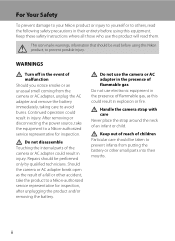
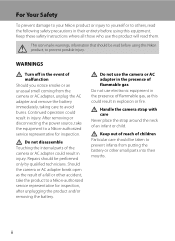
... of reach of a fall or other small parts into their entirety before using this Nikon product, to prevent infants from the camera or AC adapter, unplug the AC adapter and remove the battery immediately, taking care ... equipment in the presence of an infant or child. WARNINGS
Turn off in the event of the camera or AC adapter could result in their mouths. For Your Safety
To prevent damage...
S4000 User's Manual - Page 13


... manual, images are used:
This icon marks cautions,
B
information that more clearly shown.
C Internal Memory and Memory Cards
Pictures taken with your purchase of a Nikon COOLPIX S4000 digital camera. Introduction
Introduction
About This Manual
Thank you for picture storage, deletion, or viewing.
1 This icon marks tips, additional
D information that monitor indicators can be...
S4000 User's Manual - Page 14


... may be held liable for use with this Nikon digital camera are designed to the highest standards and include ...NIKON ELECTRONIC ACCESSORIES COULD DAMAGE THE CAMERA AND MAY VOID YOUR NIKON WARRANTY. Visit the site below for damages or lost profits that may be held liable for contact information:
http://imaging.nikon.com/
Use Only Nikon Brand Electronic Accessories
Nikon COOLPIX cameras...
S4000 User's Manual - Page 33


... the power-on lamp is blinking), press the
following button to reactivate it.
The power-on lamp (green) will light for a while, the monitor will turn on the camera, press the power switch. When the camera is turned off the camera, press the power switch again.
Power switch, shutter-release button, A button, or c button
• The time...
S4000 User's Manual - Page 37


...computer. Format card? Write protect switch
B Memory Cards
• Use only Secure Digital memory cards. • Do not perform the following during data transfer to format the memory...is displayed when the camera is turned on the memory card.
B The Write Protect Switch
Memory cards are inserted into the COOLPIX S4000 (A 150). Failure to observe this camera to format memory cards...
S4000 User's Manual - Page 38


The lens will light for first-time users of digital cameras.
1 Press the power switch to turn on. Battery Level
Battery level indicator
Monitor NO INDICATOR
B
N Battery exhausted.
The camera enters A (auto) mode...be stored depends on the camera. Cannot take pictures in the monitor. Battery low.
Basic Photography and Playback: A (Auto) Mode
Step 1 Turn the Camera On and Select A (...
S4000 User's Manual - Page 62


... setting) White balance automatically adjusted to achieve more information.
Digital cameras can be specified manually to suit lighting conditions.
b Preset manual Neutral-colored object used under incandescent lighting. Use under fluorescent lighting. f Cloudy Use when taking pictures under unusual lighting conditions. For natural colors, choose a white balance setting that...
S4000 User's Manual - Page 79
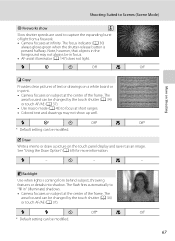
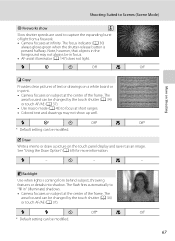
... be modified.
The focus indicator (A 30)
always glows green when the shutter-release button is coming from a firework. • Camera focuses at infinity.
m
-
m
m
n
Off*
... does not light. p
- n
- The flash fires automatically to focus at the center of the frame. m
W*
n
Off*
p
Off*
* Default setting can be in " (illuminate) shadows. • Camera focuses on ...
S4000 User's Manual - Page 84


... face, the double border is locked.
1/250 F3.2
Up to the center of smiling faces, either turn the camera off, set Smile timer to a double border and the camera focuses on that face, the double border will turn green for continuous
automatic shooting. More on Shooting
Shooting Smiling Faces (Smart Portrait Mode)
At the default...
S4000 User's Manual - Page 117


...(A 110)
Easily create retouched copies in on a different model of digital camera.
• Editing functions are available. D-Lighting (A 111)
Create a copy of the picture.
Apply perspective control... them as e-mail attachments. Editing Pictures
Editing Functions
Use the COOLPIX S4000 to edit pictures in-camera and store them to a computer using the skin softening function ...
S4000 User's Manual - Page 138


...versions of AC adapter as commercial USB chargers from turning off unexpectedly.
• When the camera is connected to prevent the camera from the computer. Do not use a fully charged... camera is used, COOLPIX S4000 can be powered from an electrical outlet.
Before Connecting the Camera
Install the Software Before connecting the camera to a computer, software, including Nikon Transfer...
S4000 User's Manual - Page 139
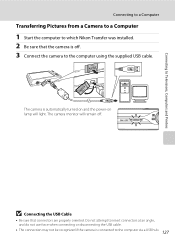
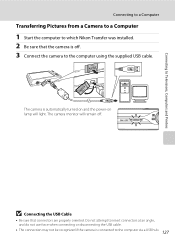
... supplied USB cable. Connecting to Televisions, Computers and Printers
Connecting to a Computer
Transferring Pictures from a Camera to a Computer
1 Start the computer to which Nikon Transfer was installed. 2 Be sure that connectors are properly oriented. The camera monitor will light. Do not attempt to the computer via a USB hub. 127 B Connecting the USB Cable
•...
S4000 User's Manual - Page 143


... Charge by computer option (A 152) in sleep mode and does not supply power. Flickers (green)
• Charge the battery indoors with an ambient temperature of charging the battery, exit the application.
• The camera turns off automatically if there is turned off, charging will also stop.
• If a computer enters sleep mode while charging...
S4000 User's Manual - Page 144


...digital photo lab For printing using these methods, specify the pictures and the number of prints each to the memory
132 card using a computer. If the AC Adapter EH-62D (available separately) is complete, turn the camera... 134)
Print multiple pictures (A 135)
When printing is used, COOLPIX S4000 can connect the camera directly to the printer and print pictures without using the Print set ...
S4000 User's Manual - Page 162


... card is inserted in the camera, the Format card option is displayed in other devices the first time they are inserted into the COOLPIX S4000.
150 Yes
No
Basic Camera Setup
B Formatting Internal Memory and...icon settings (A 86) to the default setting (displayed as number).
• Do not turn the camera off or open the battery-chamber/memory card slot cover during formatting.
• Be sure ...
S4000 User's Manual - Page 170


... the battery terminals become hot during use . • When charging the COOLPIX S4000 using the camera and replace or charge the battery if necessary. This may result in excessive draining of the battery and complete loss of current are a valuable resource. Turning the camera on important occasions.
• Do not use the battery at ambient...
S4000 User's Manual - Page 171
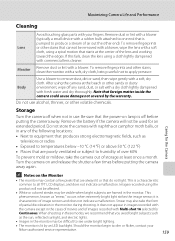
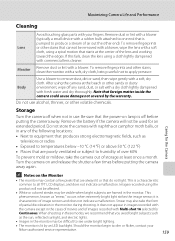
..., clean the lens using a spiral motion that do not light. Caring for the Camera
Storage
Turn the camera off before putting the camera away again. Do not store the camera with naphtha or camphor moth balls, or in any sand, dust, or salt with a dry cloth lightly dampened with fresh water and dry thoroughly. This is
characteristic...
S4000 User's Manual - Page 183


... take more faces. computer or other make of camera.
• The COOLPIX S4000 is not able to playback 123 movies recorded with other than V
(auto with movies,
small pictures, or pictures that have been
- cropped to a size of digital camera. Troubleshooting
Problem
Cause/Solution
A
Unexpected results when flash set to V (auto with red- 43
eye reduction...
S4000 User's Manual - Page 184


... display is turned off .
21
• Battery is exhausted.
26
• USB cable is not correctly connected.
127
• Camera is not recognized by a camera other than the 89 COOLPIX S4000 and pictures copied using the Copy option cannot be played album not displayed in total can be 89 added to each category. Nikon Transfer does...
S4000 User's Manual - Page 186


Specifications
Nikon COOLPIX S4000 Digital Camera
Type
Compact digital camera
Effective pixels Image sensor
12.0 million 1/2.3-in ., approx. 460k...% vertical (Compared to actual picture)
Storage
Media
• Internal memory (approx. 45 MB) • SD (Secure Digital) memory cards
File system
DCF, Exif 2.2, and DPOF compliant
File formats Image size (pixels)
Still pictures: JPEG Sound ...
Similar Questions
My Coolpix S4000 Blinks Green But Wont Turn On
(Posted by bojo1joffy7 10 years ago)
Nikon Coolpix P500 Flashing Orange But Wont Turn On
(Posted by dnskip 10 years ago)
Green Light Not Turning When Charging Nikon Coolpix S4000
(Posted by drraitecbe 10 years ago)
Flashing Green Light
My nikon coolpix 3000 camera won't turn on. When I plug it into the wall to charge it, the green lig...
My nikon coolpix 3000 camera won't turn on. When I plug it into the wall to charge it, the green lig...
(Posted by kaleymuhlenkamp 10 years ago)

