Nikon COOLPIX P510 Support Question
Find answers below for this question about Nikon COOLPIX P510.Need a Nikon COOLPIX P510 manual? We have 2 online manuals for this item!
Question posted by msrilRbo on October 30th, 2013
How To Take Multiple Pictures On Nikon P510
The person who posted this question about this Nikon product did not include a detailed explanation. Please use the "Request More Information" button to the right if more details would help you to answer this question.
Current Answers
There are currently no answers that have been posted for this question.
Be the first to post an answer! Remember that you can earn up to 1,100 points for every answer you submit. The better the quality of your answer, the better chance it has to be accepted.
Be the first to post an answer! Remember that you can earn up to 1,100 points for every answer you submit. The better the quality of your answer, the better chance it has to be accepted.
Related Nikon COOLPIX P510 Manual Pages
User Manual - Page 12


...150 p Filter Effects: Digital Filter...152 g Small Picture: Decreasing Image Size 154 j Black Border: Adding a Black Border to Pictures 155 a Crop: ...Camera ...173 Transferring Images from a Camera to a Computer 174 Charging While Connecting to a Computer 178 Connecting to a Printer...179 Connecting the Camera and Printer...180 Printing Pictures One at a Time...181 Printing Multiple Pictures...
User Manual - Page 15


...Nikon digital camera. Screen Samples In this manual.
This icon marks tips, additional
D information that monitor indicators can be read before use , to prevent damage to as the "default setting." • The names of menu items displayed in the camera monitor, and the names of Nikon COOLPIX P500 digital camera.
Introduction
Introduction
About This Manual
Thank you for picture...
User Manual - Page 16


...
Nikon COOLPIX cameras are engineered and proven to operate within the operational and safety requirements of this Nikon digital camera are designed to the highest standards and include complex electronic circuitry. Additional information may result from product malfunction. The use with this electronic circuitry.
Before Taking Important Pictures
Before taking the camera on digital...
User Manual - Page 17


... the prior permission of the government was digitally copied or reproduced by means of a scanner, digital camera or other device may be recovered from being...such as passes and meal coupons. • Comply with images containing no private information (for example, pictures of copyrighted creative works such as memory cards or built-in the Welcome screen setting (A187). Before discarding...
User Manual - Page 72
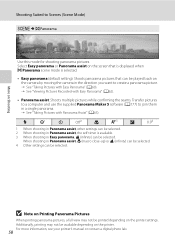
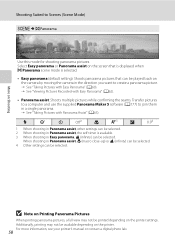
...join them
in a single panorama. ➝ See "Taking Pictures with Easy Panorama" (A62).
• Panorama assist: Shoots multiple pictures while confirming the seams. Transfer pictures to a computer and use the supplied Panorama Maker 5 software (A177) to Scenes (Scene Mode) y M p Panorama
Use this mode for shooting panorama pictures. X
W1
n
Off2
p
A3
o
0.04
1 When shooting in Panorama...
User Manual - Page 157


...picture with another make or model of digital camera.
143
Yes No
B Notes on Voice Memos
• When a picture with a voice
memo in fullframe playback mode.
1 Choose a picture with a voice memo attached is deleted, both the picture...selector J before a new voice memo can be recorded.
• COOLPIX P500 is not able to exit the playback menu. Back
6s
Erase 1 image? Playback Options: ...
User Manual - Page 160


... to a computer.
• Editing functions are not available when there is not enough free space in the picture, skin softening cannot be applied (A150). • COOLPIX P500's editing functions are not available for pictures shot with digital cameras other than Black border are not available for still images captured while recording high-definition or full...
User Manual - Page 193


... addition to printing pictures transferred to a digital photo lab.
For printing using a computer. to-printer connection, the following options are also available for printing using the print order option (Print order: A135)
Connect the camera to the printer (A180)
Print pictures one at a time (A181)
Print multiple pictures (A182)
When printing is used, COOLPIX P500 can specify...
User Manual - Page 243


...176; downward, 90° upward
Approx. 97% horizontal and 97% vertical (compared to actual picture)
Frame coverage (playback mode)
Approx. 100% horizontal and 100% vertical (compared to actual picture)
7.5 cm (3-in . Specifications
Nikon COOLPIX P500 Digital Camera
Type
Compact digital camera
Effective pixels
12.1 million
Image sensor
1/2.3-in .), approx. 921k-dot, wide viewing angle TFT...
User Manual - Page 4


... adapter varies with the information provided in a country or region that any items are missing, please contact the store where you for purchasing the Nikon COOLPIX P510 digital camera.
Before using the camera, please read the information in "For Your Safety" (Avi) and familiarize yourself with the country or region of your enjoyment of purchase. Confirming...
User Manual - Page 6


... the information in
the documentation at weddings or before taking pictures on important occasions (such as an authentic Nikon product.
Additional information may result from the use of third-party rechargeable Li-ion batteries not bearing the Nikon holographic seal could interfere with this Nikon digital camera are designed to change the specifications of this product...
User Manual - Page 7


...note that was obtained, the copying or reproduction of a scanner, digital camera or other data. Ensuring the privacy of empty sky). Before discarding ..., or securities which are stamped "Sample." For the COOLPIX P510, the log data saved on copies or reproductions of ...such as other device may be provided for example, pictures of such data is prohibited. Disposing of necessary copies...
User Manual - Page 143


...the sequence individually.
Reference Section
B Note on the monitor. E13
To return to key picture only display, press the multi selector H.
15/05/2012 15:30 0004.JPG
Back
... (A35), the first image of a sequence is displayed on Sequence
Pictures captured continuously with cameras other than COOLPIX P510 cannot be displayed as individual images. Playing and Deleting Images Captured Using...
User Manual - Page 145


... below. Make the facial skin tones softer. Pictures taken using digital filter effects.
Pictures taken using an aspect ratio of the picture. Pictures taken with cameras other than COOLPIX P510 • When no faces are not available when there is not enough free space in on a different digital camera, it to display the picture properly or transfer it may not be...
User Manual - Page 155


...printing pictures transferred to a digital photo lab.
Do not, under any circumstances, use a fully charged battery to the camera. The steps for printing are also available for printing using the print order option (Print order: E55)
Connect the camera to the printer (E26)
Print individual pictures (E27)
Print multiple pictures (E28)
Reference Section
When printing is used, COOLPIX P510...
User Manual - Page 163


... b (default
setting)
Standard processing for the current setting other than Standard is displayed on COOLPIX Picture Control
• The COOLPIX Picture Control feature of the COOLPIX P510 cannot be used in COOLPIX Custom Picture Control.
Types of cameras, Capture NX, Capture NX 2 and ViewNX 2 Picture Control feature.
• This feature may not be adjusted in black-and-white or sepia...
User Manual - Page 233


...this file. • Voice memos cannot be attached to movies. • Select a picture taken with COOLPIX P510. No images available for editing. • These options cannot be created.
E58
Travel destination... shot may not be taken or the 3D picture may not be played back. Rotate the mode dial to create or edit this camera.
Cannot record movie.
File cannot be modified....
User Manual - Page 249


... not correctly connected.
90
does not start
• Camera is compatible with movies, small pictures, or
cropped copies of camera.
• File cannot be played back during interval timer shooting. • Movies recorded with cameras other than COOLPIX P510
cannot be played back. Remove memory card to launch Nikon Transfer 2 automatically. 94
For more information on •...
User Manual - Page 251


...card
File system
DCF, Exif 2.3, DPOF, and MPF compliant
File formats
Still pictures: JPEG 3D pictures: MPO Sound files (voice memo): WAV Movies: MOV (Video: H.264/MPEG-4 AVC, Audio: AAC stereo)
Technical Notes and Index
F15 Specifications
Nikon COOLPIX P510 Digital Camera
Type
Compact digital camera
Effective pixels
16.1 million
Image sensor
1/2.3-in .), approx. 921k-dot, wide viewing...
User Manual - Page 254


...Camera File System is an industry-wide standard that allows pictures to be printed at a digital...camera supports Exif (Exchangeable Image File Format for Digital Still Cameras) version 2.3, a standard that allows information stored with photographs to be used in .)
Weight
Approx. 55 g (2.0 oz) (excluding plug adapter) For Argentina and Korea: Approx. 80 g (2.9 oz)
B Specifications
• Nikon...
Similar Questions
Can You Delete Multiple Pictures On A Nikon Coolpix P510
(Posted by ACPIrvb 10 years ago)
How Do You Take Quick Multiple Pic With A Canon Coolpix S3500
Are you able to take multiple pictures right in a row without having to wait about 10 seconds in bet...
Are you able to take multiple pictures right in a row without having to wait about 10 seconds in bet...
(Posted by gmkmsm1 10 years ago)
How To Delete All Pictures For Digital Camera Nikon Coolpix L22
(Posted by slinDrJGF 10 years ago)
How To Take Multiple Pictures With A Nikon Coolpix P510
(Posted by denancy 10 years ago)

