Nikon COOLPIX P510 Support Question
Find answers below for this question about Nikon COOLPIX P510.Need a Nikon COOLPIX P510 manual? We have 2 online manuals for this item!
Question posted by chageida on June 21st, 2014
How Much Internal Memory Does Nikon Coolpix P510 Have
The person who posted this question about this Nikon product did not include a detailed explanation. Please use the "Request More Information" button to the right if more details would help you to answer this question.
Current Answers
There are currently no answers that have been posted for this question.
Be the first to post an answer! Remember that you can earn up to 1,100 points for every answer you submit. The better the quality of your answer, the better chance it has to be accepted.
Be the first to post an answer! Remember that you can earn up to 1,100 points for every answer you submit. The better the quality of your answer, the better chance it has to be accepted.
Related Nikon COOLPIX P510 Manual Pages
User Manual - Page 15


... names of Nikon COOLPIX P500 digital camera.
This manual is referred to the camera.
Illustrations and Screen Display Illustrations and text displays shown in bold. This icon marks tips, additional
D information that may differ from monitor and viewfinder display samples so that should be read before use the product will read before the internal memory can be...
User Manual - Page 16


...liable for contact information:
http://imaging.nikon.com/
Use Only Nikon Brand Electronic Accessories
Nikon COOLPIX cameras are engineered and proven to frequently ...Nikon will not be held liable for use with this Nikon digital camera are designed to the attention of the Nikon representative in your area.
For more information about Nikon brand accessories, contact a local authorized Nikon...
User Manual - Page 17


...; Comply with images containing no private information (for the Select an image option in camera memory does not completely erase the original image data. Do not use by a company....data is governed by national and international copyright laws. Unless the prior permission of the government was digitally copied or reproduced by means of a scanner, digital camera or other device may be ...
User Manual - Page 40
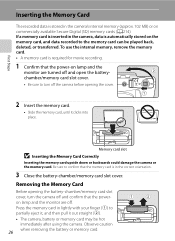
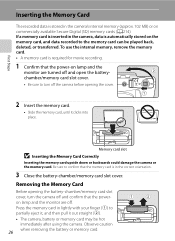
... camera or the memory card. Press the memory card in lightly with your finger (1) to the memory card can be hot
immediately after using the camera. If a memory card is inserted in the camera, data is required for movie recording.
1 Confirm that the memory card is stored in the camera's internal memory (approx. 102 MB) or on commercially available Secure Digital (SD) memory...
User Manual - Page 42


... the battery. Battery Level
Display b
Description Battery level high.
The number of the internal memory or memory card, the image quality, and the image size (A85).
28 B
Battery level low. Auto mode
3 Check the battery level and number of digital cameras.
1 Remove the lens cap and press the power
switch to charge or replace the...
User Manual - Page 46


...digital zoom is not displayed.
Change the composition and press the shutter-release button halfway again.
2 Press the shutter-release button the rest of the screen, and the focus area is in effect, the camera... recorded to the memory card or internal memory. The focus and exposure remain locked while the shutter-release button is pressed halfway.
• The camera automatically focuses on...
User Manual - Page 73


...press the multi selector J (n) and reset.
• The digital zoom is displayed on the shooting screen.
- When the camera resumes from standby mode for a few seconds on the shooting...camera
detects and focuses on the distance between the camera and the pet, where the pet is not detected, press the shutter-release button to Off in the following situations.
- When the internal memory or memory...
User Manual - Page 160


..., u 3968×2232, O 1920×1080 and H 2992×2992 can be easily edited with digital cameras other than
COOLPIX P500.
• If a copy created using the COOLPIX P500 is not enough free space in the internal memory or
on a different digital camera, it may not be
possible to display the picture properly or transfer it to display...
User Manual - Page 242


...internal 26
memory. Paper size cannot be added. Nikon Transfer 2 does not start when camera is connected to print pictures from the camera in ViewNX 2. Set Charge by computer to Off and reconnect the camera...in total can be played back if overwritten by cameras other than COOLPIX P500 and 130
images copied using the camera is selected for PictBridge compatible printers. Use the ...
User Manual - Page 243


... vertical (compared to actual picture)
7.5 cm (3-in . Specifications
Nikon COOLPIX P500 Digital Camera
Type
Compact digital camera
Effective pixels
12.1 million
Image sensor
1/2.3-in .), approx. 921k-dot...% vertical (compared to actual picture)
Storage
Media
• Internal memory (approx. 102 MB) • SD/SDHC/SDXC memory card
File system File formats
DCF, Exif 2.3, and DPOF ...
User Manual - Page 4


... any items are missing, please contact the store where you for purchasing the Nikon COOLPIX P510 digital camera.
ii
Introduction
COOLPIX P510 Digital Camera
Camera Strap
Lens Cap LC-CP24 (with cord)
Rechargeable Li-ion Battery EN-EL5
(with the camera. After reading, please keep this manual. NOTE: A memory card is not included with terminal cover)
Charging AC Adapter EH-69P...
User Manual - Page 7


...digitally copied or reproduced by means of a scanner, digital camera... or post cards issued by national and international copyright laws. Before discarding a data storage...in a foreign country is prohibited. For the COOLPIX P510, the log data saved on copies or reproductions ...files can delete unsaved log data from the memory card using commercially available software, potentially resulting in...
User Manual - Page 111


... and ensure that are saved in the camera.
Connect the camera to the computer. A program selection dialog will be recognized if the camera is
inserted in the camera's internal memory, remove the memory card from third-party suppliers) to the computer. To transfer images that the memory card is connected to select Nikon Transfer 2. B Connecting the USB Cable
The...
User Manual - Page 145


... images are not available when there is not enough free space in the internal memory or on the memory card.
• For a sequence displayed using the key picture only setting... skin softening cannot be applied (E18). • If a copy created using the COOLPIX P510 is viewed on a different digital camera, it to a computer.
• Editing functions are stored as e-mail attachments. Pictures...
User Manual - Page 174


... again to a different setting while performing interval timer shooting. E44
Failure to observe this precaution could result in overheating or damage to the camera. • Do not rotate the mode dial to finish shooting.
• Shooting finishes automatically if the internal memory or memory card becomes full, or when the number of AC adapter.
User Manual - Page 227


... 3 s Key picture only
• Choosing Reset all is performed.
COOLPIX P510 Ver.X.X
Back
Reference Section
E97 After resetting, numbering continues from "0001."
• The following settings remain unaffected even if Reset all also clears the current file number (E98) in the
internal memory or the memory card.
The Setup Menu
Others
Option
Paper size (E27...
User Manual - Page 233


... with this camera.
- Cannot record movie.
View file using the computer or any other devices which was
-
E77
Mode dial is not in the internal memory, remove
the memory card. • To copy pictures from the playback menu.
22 E62
File contains no images.
E15 - Choose memory card with COOLPIX P510. No pictures in the internal memory or memory card...
User Manual - Page 249


... a printer. E8
Cannot record or play back pictures from internal memory.
110, E86 90
22
• Camera is off.
25
• Battery is exhausted.
24
Nikon Transfer 2 • USB cable is not correctly connected.
90
does not start
• Camera is compatible with cameras other than COOLPIX P510.
• 3D pictures cannot be played back during interval timer...
User Manual - Page 251


Specifications
Nikon COOLPIX P510 Digital Camera
Type
Compact digital camera
Effective pixels
16.1 million
Image sensor
1/2.3-in .), approx. ...playback mode)
Approx. 100% horizontal and 100% vertical (compared to actual picture)
Storage
Media
Internal memory (approx. 90 MB) SD/SDHC/SDXC memory card
File system
DCF, Exif 2.3, DPOF, and MPF compliant
File formats
Still pictures: JPEG 3D...
User Manual - Page 256
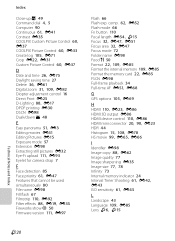
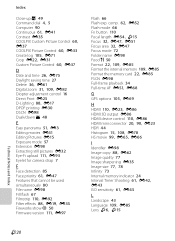
...COOLPIX Custom Picture Control 60, E37 COOLPIX Picture Control 60, E33 Create log 105, E71 Crop E22, E31 Custom Picture Control 60, E37
D
Date and time 26, E75 Daylight saving time 27 Delete 36, E61 Digital...Image copy 88, E62 Image quality 77 Image sharpening E35 Image size 77, 78 Infinity 73 Internal memory indicator 24 Interval Timer Shooting 61, E42, E43 ISO sensitivity 61, E45
L
Landscape 43 ...
Similar Questions
Can You Copy A Picture From Your Camera Onto The Memory Card Coolpix P510
(Posted by ragRent 9 years ago)
How To Get Pictures Off Internal Memory Nikon Coolpix S3100
(Posted by djtsagsco 10 years ago)
How To Retrieve Images Off Internal Memory On Nikon Coolpix P510
(Posted by Banksldv24 10 years ago)

