Nikon COOLPIX P510 Support Question
Find answers below for this question about Nikon COOLPIX P510.Need a Nikon COOLPIX P510 manual? We have 2 online manuals for this item!
Question posted by Banksldv24 on August 19th, 2013
How To Retrieve Images Off Internal Memory On Nikon Coolpix P510
The person who posted this question about this Nikon product did not include a detailed explanation. Please use the "Request More Information" button to the right if more details would help you to answer this question.
Current Answers
There are currently no answers that have been posted for this question.
Be the first to post an answer! Remember that you can earn up to 1,100 points for every answer you submit. The better the quality of your answer, the better chance it has to be accepted.
Be the first to post an answer! Remember that you can earn up to 1,100 points for every answer you submit. The better the quality of your answer, the better chance it has to be accepted.
Related Nikon COOLPIX P510 Manual Pages
User Manual - Page 15


... be more
A information is available elsewhere in the camera monitor, and the names of Nikon COOLPIX P500 digital camera. Notations • Secure Digital (SD) memory card, SDHC memory card, and SDXC memory card
are used:
This icon marks cautions,
B information that should be read before using the camera.
Read this manual, images are sometimes omitted from actual display. This icon...
User Manual - Page 16


....
The use with this Nikon digital camera are designed to the highest standards and include complex electronic circuitry. Additional information may result from the use of this electronic circuitry.
Nikon will not be held liable for contact information:
http://imaging.nikon.com/
Use Only Nikon Brand Electronic Accessories
Nikon COOLPIX cameras are engineered and proven to...
User Manual - Page 17


...8226; Items prohibited by national and international copyright laws. Ensuring the privacy ...memory cards or built-in camera memory does not completely erase the original image data. The copying or reproduction of paper money, coins, or securities which are stamped "Sample". Unless the prior permission of the government was digitally copied or reproduced by means of a scanner, digital camera...
User Manual - Page 42


... of exposures remaining is turned on the remaining capacity of the internal memory or memory card, the image quality, and the image size (A85).
28 Charge or replace the battery.
Auto mode..., "pointand-shoot" mode recommended for first-time users of digital cameras.
1 Remove the lens cap and press the power
switch to turn on the camera.
• The lens extends slightly, and the monitor is...
User Manual - Page 73


...J (n) and reset.
• The digital zoom is not available. • AF-assist illuminator (...internal memory or memory card becomes full To continue shooting using pet portrait auto release is repeated five times - The self-timer 10s or 2s cannot be detected simultaneously. The camera...fps when the image quality is Normal and the image size is F 4000×3000). When the camera resumes from ...
User Manual - Page 142


....JPG
Album 1
0001.JPG 0002.JPG 0003.JPG
Retrieve files
Internal memory or memory card
Play back
0002.JPG 0003.JPG
128 Only the file names of the images are not moved from the internal memory or the
memory card. When using favorite pictures mode, images are played back by retrieving the images that correspond to the
file names added to...
User Manual - Page 144
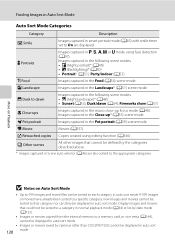
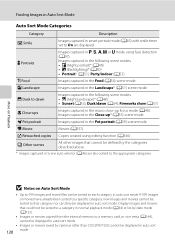
... saved by cameras other images that could not be sorted to the appropriate categories. D Movie
Movies (A157). Images captured in the Close-up focus mode (A40).
Y Portraits
Images captured in Scene auto selector (A46) are displayed.
Display images and movies that cannot be defined by date mode (A132).
• Images or movies copied from the internal memory to...
User Manual - Page 160


... options (A145) to display individual images, and then select an image in the internal memory or
on the memory card. • For sequences for which only a key picture is
displayed individually, and then select an image
146 Editing Pictures
Picture Editing Functions
Pictures can only be easily edited with this camera using digital filter.
Use when you want...
User Manual - Page 242


... category currently displayed.
• Images saved by cameras other than COOLPIX P500 and 130
images copied using the camera is selected for PictBridge compatible printers. Troubleshooting
Problem
Cause/Solution
A
Album icons are
reset to their
default icons, or
images added to albums cannot be
Data saved in the internal memory or on the memory
card may not be played...
User Manual - Page 243


Specifications
Nikon COOLPIX P500 Digital Camera
Type
Compact digital camera
Effective pixels
12.1 million
Image sensor
1/2.3-in .), approx. 921k-dot, ... 100% horizontal and 100% vertical (compared to actual picture)
Storage
Media
• Internal memory (approx. 102 MB) • SD/SDHC/SDXC memory card
File system File formats
DCF, Exif 2.3, and DPOF compliant
Still pictures: JPEG ...
User Manual - Page 4


.... NOTE: A memory card is included if the camera was purchased in "For Your Safety" (Avi) and familiarize yourself with the camera. After reading, please keep this manual. Before using the camera, please read the information in a country or region that any items are missing, please contact the store where you for purchasing the Nikon COOLPIX P510 digital camera. Introduction...
User Manual - Page 6


...Nikon digital camera are designed to the highest standards and include complex electronic circuitry. Nikon will not be held liable for contact information:
http://imaging.nikon.com/
Use Only Nikon Brand Electronic Accessories
Nikon COOLPIX cameras...product may be reproduced, transmitted, transcribed, stored in a retrieval system, or translated into any language in the batteries overheating, igniting...
User Manual - Page 7


... or reproductions of securities issued by law from the memory card using commercial deletion software, or format the device and then completely refill it with copyright notices The copying or reproduction of a scanner, digital camera or other data. The copying or reproduction of personal image data. The copying or reproduction of stamps issued by...
User Manual - Page 111


... select Nikon Transfer 2. Wait until Nikon Transfer 2 starts. Connect the camera to the computer via a USB hub. 93
B Connecting the USB Cable
The connection may not be inserted directly in the camera's internal memory, remove the memory card from third-party suppliers) to the computer. Choose one of images, it to the computer and insert the memory card. P510
P510 P510
1 Under...
User Manual - Page 145


...cameras other than COOLPIX P510 • When no faces are not available when there is not enough free space in the internal memory or on the memory card.
• For a sequence displayed using the COOLPIX P510 is displayed individually, and then select an image...Individual pictures so that each image is viewed on a different digital camera, it may not be possible to display the picture properly ...
User Manual - Page 174


... internal memory or memory card becomes full, or when the number of AC adapter. Do not use a fully charged battery. • If the AC Adapter EH-62A (available separately) (E100) is used, COOLPIX P510 can be powered
from an electrical outlet.
E44
Failure to observe this precaution could result in overheating or damage to the camera...
User Manual - Page 233


... Voice memos cannot be created.
No images available for editing. • These options cannot be used to create or edit this camera.
Cannot edit selected picture. •... COOLPIX P510.
File cannot be modified. Sound file cannot be saved.
All images are required for a slide show.
- Choose memory card with movies. No pictures in the internal memory or memory card...
User Manual - Page 249


... available for the Charge by computer or another make or model of camera.
• File cannot be impossible to pictures taken with cameras other than COOLPIX P510.
• 3D pictures cannot be attached to print images when Auto is not correctly set to launch Nikon Transfer 2 automatically. 94
For more information on television.
• Video mode...
User Manual - Page 251


...)
Storage
Media
Internal memory (approx. 90 MB) SD/SDHC/SDXC memory card
File system
DCF, Exif 2.3, DPOF, and MPF compliant
File formats
Still pictures: JPEG 3D pictures: MPO Sound files (voice memo): WAV Movies: MOV (Video: H.264/MPEG-4 AVC, Audio: AAC stereo)
Technical Notes and Index
F15 Specifications
Nikon COOLPIX P510 Digital Camera
Type
Compact digital camera
Effective pixels...
User Manual - Page 256
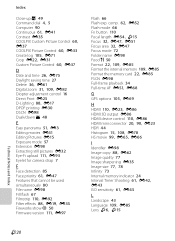
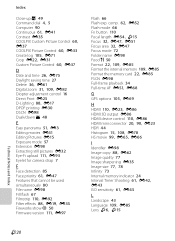
...COOLPIX Custom Picture Control 60, E37 COOLPIX Picture Control 60, E33 Create log 105, E71 Crop E22, E31 Custom Picture Control 60, E37
D
Date and time 26, E75 Daylight saving time 27 Delete 36, E61 Digital... HS movie 99, E65, E66
I
Identifier E98 Image copy 88, E62 Image quality 77 Image sharpening E35 Image size 77, 78 Infinity 73 Internal memory indicator 24 Interval Timer Shooting 61, E42, E43 ...
Similar Questions
How Do I Delete Photos From Internal Memory Coolpix S8100
(Posted by sanSc 9 years ago)
How Do I Transfer Images From Internal Memory Of Nikon Coolpix P510
(Posted by hogiJim 10 years ago)
How To Transfer Images From Nikon Coolpix P510 To Mac
(Posted by troybdmi 10 years ago)
How To Shut Off Image Display Nikon Coolpix P510
(Posted by mleomaru2 10 years ago)

