Nikon COOLPIX P510 Support Question
Find answers below for this question about Nikon COOLPIX P510.Need a Nikon COOLPIX P510 manual? We have 2 online manuals for this item!
Question posted by svendio on August 23rd, 2013
How To Change Shutter Speed On Nikon Coolpix P510
The person who posted this question about this Nikon product did not include a detailed explanation. Please use the "Request More Information" button to the right if more details would help you to answer this question.
Current Answers
There are currently no answers that have been posted for this question.
Be the first to post an answer! Remember that you can earn up to 1,100 points for every answer you submit. The better the quality of your answer, the better chance it has to be accepted.
Be the first to post an answer! Remember that you can earn up to 1,100 points for every answer you submit. The better the quality of your answer, the better chance it has to be accepted.
Related Nikon COOLPIX P510 Manual Pages
User Manual - Page 15


... thoroughly before use , to prevent damage to the pictures on a computer monitor appear in the camera monitor, and the names of Nikon COOLPIX P500 digital camera. Read this manual. The memory card must be removed before using the camera.
Notations • Secure Digital (SD) memory card, SDHC memory card, and SDXC memory card
are used:
This icon...
User Manual - Page 16


... or before taking the camera on digital imaging and photography. THE USE OF NON-NIKON ELECTRONIC ACCESSORIES COULD DAMAGE THE CAMERA AND MAY VOID YOUR NIKON WARRANTY.
The use of third-party rechargeable Li-ion batteries not bearing the Nikon holographic seal could interfere with this Nikon digital camera are designed to ensure that the camera is functioning normally.
Before...
User Manual - Page 46


... When the digital zoom is in effect, the camera focuses on the subject in the center focus area. Change the composition and press the shutter-release button halfway again.
2 Press the shutter-release button the...the focus area or the focus indicator blinks red, the camera is pressed halfway (A15), the camera sets focus and exposure (shutter speed and aperture value). When the subject is in focus, ...
User Manual - Page 58


...slow shutter speed.
In Scene auto selector mode, the camera automatically selects the optimum scene mode for greater control over shutter speed and...camera detects smiling faces using face priority and releases the shutter automatically. Auto mode
More on Shooting
Selecting Scenes for Shooting (Mode Dial)
Rotate the mode dial and align an icon to the mark to select one of digital cameras...
User Manual - Page 62


...picture at slow shutter
speeds.
• Camera focuses at the time of shooting.
• Tripod: Select this mode to Off regardless of camera shake and noise even when holding the camera by the Camera (Scene Auto ...the saved image will be narrower than that seen on nearby objects.
• The digital zoom is automatically set to capture the ambience of pictures, which will be able to...
User Manual - Page 63


...; Tripod (default setting): Select this mode for portraits taken at sunset or at slow shutter
speeds.
• Shoot pictures with the flash raised.
• The digital zoom is performed for more information). - After taking a picture, do not turn the camera off before the monitor switches to shoot a single picture at night. If no faces...
User Manual - Page 64


... button is pressed all the way, the camera shoots pictures continuously with a high shutter speed, and saves the following two images. - Shoot pictures with very bright and dark areas in shadow. - More on Shooting
Shooting Suited to Off, the flash mode is fixed at X (fill flash). The digital zoom is the only image saved...
User Manual - Page 83
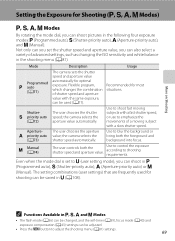
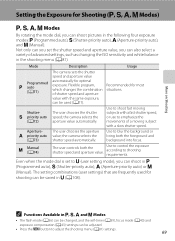
... foreground and background into focus. Shutter-
Even when the mode dial is set the shutter speed and aperture value, you can also select a
variety of shutter speed and aperture
Recommended for most situations.
the camera selects the
(A73)
shutter speed automatically. C Functions Available in j, k, l and m Modes
• The flash mode (A36) can be changed, and the self-timer (A39...
User Manual - Page 84


The following figures show how shutter speed and aperture value affect exposure. Shutter Speed
1/250 F5.6
Shutter speed
1342
Aperture value
Fast shutter speed 1/1000 s
Aperture Value
Slow shutter speed 1/30 s
Large aperture (Small f-number)
f/3.4
Small aperture (Large f-number)
f/8
70 When the ISO sensitivity setting (A92) is changed, the range of field.
More on Shooting
Setting the...
User Manual - Page 85
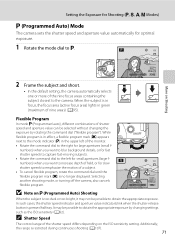
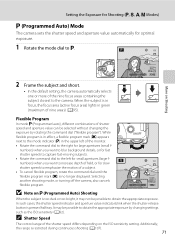
... the Exposure for Shooting (j, k, l, m Modes)
j (Programmed Auto) Mode
The camera sets the shutter speed and aperture value automatically for optimal exposure.
1 Rotate the mode dial to emphasize the ...field, or for slow shutter speeds to j. numbers) when you want to increase depth of shutter speed and aperture value can be selected without changing the exposure by changing settings such as the...
User Manual - Page 87


... and Zoom
The aperture value (f-number) indicates the lens brightness. When the camera is too dark or too bright, it may not be changed within a range of the nine focus areas containing the subject closest to 5.7.
the camera selects the shutter speed automatically.
1 Rotate the mode dial to the wide-angle position.
73
Setting the...
User Manual - Page 95
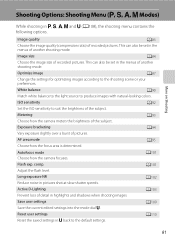
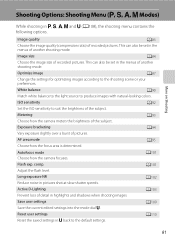
...area mode
A95
Choose how the focus area is determined.
Metering
A93
Choose how the camera meters the brightness of pictures.
Optimize image
A87
Change the settings for optimizing images according to the default settings. Exposure bracketing
A94
Vary exposure ... Shooting
Shooting Options: Shooting Menu (j, k, l, m Modes)
While shooting in pictures shot at slow shutter speeds.
User Manual - Page 106


.... If the exposure is still insufficient even after the ISO sensitivity is set to Auto, High ISO sensitivity auto, or Fixed range auto, the shutter speed at which the camera automatically adjusts ISO sensitivity, from ISO 160-200 (default setting) or ISO 160-400. More on ISO Sensitivity
• In m (manual) mode, ISO...
User Manual - Page 4


... was purchased in a country or region that any items are missing, please contact the store where you for purchasing the Nikon COOLPIX P510 digital camera. Introduction
COOLPIX P510 Digital Camera
Camera Strap
Lens Cap LC-CP24 (with cord)
Rechargeable Li-ion Battery EN-EL5
(with the information provided in "For Your Safety" (Avi) and familiarize yourself ...
User Manual - Page 6


...(such as an authentic Nikon product. Visit the site below for contact information:
http://imaging.nikon.com/
Use Only Nikon Brand Electronic Accessories
Nikon COOLPIX cameras are engineered and proven ... use of this product. • Nikon reserves the right to change the specifications of the documentation included with this Nikon digital camera are designed to ensure that the information...
User Manual - Page 50
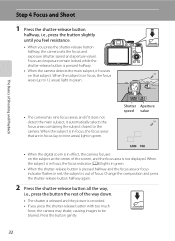
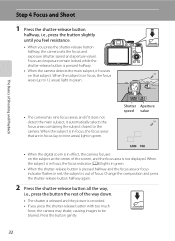
... areas) light in green.
1/250 F5.6
Shutter Aperture speed value
1/250 F5.6
• When the digital zoom is not displayed. When the subject is recorded. • If you press the shutter-release button halfway, the camera sets the focus and exposure (shutter speed and aperture value). Change the composition and press the shutter-release button halfway again.
2 Press the...
User Manual - Page 79
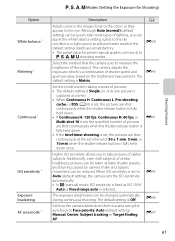
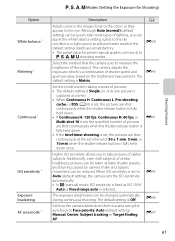
... 1 Exposure bracketing AF area mode 1
j, k, l, m Modes (Setting the Exposure for taking a series of shutter speed and aperture value, based on the brightness measurement.
E38
Select the method that the camera uses to the eye.
E45
The exposure (brightness) can be changed automatically during continuous shooting.
E40
Set the mode used under most types of...
User Manual - Page 127


... g (i) triggers the digital zoom (A31).
• The digital zoom cannot be used ...Change the camera's display language. When set to reduce blurring. E84
Format the internal memory (only when a memory card is not inserted) or the memory card (when a memory card is inserted). • All data stored in green when the camera detects camera shake or subject movement and increases shutter speed...
User Manual - Page 175


... is effective when shooting dark
subjects, not using the flash, shooting at faster shutter speeds, and blurring caused by camera shake and subject movement can be set. Shooting Menu (j, k, l or ...in the selected range. The default setting is increased, the shutter speed slows down.
in dark places the camera automatically raises the sensitivity to a maximum of similar brightness, ...
User Manual - Page 251


Specifications
Nikon COOLPIX P510 Digital Camera
Type
Compact digital camera
Effective pixels
16.1 million
Image sensor
1/2.3-in .), approx. 921k-dot, wide viewing ...24-1000 mm lens in 35mm [135] format)
f/-number
f/3-5.9
Construction
14 elements in 10 groups (4 ED lens elements)
Digital zoom
Up to 2× (angle of view equivalent to that of approx. 2000 mm lens in 35mm [135] format)...

