Nikon COOLPIX P500 Support Question
Find answers below for this question about Nikon COOLPIX P500.Need a Nikon COOLPIX P500 manual? We have 1 online manual for this item!
Question posted by genga1968 on August 24th, 2013
Mode Dial Is Not In The Proper Position In Nikon Coolpix P500
Hi sir/Mdm my P500 camera has this problem (mode dial is not in the proper position in nikon coolpix p500) how to reset the camera back.
Thanks for the help
Regards
Genga
Current Answers
There are currently no answers that have been posted for this question.
Be the first to post an answer! Remember that you can earn up to 1,100 points for every answer you submit. The better the quality of your answer, the better chance it has to be accepted.
Be the first to post an answer! Remember that you can earn up to 1,100 points for every answer you submit. The better the quality of your answer, the better chance it has to be accepted.
Related Nikon COOLPIX P500 Manual Pages
User Manual - Page 7
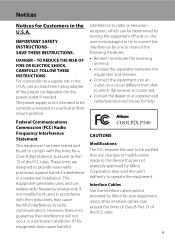
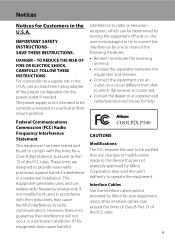
... THESE INSTRUCTIONS.
If this equipment does cause harmful
COOLPIX P500
CAUTIONS Modifications The FCC requires the user to be notified that any changes or modifications made to this device that are designed to provide reasonable protection against harmful interference in a vertical or floor mount position.
DANGER - The power supply unit is intended to...
User Manual - Page 15
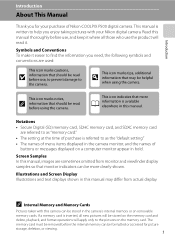
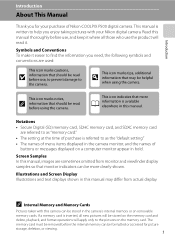
... will read before use , to prevent damage to as the "default setting." • The names of menu items displayed in the camera monitor, and the names of Nikon COOLPIX P500 digital camera.
Screen Samples In this camera can be more
A information is written to find the information you for picture storage, deletion, or viewing.
1
Illustrations and Screen...
User Manual - Page 16


... for any damages resulting from product malfunction. THE USE OF NON-NIKON ELECTRONIC ACCESSORIES COULD DAMAGE THE CAMERA AND MAY VOID YOUR NIKON WARRANTY.
Nikon will not be held liable for contact information:
http://imaging.nikon.com/
Use Only Nikon Brand Electronic Accessories
Nikon COOLPIX cameras are engineered and proven to operate within the operational and safety requirements...
User Manual - Page 17


...). The copying or reproduction of paper money, coins, or securities which are circulated in camera memory does not completely erase the original image data. Do not use of personal image ...the user's responsibility. Unless the prior permission of the government was digitally copied or reproduced by means of a scanner, digital camera or other device may be provided for the purpose of making ...
User Manual - Page 42


...A. Cannot take pictures in A (auto) mode, an automatic, "pointand-shoot" mode recommended for first-time users of digital cameras.
1 Remove the lens cap and press the power
switch to turn on the camera.
• The lens extends slightly, and... that can be stored depends on .
2 Rotate the mode dial to charge or replace the battery. Battery Level
Display b
Description Battery level high.
User Manual - Page 56


.... • Press I in step 2.
• The digital zoom is not available.
42 Depending on the top of the...mode dial (A44).
1 Press p (focus mode) on the multi
selector to display the setup menu
for focus mode.
• Use the multi selector to choose E (manual focus) and press the k button.
• W is displayed on the zoom position, 1 (wide-angle position), 3 or 5 (telephoto position...
User Manual - Page 58


... subject from 15 different scene types, and the camera's settings are frequently used for shooting can be used to select one of digital cameras.
A Auto mode (A28)
An automatic, "point-andshoot" mode recommended for simpler shooting. Auto mode
More on Shooting
Selecting Scenes for Shooting (Mode Dial)
Rotate the mode dial and align an icon to the mark to shoot...
User Manual - Page 76


...mode and press the k button.
End
G Return to full-frame playback mode.
* The pictures can also be performed.
The following operations can be performed with functions other than easy panorama of the COOLPIX P500... at the time of shooting.
• When the camera movement speed is too fast or there is a large amount of camera shake, the shooting ends in the direction of the picture...
User Manual - Page 104


...Cannot be used simultaneously with the flash.
* Seven settings for more information.
90 Digital cameras can mimic this adjustment of the human eye by processing images according to FL3) ..." (A104) for fine-tuning become available.
C Notes on Shooting
Shooting Options: Shooting Menu (j, k, l, m Modes)
White Balance
Set to j, k, l or m M d (Shooting menu) M White balance
The color of light...
User Manual - Page 144
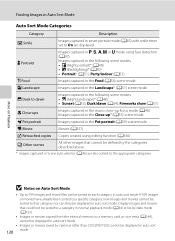
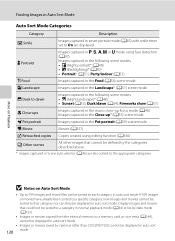
...images and movie files can they be displayed in auto sort
130 mode.
D Movie
Movies (A157). W Other scenes
All other than COOLPIX P500 cannot be displayed in Scene auto selector (A46) are displayed....that category nor can be defined by cameras other images that could not be sorted to a category in normal playback mode (A34) or list by date mode (A132).
• Images or movies ...
User Manual - Page 157


...COOLPIX P500 is displayed. Back
6s
Erase 1 image? Playback Options: Playback Menu
More on Playback
Playing Voice Memos Pictures for which voice memos have been recorded are deleted.
• Voice memos cannot be recorded for a picture captured with another make or model of digital camera...a voice
memo in full-frame playback mode (A34) or thumbnail playback mode (A115) and press the d button...
User Manual - Page 160


... images, and then select an image in on a different digital camera, it may not be
possible to display the picture properly or transfer it to zoom in the sequence - Set Sequence...high-definition movies (A155). • Pictures recorded with digital cameras other than
COOLPIX P500.
• If a copy created using the COOLPIX P500 is
displayed individually, and then select an image
146
...
User Manual - Page 182


...
A Rewind the movie while the k button is pressed down the k button to full-frame playback mode.
* The movie can also be recognized by a movie options icon (A164). H
Save the extracted...performed with cameras other than COOLPIX P500 cannot be played back. Movie Playback
In full-frame playback mode (A34), movies can be advanced or rewound by one frame by rotating the command dial. To ...
User Manual - Page 188


... computer (A178, 202).
• If the AC Adapter EH-62A (A213) (available separately) is used, COOLPIX P500 can be powered from a Camera to a Computer
1 Start the computer to which ViewNX 2 was installed. 2 Be sure that connectors are properly oriented. The camera is automatically turned on and the power-on Power Source
• When connecting the...
User Manual - Page 222


... Paper size (A181, 182) Frame intvl for mode dial M are deleted from the internal memory or memory card (A35), the file numbers
for the next shot pictures start from the lowest number available in the memory. COOLPIX P500 Ver.X.X
Back
Basic Camera Setup
208 If Reset all is performed. After resetting, numbering continues from "0001."
• The...
User Manual - Page 234


...images in the proper position. N
This image cannot be played
back. Destination in same time zone as home.
-
190
P Mode dial is protected. The flash is lowered
when the scene mode is e (Night...hidden.
create or edit this camera. N The flash is lowered.
desired mode.
44
N Raise the flash.
The camera can still shoot normally with
P
COOLPIX P500. Press the m (flash pop...
User Manual - Page 236


... c button, or rotate the
mode dial.
• Monitor and viewfinder cannot be charged. Display, Settings and Power Supply
Technical Notes and Index
Problem
Cause/Solution
The battery inserted in the right-most column for Charge by computer in the setup 202 menu.
• When charging by connecting the camera to function as expected, check...
User Manual - Page 242


... back if overwritten by a computer.
- Nikon Transfer 2 does not start when camera is connected to a computer.
• Camera is off.
23
• Battery is exhausted.
28
• USB cable is not correctly connected.
174
• Camera is not recognized by cameras other than COOLPIX P500 and 130
images copied using the camera is not
181, 182
compatible with...
User Manual - Page 243


... stereo) 229 Specifications
Nikon COOLPIX P500 Digital Camera
Type
Compact digital camera
Effective pixels
12.1 million
Image sensor
1/2.3-in .), approx. 921k-dot, wide viewing angle TFT LCD monitor with diopter adjustment function
Approx. 97% horizontal and 97% vertical (compared to actual picture)
Technical Notes and Index
Frame coverage (playback mode)
Monitor
Frame coverage (shooting...
User Manual - Page 247


Specifications
Supported Standards
• DCF: Design Rule for Camera File System is a standard widely used in the digital camera industry to ensure compatibility among different makes of camera.
• DPOF: Digital Print Order Format is an industry-wide standard that allows pictures to be printed at a digital photo lab or with a household printer from print orders stored...
Similar Questions
How To Solve Problem Mode Dial Not In Position With Nikon Digital Cameras
coolpix s9300
coolpix s9300
(Posted by wapule 9 years ago)
Nikon Coolpix P500 Will Not Take Photos In Auto Mode
(Posted by montecapon 10 years ago)
Manual / Digital Camera D3100
(Posted by simoneodin 10 years ago)
Mode Dial Is Not In The Proper Position
WHEN I TURN ON THE CAMERA WHEN MODE OF DIAL IS AUTO THEN SCREEN DISPLAYS THE MESSAGE THAT " MODE DIA...
WHEN I TURN ON THE CAMERA WHEN MODE OF DIAL IS AUTO THEN SCREEN DISPLAYS THE MESSAGE THAT " MODE DIA...
(Posted by kasturesg 11 years ago)

