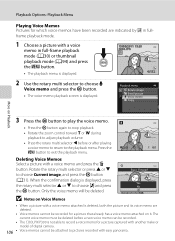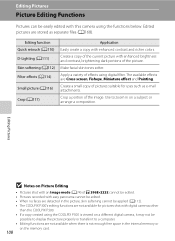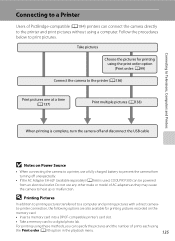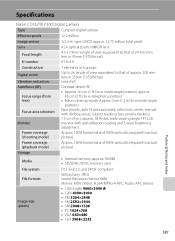Nikon COOLPIX P300 Support Question
Find answers below for this question about Nikon COOLPIX P300.Need a Nikon COOLPIX P300 manual? We have 1 online manual for this item!
Question posted by kevinibuki on March 12th, 2013
Nikon P300 That Won't Turn On.
Current Answers
Answer #1: Posted by tintinb on March 12th, 2013 10:14 PM
- http://www.amazon.com/Includes-Extended-Replacement-Protectors-MicroFiber/dp/B005T4PDKE
- http://www.itsbattery.com/Nikon-Digital-Camera-Battery/nikon-Coolpix-P300-battery.htm
- http://www.laptop-battery.org/digital-camera-battery.php/NIKON+Coolpix_P300
If you have more questions, please don't hesitate to ask here at HelpOwl. Experts here are always willing to answer your questions to the best of our knowledge and expertise.
Regards,
Tintin
Related Nikon COOLPIX P300 Manual Pages
Similar Questions
My Nikon p300 will not charge or download onto my computer. Is it the camera or mine charging cable?...
i've went around the lenses to get any dust particles out and charged the battery all the way and it...
I have a Nikon CoolPix P300 which won't turn on. It was working ok, but after a period of a few week...