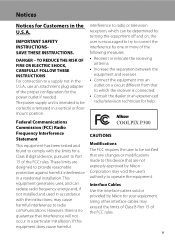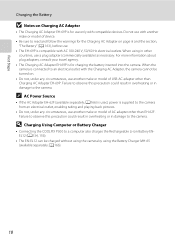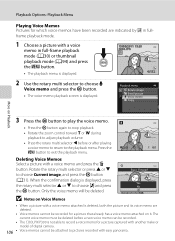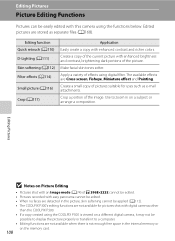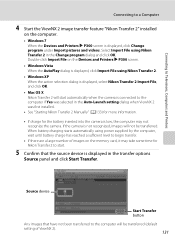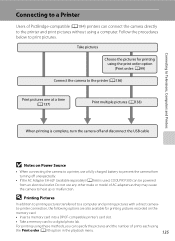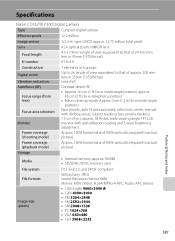Nikon COOLPIX P300 Support Question
Find answers below for this question about Nikon COOLPIX P300.Need a Nikon COOLPIX P300 manual? We have 1 online manual for this item!
Question posted by keithmillington on March 22nd, 2012
I Have A Nikon Coolpix P300 Which Won't Turn On.
I have a Nikon CoolPix P300 which won't turn on. It was working ok, but after a period of a few weeks inactivity will not power up.
If I plug the charger in, the green light flashes slowly as though it's charging, but only for a few minutes, then the green light goes out as though it's charged, but it still won't turn on.
Any ideas?
Current Answers
Related Nikon COOLPIX P300 Manual Pages
Similar Questions
How To Delete Selected Images From Nikon Coolpix P300
(Posted by pegmiu 9 years ago)
Manual / Digital Camera D3100
(Posted by simoneodin 10 years ago)
I Have A Nikon Coolpix P300 That Won't Turn On. It Won't Charge!
It won't charge when i plug it in, be it from plugging it into a wall, or directly via usb.Its not b...
It won't charge when i plug it in, be it from plugging it into a wall, or directly via usb.Its not b...
(Posted by amynta 11 years ago)