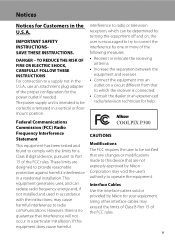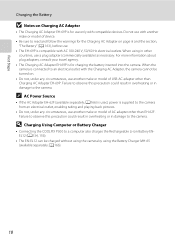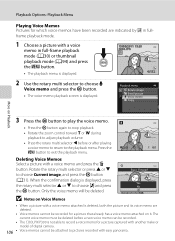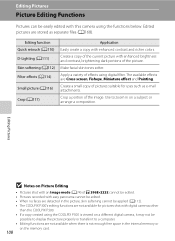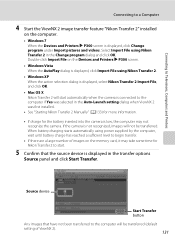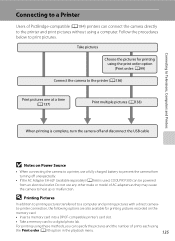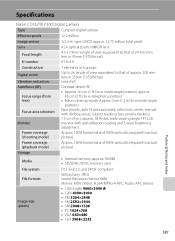Nikon COOLPIX P300 Support Question
Find answers below for this question about Nikon COOLPIX P300.Need a Nikon COOLPIX P300 manual? We have 1 online manual for this item!
Question posted by amynta on October 8th, 2012
I Have A Nikon Coolpix P300 That Won't Turn On. It Won't Charge!
It won't charge when i plug it in, be it from plugging it into a wall, or directly via usb.Its not broken, never been dropped.I've only had it less than a year!
I hadn't used it in a few weeks as it was discharged, and then when i want to it won't!
Current Answers
Related Nikon COOLPIX P300 Manual Pages
Similar Questions
How To Delete Selected Images From Nikon Coolpix P300
(Posted by pegmiu 9 years ago)
Nikon Coolpix S3000 Help Wont Turn On Or Charge
(Posted by neupascott 10 years ago)
My Nikon Coolpix S4100 Won't Turn On Or Charge
My Nikon coolpix S4100 will not turn on, nor charge. I have removed the memory card and put it back ...
My Nikon coolpix S4100 will not turn on, nor charge. I have removed the memory card and put it back ...
(Posted by resredhawk10 11 years ago)
I Have A Nikon Coolpix P300 Which Won't Turn On.
I have a Nikon CoolPix P300 which won't turn on. It was working ok, but after a period of a few week...
I have a Nikon CoolPix P300 which won't turn on. It was working ok, but after a period of a few week...
(Posted by keithmillington 12 years ago)