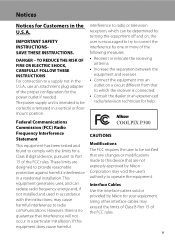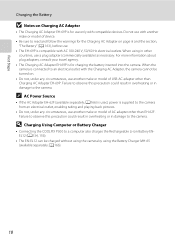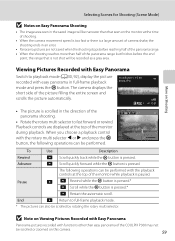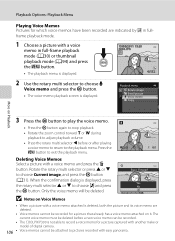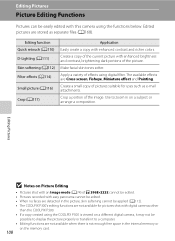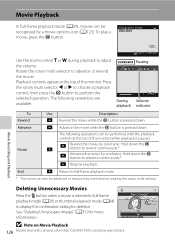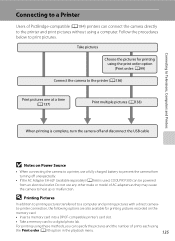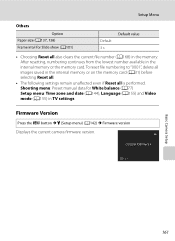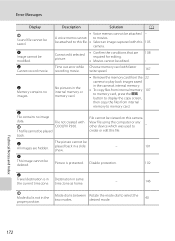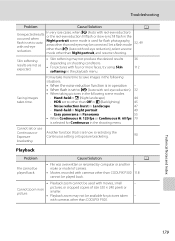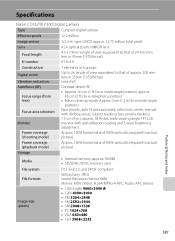Nikon COOLPIX P300 Support Question
Find answers below for this question about Nikon COOLPIX P300.Need a Nikon COOLPIX P300 manual? We have 1 online manual for this item!
Question posted by roJame on June 23rd, 2014
How To Fix A Black Screen On Nikon Coolpix P300
The person who posted this question about this Nikon product did not include a detailed explanation. Please use the "Request More Information" button to the right if more details would help you to answer this question.
Current Answers
Related Nikon COOLPIX P300 Manual Pages
Similar Questions
How To Delete Selected Images From Nikon Coolpix P300
(Posted by pegmiu 9 years ago)
Why Does Screen Stay Black On Coolpix S100, It Steal Takes Pics & Flashs.
I just want to know how to fix. If it has a reset button.
I just want to know how to fix. If it has a reset button.
(Posted by julianaheaslet 10 years ago)
I Have A Nikon Coolpix P300 That Won't Turn On. It Won't Charge!
It won't charge when i plug it in, be it from plugging it into a wall, or directly via usb.Its not b...
It won't charge when i plug it in, be it from plugging it into a wall, or directly via usb.Its not b...
(Posted by amynta 11 years ago)
I Have A Nikon Coolpix P300 Which Won't Turn On.
I have a Nikon CoolPix P300 which won't turn on. It was working ok, but after a period of a few week...
I have a Nikon CoolPix P300 which won't turn on. It was working ok, but after a period of a few week...
(Posted by keithmillington 12 years ago)
Suddenlyi Have A Black Screen In My Camera Can U Plz Tell Me About Its Setting
SUDDENLY i had got a black disply in my digi camera s3000 and yet it is work can u plz tell me about...
SUDDENLY i had got a black disply in my digi camera s3000 and yet it is work can u plz tell me about...
(Posted by SANDEEPSEHGAL35 12 years ago)