Nikon COOLPIX P100 Support Question
Find answers below for this question about Nikon COOLPIX P100.Need a Nikon COOLPIX P100 manual? We have 2 online manuals for this item!
Question posted by weHMIDAn on August 5th, 2014
How To Hard Reset Nikon P100 Camera
The person who posted this question about this Nikon product did not include a detailed explanation. Please use the "Request More Information" button to the right if more details would help you to answer this question.
Current Answers
There are currently no answers that have been posted for this question.
Be the first to post an answer! Remember that you can earn up to 1,100 points for every answer you submit. The better the quality of your answer, the better chance it has to be accepted.
Be the first to post an answer! Remember that you can earn up to 1,100 points for every answer you submit. The better the quality of your answer, the better chance it has to be accepted.
Related Nikon COOLPIX P100 Manual Pages
P100 User's Manual - Page 7


...the user is encouraged to try to correct the interference by Nikon for a Class B digital device, pursuant to operate the equipment.
Using other interface ...cables may cause harmful interference to cause birth defects or other reproductive harm. Notices
Notice for Customers in a residential installation. COOLPIX P100...
P100 User's Manual - Page 12
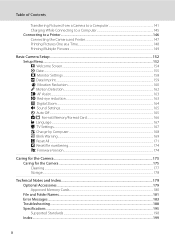
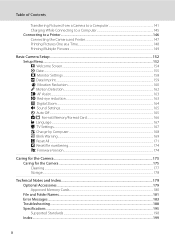
... ...163 K Red-eye reduction...163 u Digital Zoom...164 i Sound Settings...165 k Auto Off...165 l/m Format Memory/Format Card 166 n Language...167 H TV Settings...167 V Charge by Computer ...168 d Blink Warning...169 p Reset All...171 P Reset file numbering...174 r Firmware Version...174
Caring for the Camera...175 Caring for the Camera ...175 Cleaning ...177 Storage ...178...
P100 User's Manual - Page 13


... those who use , to prevent damage to as the "default setting". • The names of menu items displayed in the camera monitor, and the names of Nikon COOLPIX P100 digital camera. This manual is referred to the camera.
Screen Samples In this manual, images are used:
This icon marks cautions,
B information that monitor indicators can be formatted...
P100 User's Manual - Page 14


... to keep up-to-date with this Nikon digital camera are designed to the highest standards and include complex electronic circuitry....Nikon will not be available from product malfunction. Nikon will not be held liable for contact information:
http://imaging.nikon.com/
Use Only Nikon Brand Electronic Accessories
Nikon COOLPIX cameras are engineered and proven to change the specifications of the camera...
P100 User's Manual - Page 32


... before
using the EH-68P. • Be sure to read and follow the warnings for charging the battery inserted into the camera. D Charging Using Computer or Battery Charger
• Connecting the COOLPIX P100 to a computer also charges the Rechargeable Li-ion Battery EN-EL5 (A145, 168).
• Rechargeable Li-ion Battery EN-EL5...
P100 User's Manual - Page 109


... is reset to Single and Auto bracketing is reset to Off.
Active D-Lighting ISO sensitivity (A84)
When ISO sensitivity is selected as the focus mode for shooting, the camera focuses ...or BSS is selected for shooting, date imprint is not available.
AF area mode
Digital zoom (A164)
When digital zoom is in Optimize image, then Continuous H, Continuous L, BSS, Multi-shot 16 ...
P100 User's Manual - Page 115


Erase current picture: Delete only the frame that is not possible for pictures shot continuously using cameras other than
COOLPIX P100.
To display pictures in a sequence individually, change the settings or
perform editing for the pictures in the playback menu.
103
More on Playback
B Note on ...
P100 User's Manual - Page 129


... Voice Memos
Choose a picture with a voice memo and press the l button.
Yes No
B Notes on it. Erase 1 image? Voice Memos: Recording and Playback
Use the camera's built-in microphone to record voice memos for pictures marked with n in full-frame playback mode (A32).
15/05/2010 15:30 0004.JPG
Recording...
P100 User's Manual - Page 130


... Image size (A76) of the picture.
Select a picture while the sequence playback (A102) is paused.
- Editing Pictures
Picture Editing Functions
Use this camera is viewed on cameras other than COOLPIX P100, the picture
may not be displayed or may not be used for pictures taken with enhanced contrast and richer colors.
Editing function Quick...
P100 User's Manual - Page 149


.../05/2010 15:30 0010.MOV
Use the zoom control g or f during playback to full-frame playback mode.
* The movie can be performed with cameras other than COOLPIX P100 cannot be advanced or rewound by one frame. Yes No
Movies recorded with the playback controls at the top of the monitor while playback...
P100 User's Manual - Page 152


... other USB devices to the computer could result in the setup menu, the battery inserted into the camera is used, COOLPIX P100 can be powered from the computer. Refer to the Nikon website for high-definition and full highdefinition movies, see the ViewNX help information (A144). B Note on Computer Connection
Disconnect other USB devices...
P100 User's Manual - Page 154


... computer, and click OK.
• Mac OS X Nikon Transfer will start .
142 Connecting to Televisions, Computers and Printers
Connecting to a Computer
4 Start Nikon Transfer installed on the computer.
• Windows 7 When the Devices and Printers K P100 screen is low, the computer may not recognize the camera and it may not be possible to transfer...
P100 User's Manual - Page 155
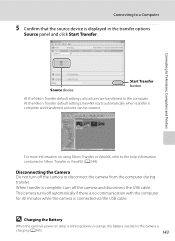
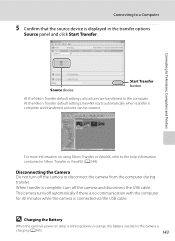
.... When transfer is complete, turn off automatically if there is no communication with the computer for 30 minutes while the camera is
charging (A145).
143 P100
P100
Source device
Start Transfer button
At the Nikon Transfer default settings, all pictures are transferred to a Computer
5 Confirm that the source device is complete and transferred pictures...
P100 User's Manual - Page 157
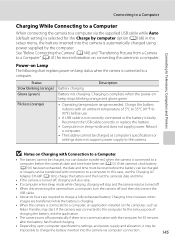
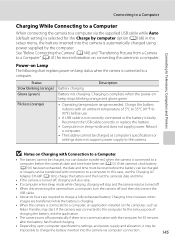
...While Connecting to a Computer
When connecting the camera to a computer via computer connection.
145 Reboot a computer.
• The battery cannot be charged as
Nikon Transfer, may be turned off and then ... the battery indoors with connection to the camera. If the camera's clock battery (A156) has been exhausted, the date and time must be reset before the battery can be charged
or images...
P100 User's Manual - Page 158
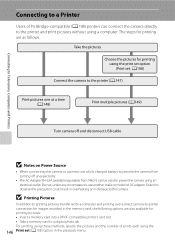
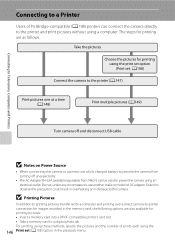
... to prevent the camera from turning off unexpectedly.
• The AC Adapter EH-62A (available separately from Nikon) can connect the camera directly to the printer...camera off and disconnect USB cable
B Notes on Power Source
• When connecting the camera to a digital photo lab. B Printing Pictures
In addition to printing pictures transferred to a computer and printing over a direct camera...
P100 User's Manual - Page 186
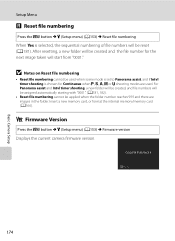
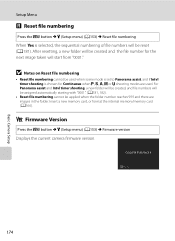
... numbering cannot be applied when the folder number reaches 999 and there are used. COOLPIX P100 Ver.X.X
Back
174
r Firmware Version
Press the d button M z (Setup menu) (A153) M Firmware version Displays the current camera firmware version. After resetting, a new folder will start from "0001." For Panorama assist and Intvl timer shooting, a new folder will be...
P100 User's Manual - Page 193
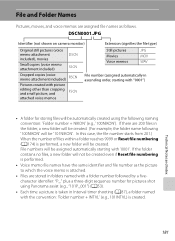
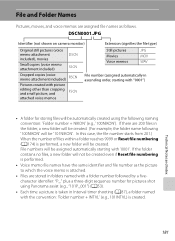
...folder name following naming convention: 'Folder number + NIKON' (e.g., '100NIKON').
File and Folder Names
Pictures... fivecharacter identifier: "P_" plus a three-digit sequence number for storing files will be automatically...Reset file numbering (A174) is performed, a new folder will not be created even if Reset....JPG
Identifier (not shown on camera monitor)
Extension (signifies the file...
P100 User's Manual - Page 197


... to
- Mode dial is protected. Description
Solution
Time out error while Choose memory card with
P
COOLPIX P100. All images in the internal
24
memory can Insert a new memory card, or format 24, 166,...
be
played back in the proper position. N Cannot reset file numbering. File cannot be deleted.
View file using the computer or any other devices ...
P100 User's Manual - Page 205


Pictures not displayed on television.
• Video mode or HDMI is not correctly set to launch Nikon Transfer
automatically.
141 - 140
144
For more information on 76
Lighting, skin
pictures shot with cameras other than COOLPIX P100 127
cannot be played as a sequence.
• Check the Sequence display options setting.
- 116
Cannot zoom in the...
P100 User's Manual - Page 207


CMOS; Specifications
Nikon COOLPIX P100 Digital Camera
Type Effective pixels Image sensor Lens
Focal length f/-number Construction Digital zoom
Vibration reduction Autofocus (AF)
Focus range (from the K icon where the F icon glows green); 1 cm... coverage (shooting mode) Frame coverage (playback mode) Storage Media File system
File formats
Compact digital camera
10.3 million
1/2.3-in .
Similar Questions
My Nikon Coolpix P100 Camera Wont Charge Or Turn On
(Posted by Railgash 9 years ago)
How To Install The Software Suite Cd For A Nikon Coolpix P100 Camera
(Posted by calynch 9 years ago)
Why Can't I Get My Coolpix P100 Camera To Take Pictures
(Posted by tokron47 10 years ago)
How To Hard Reset A Nikon Coolpix S4000 Digital Camera
(Posted by cinglJANSKY 10 years ago)

