Nikon COOLPIX S3100 Support Question
Find answers below for this question about Nikon COOLPIX S3100.Need a Nikon COOLPIX S3100 manual? We have 1 online manual for this item!
Question posted by mbrobazi on November 29th, 2013
How To Hard Reset A Nikon Coolpix Camera S3100
The person who posted this question about this Nikon product did not include a detailed explanation. Please use the "Request More Information" button to the right if more details would help you to answer this question.
Current Answers
There are currently no answers that have been posted for this question.
Be the first to post an answer! Remember that you can earn up to 1,100 points for every answer you submit. The better the quality of your answer, the better chance it has to be accepted.
Be the first to post an answer! Remember that you can earn up to 1,100 points for every answer you submit. The better the quality of your answer, the better chance it has to be accepted.
Related Nikon COOLPIX S3100 Manual Pages
User Manual - Page 12


Table of Contents
Motion Detection ...145 AF Assist...146 Digital Zoom ...146 Sound Settings...147 Auto Off ...147 Format Memory/Format Card ...148 Language...149 Video Mode ...149 Charge by Computer...150 Blink Warning ...151 Reset All ...153 Firmware Version ...155 Caring for the Camera...156 Maximizing Camera Life and Performance 156 Cleaning ...158 Storage...
User Manual - Page 13


... storage, deletion, or viewing.
1
This manual was written to as "memory card." • The setting at the time of purchase is available elsewhere
in the camera monitor, and the names of a Nikon COOLPIX S3100 digital camera. C Internal Memory and Memory Cards
Pictures taken with your purchase of
buttons or messages displayed on the memory card.
User Manual - Page 14


http://imaging.nikon.com/
Use Only Nikon Brand Electronic Accessories
Nikon COOLPIX cameras are engineered and proven to the highest standards and include complex electronic circuitry. Only Nikon brand electronic accessories (including battery chargers, batteries, Charging AC Adapter, and AC adapters) certified by any means, without prior notice.
• Nikon will not be available from...
User Manual - Page 28


... plug adapters, consult your travel agency.
• The Charging AC Adapter EH-69P is for charging the battery inserted into the camera. D Charging Using Computer or Battery Charger
• Connecting the COOLPIX S3100 to a computer also charges the Rechargeable Li-ion Battery EN-EL19 (A 122, 150).
• Rechargeable Li-ion Battery EN-EL19...
User Manual - Page 33


...or deleted from the memory card.
B The Write Protect Switch
Memory cards are inserted into the COOLPIX S3100 (A 148). When this switch is in the loss of any pictures you wish to keep ... and press the k
button.
• Do not turn the camera off the camera - Write protect switch
B Memory Cards
• Use only Secure Digital memory cards. • Do not perform the following during data...
User Manual - Page 99
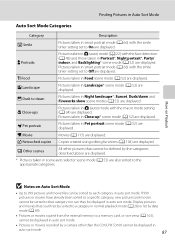
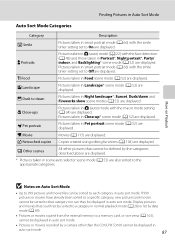
... in Landscape* scene mode (A 52) are displayed. Pictures taken in Close-up* scene mode (A 52) are displayed. W Other scenes
All other than the COOLPIX S3100 cannot be defined by a camera other pictures that category nor can be displayed in auto sort mode.
X Retouched copies Copies created using editing functions (A 104) are displayed.
Finding...
User Manual - Page 114


...menu. Press the multi selector J before a new voice memo can be recorded.
• The COOLPIX S3100 is deleted, both the picture and its voice memo are deleted.
• If a voice ... and press the k button. Deleting Voice Memos Select a picture with another make or
102 model of digital camera. The playback menu is displayed.
The voice memo playback screen is displayed.
15/05/2011 15:30 ...
User Manual - Page 116


... in the faces of pictures suitable for pictures taken with COOLPIX S3100 may also be edited.
• The COOLPIX S3100 editing functions are not available when there is not enough free space in a picture, a copy cannot be created using another make or model of digital camera. It may not be displayed properly on another make or...
User Manual - Page 132


... to rewind movie. See "Deleting Unwanted Pictures" (A 29) for continuous rewinding.
Movie Playback
In full-frame playback mode (A 28), movies are recognized by a camera other than the COOLPIX S3100 cannot be performed while playback is displayed. Hold down the k button for more information.
120
Delete
Current image Erase selected images
All images To...
User Manual - Page 135


... using power supplied by the computer (A 127, 150).
• If the AC Adapter EH-62G (A 159) (available separately) is used, COOLPIX S3100 can be powered from turning off unexpectedly.
• When the camera is automatically charged using the supplied USB cable. B Connecting the USB Cable
The connection may not be recognized if the...
User Manual - Page 136


....
• If charge for Nikon Transfer 2 to start automatically when the camera is low, the computer may not recognize the camera. Connecting to Televisions, Computers and Printers
Connecting to a Computer
4 Start the ViewNX 2 image transfer feature "Nikon Transfer 2" installed
on the computer.
• Windows 7 When the Devices and Printers K S3100 screen is displayed in the...
User Manual - Page 140


...reset before the camera's display language and date and time have been set the camera's date and time.
• If the camera is turned off, charging will also stop. • If a computer enters sleep mode while charging, charging will stop and the camera...as Nikon Transfer 2, may start. Charging time increases when images are transferred while the battery is charging. • When the camera ...
User Manual - Page 141
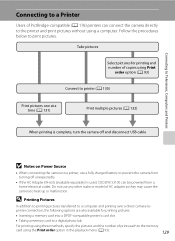
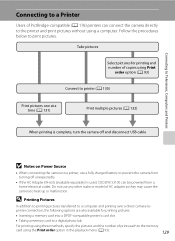
...a digital photo lab
For printing using these methods, specify the pictures and the number of prints each to print pictures. Do not use a fully charged battery to prevent the camera from ...unexpectedly.
• If the AC Adapter EH-62G (available separately) is used, COOLPIX S3100 can connect the camera directly to the printer and print pictures without using Print
order option (A 93)
Connect...
User Manual - Page 160


...Formatting the Internal Memory
To format the internal memory, remove the memory card from the camera. The Format memory option is displayed in the setup menu.
Setup Menu
Format Memory/Format...M Format memory/Format card
Use this camera to format memory cards previously used in other devices the first time they are inserted into the COOLPIX S3100.
148
Format card
All images will be...
User Manual - Page 169


...battery inserted into the COOLPIX S3100 using the camera and replace or charge the battery if necessary. The battery should be used . Turning the camera on the battery terminals ...needs to decrease. Failure to storage. • After removing the battery from functioning. Maximizing Camera Life and Performance
C The Battery
• Check the battery level before removing it for ...
User Manual - Page 173


..., named by a fivecharacter identifier: "P_" plus a three-digit sequential number for all folders from the largest folder number on camera monitor)
Extension (indicates file format)
Original still pictures (voice memo...voice memo is inserted. "101P_001"; Technical Notes and Index
161 A 64) and "NIKON" for pictures taken in Panorama assist scene mode (e.g. Image/Sound File and Folder ...
User Manual - Page 179
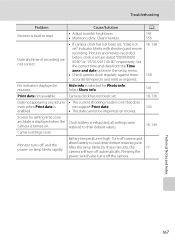
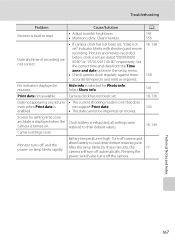
..., 138 138
No indicators displayed in monitor.
Camera clock has not been set " indicator blinks with shooting and movie recording. Camera settings reset. Turn off , and the power-on lamp blinks rapidly.
Select Show info.
141
Print date not available. Troubleshooting
Problem
Cause/Solution
A
Monitor is hard to cool down before clock is set...
User Manual - Page 183


... unable to album not displayed in on picture.
• Pictures taken with other than the COOLPIX S3100 cannot be played back. Pictures not displayed on this camera.
Remove the memory card to play back voice memos.
• Voice memos cannot be attached to movies. • Voice memos cannot be attached to images ...
User Manual - Page 184


...
- 87
• Camera is off.
17
• Battery is exhausted.
22
• USB cable is not properly connected.
123
Nikon Transfer 2 does not start when camera is connected.
• Camera is not recognized by ... displayed
and it may not be played back correctly if overwritten by a camera other than the COOLPIX S3100 and pictures copied using the copy option cannot be displayed in auto sort ...
User Manual - Page 185


...8734;
Face priority, auto (9-area automatic selection), center, manual with 99 focus areas, subject tracking
6.7 cm (2.7-in . Specifications
Nikon COOLPIX S3100 Digital Camera
Type Effective pixels Image sensor Lens
Focal length
f/-number Construction Digital zoom
Vibration reduction Autofocus (AF)
Focus range (from lens)
Focus-area selection
Monitor
Frame coverage (shooting mode) Frame coverage...
Similar Questions
How Do I Hard Reset My Nikon Coolpix S3000
How do I factory reset my Nikon Coolpix S3000
How do I factory reset my Nikon Coolpix S3000
(Posted by Tombodu 4 years ago)
What Does Lens Error Mean On My Nikon Coolpix Camera S3100
(Posted by jagjo 10 years ago)
How To Hard Reset A Nikon Coolpix S4000 Digital Camera
(Posted by cinglJANSKY 10 years ago)

