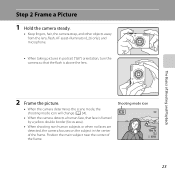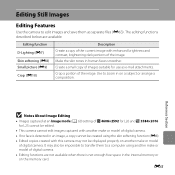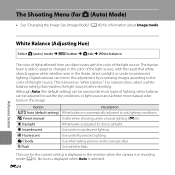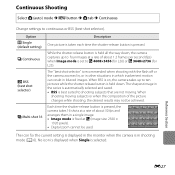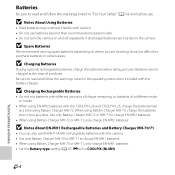Nikon COOLPIX L26 Support Question
Find answers below for this question about Nikon COOLPIX L26.Need a Nikon COOLPIX L26 manual? We have 1 online manual for this item!
Question posted by garrtnt on December 12th, 2016
Nikon Coolpix L26 'card Cannot Be Read'
i just got a nikon coolpix L26 camera. i also got a new Micro SD Card, HC Class B 8gb for it.when i try to format card i get "card cannot be read" and format option stops.camera takes pictures without card. starts up without issue. date, time zone, etc loaded. i cant figure how to format memory card!any suggestions?
Current Answers
Answer #1: Posted by waelsaidani1 on December 12th, 2016 9:46 PM
Check to be sure the card didn't get locked. Also that the little 'card inserted' icon comes up in the upper right-hand corner. If it doesn't, the card is locked or not completely pushed in and locked in place (not the same as having the slider locked on the card itself). If the icon isn't in the upper right-hand corner, then there is a problem with the card or its insertion.
Related Nikon COOLPIX L26 Manual Pages
Similar Questions
How To Make Lens Error On Nikon Coolpix L26 Work
(Posted by Khaycmayro 10 years ago)
I Have A Nikon Coolpix S9300 That Is Having Lens Errors? I Can't Take Pictures.
Can not take pictures due to lens error? I don't know what is causing this and this camera isn't tha...
Can not take pictures due to lens error? I don't know what is causing this and this camera isn't tha...
(Posted by dkeith84699 10 years ago)
Problems About Nikon Coolpix L26
hi sir,,, i wanna suggestn frm u....i my qustn is which is the better point n shoot digital camera w...
hi sir,,, i wanna suggestn frm u....i my qustn is which is the better point n shoot digital camera w...
(Posted by akravi0007 11 years ago)
Why Is This Camera Not Taking Pictures And If It Does They Are Blurry?
we bought this camera last christmas and now we are about to buy a new camera. We were just on vacat...
we bought this camera last christmas and now we are about to buy a new camera. We were just on vacat...
(Posted by Jgaul 12 years ago)