Nikon COOLPIX L26 Support Question
Find answers below for this question about Nikon COOLPIX L26.Need a Nikon COOLPIX L26 manual? We have 1 online manual for this item!
Question posted by niluvu on September 29th, 2014
Camera Nikon Coolpix L26 How To Turn The Beep Off
The person who posted this question about this Nikon product did not include a detailed explanation. Please use the "Request More Information" button to the right if more details would help you to answer this question.
Current Answers
There are currently no answers that have been posted for this question.
Be the first to post an answer! Remember that you can earn up to 1,100 points for every answer you submit. The better the quality of your answer, the better chance it has to be accepted.
Be the first to post an answer! Remember that you can earn up to 1,100 points for every answer you submit. The better the quality of your answer, the better chance it has to be accepted.
Related Nikon COOLPIX L26 Manual Pages
Reference Manual - Page 4


... read the information in this manual handy and refer to it to enhance your enjoyment of your new camera.
ii
Confirming the Package Contents
In the event that any items are for purchasing the Nikon COOLPIX L26 or COOLPIX L25 digital camera. After reading, please keep this manual. Introduction
Introduction
Read This First
Thank you purchased the...
Reference Manual - Page 5


To learn about the parts of the camera and information that is displayed in the monitor, see "The Basics of the Camera" (A 1).
iii Introduction
Attaching the Camera Strap
COOLPIX L26
COOLPIX L25
1 2
1 2
About This Manual
If you want to start using the camera right away, see "Parts of Shooting and Playback" (A 9).
Reference Manual - Page 6
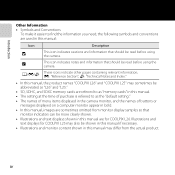
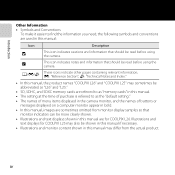
... information that should be read before using the camera. Illustrations and
text displays for COOLPIX L25 may also be read before using the camera. iv E: "Reference Section", F: "Technical Notes and Index."
• In this manual, the product names "COOLPIX L26" and "COOLPIX L25" may sometimes be abbreviated as "L26" and "L25."
• SD, SDHC, and SDXC memory...
Reference Manual - Page 7


... digital imaging and photography. Nikon will not be available from product malfunction.
v
Before Taking Important Pictures
Before taking the camera ...Nikon brand electronic accessories (including battery chargers, batteries, and AC adapters) certified by Nikon specifically for contact information:
http://imaging.nikon.com/
Use Only Nikon Brand Electronic Accessories
Nikon COOLPIX cameras...
Reference Manual - Page 10
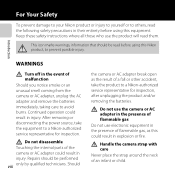
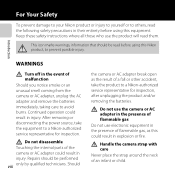
... inspection. Do not disassemble Touching the internal parts of a fall or other accident, take the equipment to a Nikon-authorized service representative for inspection, after unplugging the product and/or removing the batteries. Should
the camera or AC adapter break open as this could result in explosion or fire. For Your Safety
To...
Reference Manual - Page 11


... from different pairs. • The EN-MH2 rechargeable batteries are for use with Nikon digital cameras only, and are purchased separately, charge and use each of them as necklaces or...turn the product off. Do not
combine old and new batteries or batteries of different makes or types. • If Nikon rechargeable Ni-MH batteries EN-MH2 (EN-MH2-B2 or EN-MH2-B4) are compatible with COOLPIX L26...
Reference Manual - Page 13


...your fingers or other objects are not pinched by this camera may disrupt the electronic systems of the airplane or ...output jacks, use only the cables provided or sold by Nikon for the purpose, to maintain compliance with the flash window...not operate the flash with product regulations.
Turn the power off when using inside an airplane or the hospital Turn the power off while inside the airplane ...
Reference Manual - Page 22


Parts of the Camera
The Camera Body
COOLPIX L26
1 23 4
5
Lens cover closed
Parts of the Camera
10 9
8
76
1 Shutter-release button 26
Zoom control 24
f : wide 24
2
g : tele 24 h : thumbnail playback 67
i : playback zoom 66
j : ... Flash 50
6 Microphone 78
7 Lens cover
8 Lens
9
Power connector cover (for connecting optional AC adapter E64
10 Eyelet for camera strap iii
2
Reference Manual - Page 30


... Basics of the battery chamber, and insert the batteries. COOLPIX L26 3
2 1
2 Insert the batteries.
• Confirm that the positive...slot cover.
• Before opening the battery-chamber/ memory card slot cover, hold the camera upside down to prevent the batteries from falling out. COOLPIX L26 1
2
COOLPIX L25 1
2
Applicable Batteries
• Two LR6/L40 (AA-size) alkaline batteries (batteries...
Reference Manual - Page 33


... out.
2 Insert a memory card.
• Slide the memory card in the correct orientation. COOLPIX L25 2
1
3 Close the battery-chamber/
memory card slot cover.
COOLPIX L26 1
2
COOLPIX L25 1
2
13
COOLPIX L26 3
• When the camera turns off, the power-
2
on lamp and the monitor turn off the camera and open
the battery-chamber/memory card slot cover.
The Basics of Shooting...
Reference Manual - Page 148


...default setting) COOLPIX
Select an image
Description
The camera enters shooting or playback mode without displaying the welcome screen. The camera displays a ...at an Image mode (A 60) setting of l
4608×2592 for L26 and l 3584×2016 for the welcome screen. Reference Section
E40
When...camera, it will be displayed
when the camera is turned on even if the original image is displayed ...
Reference Manual - Page 170


COOLPIX L26 Ver.x.x Back
Reference Section
E62 Battery Type
d button M z tab M Battery type
To ensure that the camera shows the correct battery level (A 21), select the type that matches the batteries currently in use. Option Alkaline (default setting) COOLPIX (Ni-MH) Lithium
Description LR6/L40 (AA-size) alkaline batteries Nikon EN-MH2 Ni-MH (nickel metal...
Reference Manual - Page 172
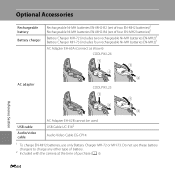
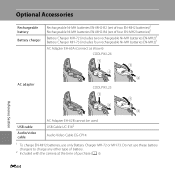
... type of battery.
2 Included with the camera at the time of four EN-MH2 batteries)1 Battery Charger MH-72 (includes two rechargeable Ni-MH batteries EN-MH2)1 Battery Charger MH-73 (includes four rechargeable Ni-MH batteries EN-MH2)1
AC Adapter EH-65A (connect as shown) COOLPIX L26
1 1
2 2
COOLPIX L25 1
2
1 2
USB cable
Audio/video...
Reference Manual - Page 176


...error: out of ink or ink cartridge is loaded in printer.
Turn camera off, remove and reinsert battery, and turn camera on.
the k button to resume printing.*
Printer error: file ...paper is not loaded in printer.
press the k button to resume printing.*
Paper has jammed in camera's internal circuitry.
Printer error: check ink Check ink, select Resume, and press the k button ...
Reference Manual - Page 180
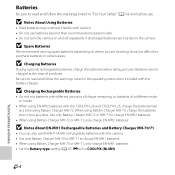
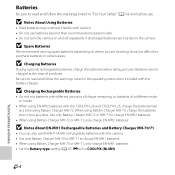
... using Battery Charger MH-72 or MH-73, only charge EN-MH2 batteries. Handle with the COOLPIX L26 and COOLPIX L25, charge the batteries two at a time using EN-MH2 batteries with caution. •... and Battery Charger MH-70/71
• You can also use EN-MH1 Ni-MH rechargeable batteries with this camera. • Use only Battery Charger MH-70 or MH-71 to charge EN-MH1 batteries. • When ...
Reference Manual - Page 186


...external static charge. Characteristics of Digital Cameras
In extremely rare instances, unusual...Nikon-authorized service representative. Turn the camera off and then on again. Shooting Issues
Problem
Cause/Solution
A
Cannot switch to shooting mode. In the event of any data not saved to Auto (L26 only). 86, E51
• Turn camera off , remove and replace the battery, then turn the camera...
Reference Manual - Page 191


... ∞
Center, face detection
F15
Technical Notes and Index Specifications
Nikon COOLPIX L26 or COOLPIX L25 Digital Camera
Type Effective pixels Image sensor Lens
Focal length
f/-number Construction
Digital zoom Vibration reduction Autofocus (AF)
Focus range (from lens)
Focus-area selection
Compact digital camera
COOLPIX L26: 16.1 million COOLPIX L25: 10.1 million COOLPIX L26: 1/2.3-in.
Reference Manual - Page 192


...SDHC/SDXC memory card DCF, Exif 2.3, and DPOF compliant Still pictures: JPEG Movies: AVI (Motion-JPEG compliant) COOLPIX L26: • 16M (High) [4608 × 3456P] • 16M [4608 × 3456] •... • 2M [1600 × 1200] • VGA [640 × 480] • 16:9 [4608 × 2592] COOLPIX L25: • 10M (High) [3648 × 2736P] • 10M [3648 × 2736] • 8M [3264 ×...
Reference Manual - Page 193


... zoom less than 2×), spot (digital zoom 2× or more)
Programmed auto exposure with motion detection and exposure compensation (-2.0 to +2.0 EV in steps of 1/3 EV)
Mechanical and charge-coupled electronic shutter • 1/2000 -1 s • 4 s (Fireworks show scene mode)
COOLPIX L26: Electronically-controlled ND filter (-2.7 AV) selection COOLPIX L25: Electronically-controlled ND filter...
Reference Manual - Page 194


... • Two FR6/L91 (AA-size) lithium batteries • Two EN-MH2 rechargeable Ni-MH batteries (available separately) • AC Adapter EH-65A (available separately)
COOLPIX L26: Still pictures*: • Approx. 200 shots when using alkaline batteries • Approx. 680 shots when using lithium batteries • Approx. 350 shots when using EN...
Similar Questions
Nikon Coolpix L26 'card Cannot Be Read'
i just got a nikon coolpix L26 camera. i also got a new Micro SD Card, HC Class B 8gb for it.when i ...
i just got a nikon coolpix L26 camera. i also got a new Micro SD Card, HC Class B 8gb for it.when i ...
(Posted by garrtnt 7 years ago)
How To Make Lens Error On Nikon Coolpix L26 Work
(Posted by Khaycmayro 10 years ago)
Problems About Nikon Coolpix L26
hi sir,,, i wanna suggestn frm u....i my qustn is which is the better point n shoot digital camera w...
hi sir,,, i wanna suggestn frm u....i my qustn is which is the better point n shoot digital camera w...
(Posted by akravi0007 11 years ago)

