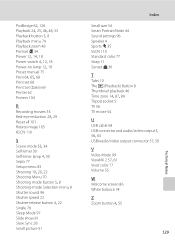Nikon COOLPIX L24 Support Question
Find answers below for this question about Nikon COOLPIX L24.Need a Nikon COOLPIX L24 manual? We have 1 online manual for this item!
Question posted by manjunathmuniappa on April 24th, 2021
Firmware Update For Nikon Coolpix L24 Bought In 2012/13.
Hi,Can I update my Firmware in Nikon Coolpix L24 model bought in 2012/13?Current Firmware is Version 1.0.There is a lot of background noise in video mode. Lot of grains in the screen.Please help.
Current Answers
Related Nikon COOLPIX L24 Manual Pages
Similar Questions
Nikon Coolpix L24 Won't Turn On With New Batteries
(Posted by car09rob 10 years ago)
I Just Bought The Nikon - Coolpix S6200 16.0-megapixel Digital Camera - How Do
you remove the date from showing up?
you remove the date from showing up?
(Posted by bigelkstas 10 years ago)
Manual / Digital Camera D3100
(Posted by simoneodin 10 years ago)