Nikon COOLPIX L22 Support Question
Find answers below for this question about Nikon COOLPIX L22.Need a Nikon COOLPIX L22 manual? We have 2 online manuals for this item!
Question posted by nartist80 on January 2nd, 2012
Panorama Won't Let Me Compile My Photos Into One Photo. How Do I Do That?
I need to know what to press or do on my camera to take my multiple shots in panorama mode and compile them into a single photo. Thanks!
Current Answers
There are currently no answers that have been posted for this question.
Be the first to post an answer! Remember that you can earn up to 1,100 points for every answer you submit. The better the quality of your answer, the better chance it has to be accepted.
Be the first to post an answer! Remember that you can earn up to 1,100 points for every answer you submit. The better the quality of your answer, the better chance it has to be accepted.
Related Nikon COOLPIX L22 Manual Pages
L22 / L21 User's Manual - Page 5


... in this product (A 14). Observe the following precautions when handling batteries for use with Nikon digital cameras only, and are using an AC adapter, be removed with plenty of them as necklaces or...power cable or go near the metal parts of the plug should you are compatible with COOLPIX L22/L21. Do not combine batteries from damaged batteries comes in contact with clothing or skin,...
L22 / L21 User's Manual - Page 13


... a Nikon COOLPIX L22/COOLPIX L21 digital camera. Illustrations and Screen Display • Illustrations and text displays shown in bold. Symbols and Conventions To make it .
This manual was written to as "L22" and "L21". • A Secure Digital (SD) memory card is referred to the pictures on removable
memory cards. Introduction
About This Manual
Introduction
Thank you for COOLPIX L22...
L22 / L21 User's Manual - Page 14


... the use with this Nikon digital camera are designed to frequently asked questions (FAQs), and general advice on a trip), take a test shot to operate within the operational and... for contact information:
http://imaging.nikon.com/
Use Only Nikon Brand Electronic Accessories
Nikon COOLPIX cameras are engineered and proven to ensure that may be reproduced, transmitted, transcribed, stored in...
L22 / L21 User's Manual - Page 15


... taken to avoid injury or damage to be provided for the welcome screen (A 88). Unless the prior permission of the government was digitally copied or reproduced by means of a scanner, digital camera or other device may be punishable by law. • Items prohibited by law from discarded storage devices using commercial deletion software...
L22 / L21 User's Manual - Page 20
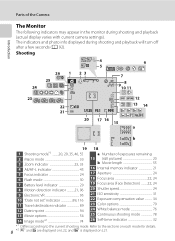
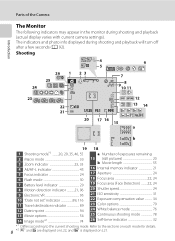
... 23 Color options 79 24 White balance mode 76 25 Continuous shooting mode 78 26 Self-timer indicator 32
*1 Differs according to the sections on each mode for details.
8 *2 S and L are displayed on L22, and z is displayed on L21.
The indicators and photo info displayed during shooting and playback (actual display varies with current camera settings).
L22 / L21 User's Manual - Page 34


... by a yellow double border.
• Up to the camera will
be framed in the center of the monitor. In this case, select another shooting mode.
22 • When digital zoom is in both hands, keeping your fingers and other faces will be framed by a single border.
• When shooting non-human subjects or when...
L22 / L21 User's Manual - Page 47


... selected subject type. b Portrait c Landscape d Sports e Night portrait
f Party/indoor g Beach/snow h Sunset i Dusk/dawn
j Night landscape k Close-up u Food l Museum
m Fireworks show n Copy o Backlight p Panorama assist
Setting the Scene Mode
1 Press A in shooting mode to
display the shooting-mode selection menu and use the multi selector H and I , J, or K to other shooting...
L22 / L21 User's Manual - Page 63


...camera Editing
• Pictures taken at an Image mode setting (A 74) of pictures suitable for original pictures are not reflected in the internal memory or
on L21 cannot be edited.
• Only pictures taken with the COOLPIX L22/COOLPIX... enhanced brightness and contrast, brightening dark portions of digital camera, pictures edited with this camera may not be
displayed properly and may not be...
L22 / L21 User's Manual - Page 71


... to connect the camera to a computer, and copy (transfer) pictures to the Nikon website for creating panorama photos, must be powered...Panorama Maker for the latest information on operating system compatibility. Before Connecting the Camera
Install the Software Before connecting the camera to the Quick Start Guide.
If the AC Adapter EH-65A (A 110) (available separately) is used, COOLPIX L22...
L22 / L21 User's Manual - Page 75


... Maker, refer to the on-screen instructions and help information contained in Panorama assist scene mode (A 42) to create a single panorama photo with Panorama Maker
• Use a series of pictures taken in Panorama Maker. Macintosh Open Applications and double-click the Panorama Maker 5 icon. • For more information on using the supplied Software Suite CD. • After installation...
L22 / L21 User's Manual - Page 76
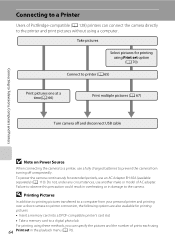
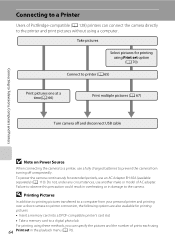
...camera.
To power the camera... the camera to ...camera from your personal printer and printing over a direct camera-to-printer connection, the following options are also available for printing pictures: • Insert a memory card into a DPOF-compatible printer's card slot • Take a memory card to a digital photo... lab For printing using these methods, you can connect the camera...
L22 / L21 User's Manual - Page 82


... playback mode. Press k when setting is displayed. Creating a DPOF Print Order: Print Set
Before printing images saved on the memory card. • Printing with a DPOF-compatible (A 128) printer that features a memory card slot. • Printing using a digital photo lab that specifies which no copies have
been specified will not be recognized by connecting the camera...
L22 / L21 User's Manual - Page 86


...×2232 (L22 Only)
P
3200×1800 (L21 Only)
3968×2232 3200×1800
Pictures with an aspect ratio of 16:9 can be recorded, depends on the size and quality of images that can be saved. The icon for L21. The size of the files, and with a digital camera are recorded as...
L22 / L21 User's Manual - Page 88


Shooting, Playback and Setup Menus
Shooting Options: The Shooting Menu
B White Balance
Set A (Auto) mode (A 29) M d (shooting menu) M B White Balance
The color of light reflected from an object varies with the color of the light source. Digital cameras can be used under incandescent lighting.
Best choice in the color of lighting, you can be...
L22 / L21 User's Manual - Page 90


...-release button is in a single picture. Digital zoom cannot be used , and...L22 shoots up to 5 frames at 0.9 frames per second (fps) and the camera arranges them in shooting mode (A 8). Flash will be switched off or the camera zoomed in, or in other situations in which inadvertent motion can result in the series is pressed. D BSS (Best Shot Selector)
The "best shot selector" is pressed...
L22 / L21 User's Manual - Page 106


...from printers that can print date and photo information, you can use Print Set (A 70) and print the shooting date and photo information on pictures. Date can be ... and Setup Menus
Basic Camera Setup: The Setup Menu
f Date Imprint
Press d M z (setup menu) (A 86) M f Date imprint
Imprint the shooting date and time on pictures beforehand using the Panorama assist scene mode - B Date imprint...
L22 / L21 User's Manual - Page 131
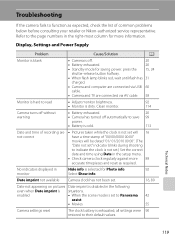
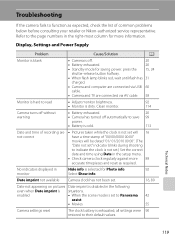
...mode for saving power: press the 15, 24
shutter-release button halfway.
• When flash lamp blinks red, wait until flash has 31
charged.
• Camera and computer are connected via USB 60
cable.
• Camera...
If the camera fails to Panorama 42
assist
• Movies
55
Camera settings reset
The clock battery is exhausted; enabled
• When the scene mode is set ...
L22 / L21 User's Manual - Page 136


...Specifications
Nikon COOLPIX L22/COOLPIX L21 Digital Camera
Type Effective pixels
Image sensor
Lens
Focal length
f/-number Construction
Digital zoom
Vibration reduction Autofocus (AF)
Focus range (from lens) Focus-area selection
Monitor
Frame coverage (shooting mode) Frame coverage (playback mode)
Compact digital camera
COOLPIX L22: 12.0 million COOLPIX L21: 8.0 million
COOLPIX L22: 1/2.3-in...
L22 / L21 User's Manual - Page 140


Specifications
Supported Standards
• DCF: Design Rule for Camera File System is a standard widely used in the digital camera industry to ensure compatibility among different makes of camera.
• DPOF: Digital Print Order Format is an industry-wide standard that allows pictures to be printed from print orders stored on the memory card.
• Exif version...
L22 / L21 User's Manual - Page 142


...mode 20, 28 EH-65A 15 EN-MH1 15, 110 EN-MH2 14, 105, 110, 113 Exposure compensation 34 Extension 111 Eyelet for camera...-frame playback mode 26, 27
H
Halfway 13 Help 13
I
Identifier 111 Image mode 21, 35...101 Lens 4, 6, 124 Lithium batteries 14
M
Macro mode 33 Memory capacity 20 Memory card 18, 110 Memory ...57 Movie settings 56 Multi selector 5, 7, 11 Multi-shot 16 78 Museum l 40
N
Nickel-metal hydride ...
Similar Questions
How To Delete All Photos On The Nikon Coolpix L22 Digital Camera
(Posted by trejaick 10 years ago)
How To Delete All Pictures For Digital Camera Nikon Coolpix L22
(Posted by slinDrJGF 10 years ago)
Manual / Digital Camera D3100
(Posted by simoneodin 10 years ago)
Do You Have A Use Manual In Polish Language
I am looking for user manual in polish language for Nikon COOLPIXLSS digital camera
I am looking for user manual in polish language for Nikon COOLPIXLSS digital camera
(Posted by hwarminski 13 years ago)
How To Click Pic In Panorama Mode In Nikon S220?
i have got nikon s220 yesterday.i am having problem in shooting through panorama assist.After clikin...
i have got nikon s220 yesterday.i am having problem in shooting through panorama assist.After clikin...
(Posted by abhiecstatic 14 years ago)

