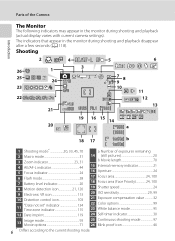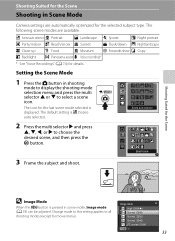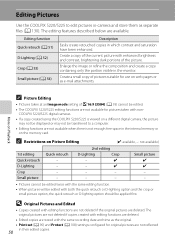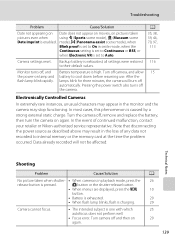Nikon S220 Support Question
Find answers below for this question about Nikon S220 - Coolpix Digital Camera.Need a Nikon S220 manual? We have 2 online manuals for this item!
Question posted by abhiecstatic on January 13th, 2010
How To Click Pic In Panorama Mode In Nikon S220?
i have got nikon s220 yesterday.i am having problem in shooting through panorama assist.After cliking the pics in panorama mode, when i try to open the pics using the software Panorama maker, it does show any option of opening those pics with this s/w.when i browse from the Panorama maker to open the pics, it does not show any supported files.can you pls help!!!!!!!!
Current Answers
Related Nikon S220 Manual Pages
Similar Questions
How Do I Find A Driver For My Coolpix S220.
I was given a Nikon Coolpix by a friend who was upgrading his camera but he did not have a cd with t...
I was given a Nikon Coolpix by a friend who was upgrading his camera but he did not have a cd with t...
(Posted by smith267 9 years ago)
How Do I Reset The Language Setting On My Nikon Coolpix S220. I Need English.
I need to change from spainish to english.
I need to change from spainish to english.
(Posted by dmgguns 12 years ago)
Nixon Coolpix S220
How do i change back to language back to English
How do i change back to language back to English
(Posted by pete81562 12 years ago)