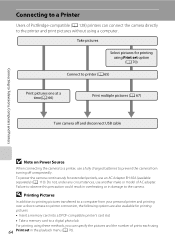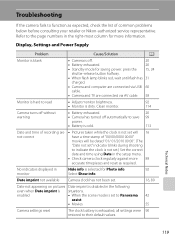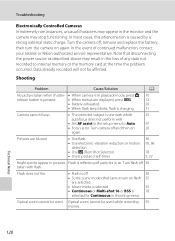Nikon COOLPIX L22 Support Question
Find answers below for this question about Nikon COOLPIX L22.Need a Nikon COOLPIX L22 manual? We have 2 online manuals for this item!
Question posted by pfbears on August 15th, 2015
Why Does My New L22 Coolpix Keep Saying Battery Exhausted When They Are New?
The person who posted this question about this Nikon product did not include a detailed explanation. Please use the "Request More Information" button to the right if more details would help you to answer this question.
Current Answers
Answer #1: Posted by lawDaimy on August 16th, 2015 12:02 PM
As far as putting new batteries in, remember that sometimes new batteries are dead batteries. Test them in a battery tester to make sure you didn't buy dead ones. Read the instructions that came with your camera. The section about batteries is usually in the front. Or replace new battery.
thanks
lawDaimy
Answer #2: Posted by lawDaimy on August 18th, 2015 9:31 PM
As far as putting new batteries in, remember that sometimes new batteries are dead batteries. Test them in a battery tester to make sure you didn't buy dead ones. Read the instructions that came with your camera. The section about batteries is usually in the front. Or replace new battery.
thanks
lawDaimy
Related Nikon COOLPIX L22 Manual Pages
Similar Questions
Why Does My Coolpix S2000 Say Battery Exhausted And Is A New Battery
(Posted by jshso 9 years ago)
How To Delete All Pictures For Digital Camera Nikon Coolpix L22
(Posted by slinDrJGF 10 years ago)
Nikon Coolpix L22 Won't Power On Battery Exhausted
(Posted by gercituda 10 years ago)
Why Does My Camera Say Battery Exhausted Then Turn Off And It Does Not Charge ?
(Posted by isaiasgonzalez90 11 years ago)
Keeps Saying Battery Exhausted Even Though They Are New Batteries
battery exhausted
battery exhausted
(Posted by amandahalford 11 years ago)