Nikon COOLPIX L22 Support Question
Find answers below for this question about Nikon COOLPIX L22.Need a Nikon COOLPIX L22 manual? We have 2 online manuals for this item!
Question posted by gercituda on November 28th, 2013
Nikon Coolpix L22 Won't Power On Battery Exhausted
The person who posted this question about this Nikon product did not include a detailed explanation. Please use the "Request More Information" button to the right if more details would help you to answer this question.
Current Answers
There are currently no answers that have been posted for this question.
Be the first to post an answer! Remember that you can earn up to 1,100 points for every answer you submit. The better the quality of your answer, the better chance it has to be accepted.
Be the first to post an answer! Remember that you can earn up to 1,100 points for every answer you submit. The better the quality of your answer, the better chance it has to be accepted.
Related Nikon COOLPIX L22 Manual Pages
L22 / L21 User's Manual - Page 5


...power cable or go near the metal parts of different makes or types.
• If Nikon rechargeable Ni-MH batteries...batteries or batteries of the plug should you are compatible with Nikon digital cameras...battery charger during lightning storms. Failure to a Nikonauthorized service representative for use with COOLPIX L22/L21. For Your Safety
Observe caution when handling batteries
Batteries...
L22 / L21 User's Manual - Page 13


..., additional
D information that more clearly shown.
This manual was written to store,
delete or view pictures.
1 Read this manual may
sometimes be stored in the camera monitor, and the names of a Nikon COOLPIX L22/COOLPIX L21 digital camera. This icon indicates that may also be read before the internal memory can be helpful
when using
the...
L22 / L21 User's Manual - Page 14


See the URL below for contact information:
http://imaging.nikon.com/
Use Only Nikon Brand Electronic Accessories
Nikon COOLPIX cameras are engineered and proven to operate within the operational... appreciate it were you to bring any damages resulting from the use with this Nikon digital camera are designed to the highest standards and include complex electronic circuitry. About the Manuals...
L22 / L21 User's Manual - Page 16
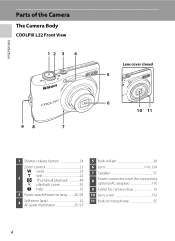
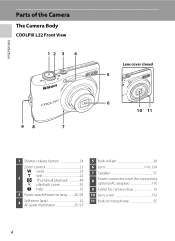
Introduction
Parts of the Camera
The Camera Body
COOLPIX L22 Front View
12 3 4
98
7
Lens cover closed
5
6 10 11
1 Shutter-release button 24
Zoom control 23
f : wide 23
2
g : tele 23 h : Thumbnail playback 48
i : playback zoom 50
j : help 13
3 Power switch/Power-on lamp ....... 20, 99
4
Self-timer lamp 32 AF-assist illuminator 25, 97
5 Built-in flash...
L22 / L21 User's Manual - Page 17


COOLPIX L22 Rear View 1
2 34
Parts of the Camera
5 67 89
Introduction
10 11 12
13 14
1 Monitor 8 2 d button 12, 56, 73, 81, 86 3 k (apply selection) button 11 4 A (shooting mode) button 10 5 Flash lamp 31 6 c (playback) button 10, 26 7 Multi selector 11 8 l (delete) button 26, 27, 57
9
Battery-chamber/ memory card slot cover 14, 18...
L22 / L21 User's Manual - Page 26


..., the monitor turns on the label at the entrance of the battery chamber, and insert the batteries. When the camera turns off, both
the power-on lamp and monitor
will turn off.
• If the camera is turned off, hold the camera upside down c to turn COOLPIX L22
COOLPIX L21
on in playback 14 mode (A 26). First Steps
Inserting...
L22 / L21 User's Manual - Page 27


... the negative terminal. Choose a reliable brand. Failure to elapse before the camera enters standby mode can perform more efficiently.
C Alternative Power Sources
To power the camera continuously for EN-MH1 Rechargeable Batteries, MH-70/71 Battery Charger
This camera can also use EN-MH1 Ni-MH rechargeable batteries. Batteries with a flat negative terminal
B Notes for extended periods, use...
L22 / L21 User's Manual - Page 28


...Display Language, Date and Time
A language-selection dialog is displayed the first time the camera is turned on.
1 Press the power switch to select your home time zone (city name) (A 91) and press ... Press J or K to turn on the camera. COOLPIX L21
First Steps
2 Use the multi selector to set . The power-on lamp (green) will light for a COOLPIX L22 moment and the monitor will not be set the...
L22 / L21 User's Manual - Page 32


... (A 75).
20 Battery level indicator
Battery level indicator
Monitor NO INDICATOR
B
N Battery exhausted.
COOLPIX L21
Basic Photography and Playback: Easy Auto Mode
3 Press the multi selector HI to display the shooting-mode
selection menu.
Batteries low. The power-on the capacity of purchase. Basic Photography and Playback: Easy Auto Mode
Step 1 Turn the Camera On and Select...
L22 / L21 User's Manual - Page 63


...COOLPIX L22/COOLPIX L21 can be edited again using a different model of P 3968×2232 on L22 and P 3200×1800 on the memory card.
C Restrictions on web pages or as e-mail attachments. Use the camera...on Playback
B Notes on In-camera Editing
• Pictures taken at an Image mode setting (A 74) of digital camera, pictures edited with this camera may not be
displayed properly ...
L22 / L21 User's Manual - Page 71


... the Software Before connecting the camera to overheat or malfunction.
59 If the AC Adapter EH-65A (A 110) (available separately) is used, COOLPIX L22/L21 can be installed using the supplied Software Suite CD. Do not use fully charged batteries to the Nikon website for creating panorama photos, must be powered
from
turning off unexpectedly. Compatible...
L22 / L21 User's Manual - Page 72


The power-on the camera. COOLPIX L22
COOLPIX L21
B Connecting the USB Cable
• Be sure that the camera is connected to the computer via a USB hub. The camera monitor will light. Do not attempt... the USB cable.
60 • The connection may not be recognized if the camera is off. 3 Connect the camera to the computer using the supplied USB cable.
4 Turn on lamp will remain off...
L22 / L21 User's Manual - Page 127


...batteries if the camera will not be difficult to humidities of over 60% To prevent mold or mildew, take the form of storage at least once a month.
Do not store the camera...dim or flicker, contact your Nikon-authorized service representative. C Notes on the Monitor
Technical Notes
• The monitor may contain a few times before putting the camera away. When shooting in the ...
L22 / L21 User's Manual - Page 128


...Battery exhausted. Battery exhausted.
Wait until recording is full.
• Choose smaller image 74
mode.
• Delete pictures.
26, 57,
84
• Insert new memory card. 18
• Remove memory card 19
and use in COOLPIX L22....
Camera cannot perform other warnings displayed in "lock" position.
Format card? If there is not formatted. Set clock.
89
B
Battery running...
L22 / L21 User's Manual - Page 130


... by the image file has occurred. After
-
If error persists, contact retailer or Nikon-authorized service representative.
14, 20
Check printer.
Specified size of ink PR Printer error... k to resume printing.*
Select Cancel and press k - Turn camera off , remove and reinsert batteries, and turn camera on again. Turn camera off , reconnect 65 USB cable. Technical Notes
118 If error ...
L22 / L21 User's Manual - Page 131
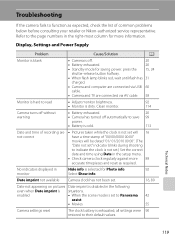
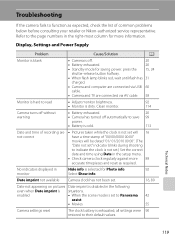
...; Technical Notes
119 Clean monitor.
114
Camera turns off without warning
• Battery exhausted.
20
• Camera has turned off .
20
• Battery exhausted.
20
• Standby mode for more 89 accurate timepieces and reset as expected, check the list of common problems below before consulting your retailer or Nikon-authorized service representative. all settings were 90...
L22 / L21 User's Manual - Page 132
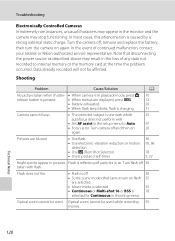
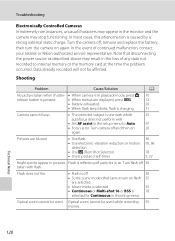
...Cameras In extremely rare instances, unusual characters may appear in the monitor and the camera may result in the loss of continued malfunction, contact your retailer or Nikon-authorized service representative. Turn camera...BSS is reflecting off , remove and replace the battery, then turn on flash 35
are displayed, press d.
• Battery exhausted.
• When flash lamp blinks, flash is...
L22 / L21 User's Manual - Page 134


...-eye. Pictures not displayed on picture. Nikon Transfer does not start when camera is not recognized by computer or -...L22 and P 3200×1800 for L21 cannot be applied, in rare cases, to any auto mode or scene mode other than V (auto with movies, -
Technical Notes
122 Remove memory card to play
back pictures from internal memory.
• Camera is off.
20
• Battery exhausted...
L22 / L21 User's Manual - Page 136


...; Approx. 30 cm (1 ft.) to actual picture)
Technical Notes
124 CCD; total pixels: 12.39 million COOLPIX L21: 1/2.5-in . CCD; Specifications
Nikon COOLPIX L22/COOLPIX L21 Digital Camera
Type Effective pixels
Image sensor
Lens
Focal length
f/-number Construction
Digital zoom
Vibration reduction Autofocus (AF)
Focus range (from lens) Focus-area selection
Monitor
Frame coverage (shooting mode...
L22 / L21 User's Manual - Page 138


...
I/O terminal
Audio video output/digital I/O (USB)
Supported languages
Arabic,...Power sources
• Two LR6/L40 (AA-size) alkaline or batteries • Two FR6/L91 (AA-size) lithium batteries • Two EN-MH2 rechargeable Ni-MH batteries (available
separately) • AC Adapter EH-65A (available separately)
Technical Notes
Number of Exposures Possible (Battery life)*
COOLPIX L22...
Similar Questions
Why Does My New L22 Coolpix Keep Saying Battery Exhausted When They Are New?
(Posted by pfbears 8 years ago)
Why Does My Nikon Coolpix S6100 Camera Keep Saying Battery Exhausted When
battery is fully charged
battery is fully charged
(Posted by Fivensam311 10 years ago)
Keeps Saying Battery Exhausted Even Though They Are New Batteries
battery exhausted
battery exhausted
(Posted by amandahalford 11 years ago)
Battery Exhausted
the nikon cool pics p510 camera said battery exhausted. now the camera will not turn on even when i ...
the nikon cool pics p510 camera said battery exhausted. now the camera will not turn on even when i ...
(Posted by minchauchildcare 11 years ago)

