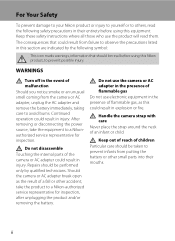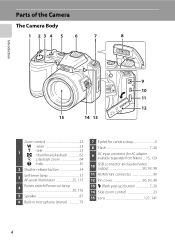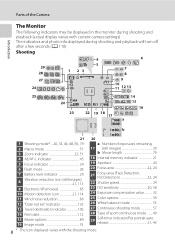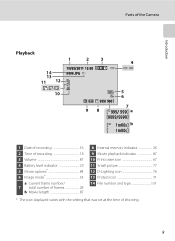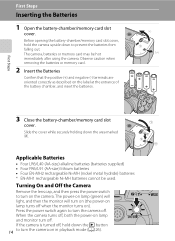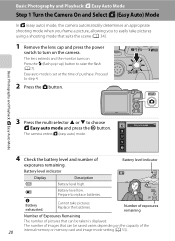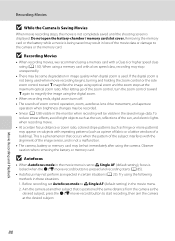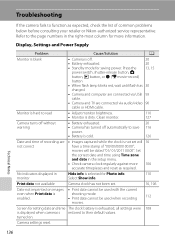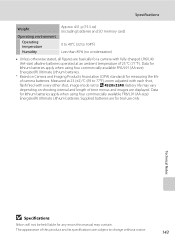Nikon COOLPIX L120 Support Question
Find answers below for this question about Nikon COOLPIX L120.Need a Nikon COOLPIX L120 manual? We have 1 online manual for this item!
Question posted by dmtripathi2007 on July 9th, 2012
I Am Not Able To Switch On Camera. Battery Is Good. I Did Not Do Anything Bad Wi
not able to switch on camera. did not do anything bad with it. what to do? cleaned bty compartments.
Current Answers
Related Nikon COOLPIX L120 Manual Pages
Similar Questions
Where Does The Battery Charger Cable Plug Into My Nikon Coolpix P510 16.1 Red
(Posted by mmwil 10 years ago)
Camera Indicated Battery Low, Inserted New Batteries And Now Camera Won't Turn O
I tried different batteries but the camera still won't turn on.
I tried different batteries but the camera still won't turn on.
(Posted by lindakingpruitt 11 years ago)
Coolpix L120 Will Not Power Up
Batteries good. Voltage verified. Continuity to battery posts verified Do not know how to verify ...
Batteries good. Voltage verified. Continuity to battery posts verified Do not know how to verify ...
(Posted by adamseneric 12 years ago)