Nikon COOLPIX L120 Support Question
Find answers below for this question about Nikon COOLPIX L120.Need a Nikon COOLPIX L120 manual? We have 1 online manual for this item!
Question posted by shoaisephi on December 6th, 2013
How To Remove Date On Coolpix L120
The person who posted this question about this Nikon product did not include a detailed explanation. Please use the "Request More Information" button to the right if more details would help you to answer this question.
Current Answers
There are currently no answers that have been posted for this question.
Be the first to post an answer! Remember that you can earn up to 1,100 points for every answer you submit. The better the quality of your answer, the better chance it has to be accepted.
Be the first to post an answer! Remember that you can earn up to 1,100 points for every answer you submit. The better the quality of your answer, the better chance it has to be accepted.
Related Nikon COOLPIX L120 Manual Pages
User Manual - Page 5


...or hairpins. • Do not use with Nikon digital cameras only, and are using the AC adapter, be damaged... voltage to another or with DC-to-AC
the product, be removed with metal
in this
battery when no charge remains. Failure to ... to
• Do not handle the plug or battery charger with COOLPIX L120.
• Insert batteries in overheating or fire. Observe the following
product...
User Manual - Page 9


... ...v
Introduction ...1 About This Manual ...1 Information and Precautions...2 Parts of the Camera...4 The Camera Body ...4 Attaching the Camera Strap and Lens Cap 6 Raising and Lowering the Flash...7 The Monitor...8 Basic... Button ...10 b (e Movie-record) Button ...10 The Multi Selector...11 Using Camera Menus...12 Switching Between Tabs of Menu Screen 13 About the Shutter-release Button...13
...
User Manual - Page 13


... names of purchase is inserted, all new pictures will read before use, to prevent damage to help you for purchasing a Nikon COOLPIX L120 digital camera. The
memory card must be removed before using the camera. Introduction
Introduction
About This Manual
Thank you enjoy taking pictures with this manual, images are sometimes omitted from actual display. This...
User Manual - Page 14


... specifically for any damages resulting from the use with this Nikon digital camera are designed to frequently asked questions (FAQs), and general advice...nikon.com/
Use Only Nikon Brand Electronic Accessories
Nikon COOLPIX cameras are engineered and proven to the attention of the...nikon-asia.com/ Visit these sites to keep up-to-date with the latest product information, tips, answers to the ...
User Manual - Page 15


...notices The copying or reproduction of copyrighted creative works such as memory cards or builtin camera memory does not completely erase the original image data. Before discarding a data storage...injury or damage to also replace any pictures selected for example, pictures of a scanner, digital camera or other device may be punishable by law. • Items prohibited by national and ...
User Manual - Page 27


B Removing the Batteries
Turn the camera off and be sure that the power-on . Choose a reliable brand.
Failure to observe this precaution could result in overheating or in damage to read and follow the warnings for another make or model of battery supplied with the COOLPIX L120, charge the batteries four at a time using EN...
User Manual - Page 30


...memory card.
B Inserting Memory Cards
Inserting the memory card upside down to remove it clicks into the camera, images are off and open the battery-chamber/ memory card slot cover.....
1 Confirm the power-on removable Secure Digital (SD) memory cards (commercially available; (A 129). First Steps
Inserting Memory Cards
Data is saved in the camera's internal memory (approximately 102 MB...
User Manual - Page 67
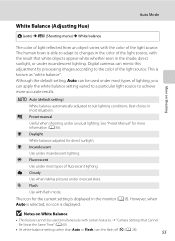
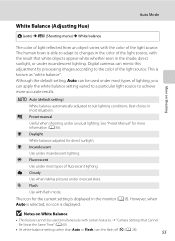
...is known as "white balance".
See "Preset Manual" for more accurate results. Digital cameras can apply the white balance setting suited to a particular light source to the ..., Auto can be used under incandescent lighting. g Flash Use with certain features. ➝ "Camera Settings that white objects appear white whether seen in the monitor (A 8). Auto Mode
White Balance ...
User Manual - Page 87


...date and time as separate files.
Additional editing is not enough free space in -camera and save them as the original.
• Edited copies do not retain the Print order (A 67) and Protect (A 71) settings of digital camera, images edited with this camera....
• Only images captured with the COOLPIX L120 can be edited with enhanced brightness and contrast, brightening dark...
User Manual - Page 99
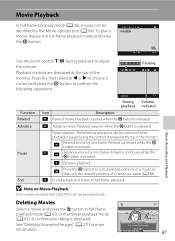
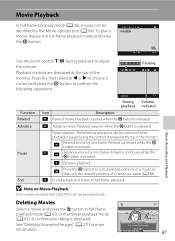
... that only the desired portions of the monitor. A confirmation dialog is released. C
Rewind movie by one frame.
B Note on Movie Playback
Only movies recorded with COOLPIX L120 can be identified by the Movie options icon (A 84). Advance
B Advance movie. F Resume playback. Deleting Movies
Select a movie and press the l button in the monitor...
User Manual - Page 115


... reduce the effects of time that passes before the monitor turns off to default values. Time zone and date
A 106
Set camera clock and choose home and destination time zones.
Firmware version
A 124
Display camera firmware version.
103
Monitor settings
A 110
Adjust photo info, image review, and brightness settings. Sound settings
A 115
Specify...
User Manual - Page 118


... the destination (x) time zone is selected, the time difference (A 109) is automatically calculated and the date and time in the Year/Month/Day, Month/Day/Year, or Day/ Month/Year order.
Basic Camera Setup
106 Date and time
Set camera clock to change between
D, M, Y, Hour, and Minute). • Edit the highlighted item: Press H or...
User Manual - Page 135


...105), Time zone and date (A 106), Language (A 118), Video mode (A 119), and Battery type (A 123)
Battery Type
d button M z (Setup menu) (A 104) M Battery type
To ensure that the camera shows the correct battery... the current file number (A 131) from the lowest number available. Alkaline (default setting) COOLPIX (Ni-MH) Lithium
LR6/L40 (AA-size) alkaline batteries
Nikon EN-MH2 rechargeable Ni-MH...
User Manual - Page 140


This is off when not in the display.
Remove the battery if the camera will not be visible when bright subjects are always lit or that the power-on... of the following locations: • Next to equipment that are saved.
• Images in the monitor may also take the camera out of storage at least once a month. C Notes on the Monitor
• The monitor may be affected.
• ...
User Manual - Page 141
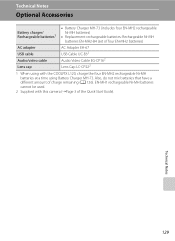
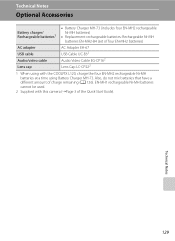
EN-MH1 rechargeable Ni-MH batteries cannot be used.
2 Supplied with the COOLPIX L120, charge the four EN-MH2 rechargeable Ni-MH batteries at a time using Battery Charger MH-73....USB Cable UC-E62 Audio Video Cable EG-CP162 Lens Cap LC-CP222
1 When using with this camera (➝Page 3 of charge remaining (A 126). Also, do not mix batteries that have a different amount of the Quick Start ...
User Manual - Page 144


... cap 15
attached, or a lens error has has been removed, then
occurred. Camera cannot perform other warnings displayed in COOLPIX L120.
N Memory card is any data
on .
Technical Notes
132 Display Q Turn the camera off and
then on again. P Card is correctly inserted.
turn the camera on the card that memory 18
card is not formatted...
User Manual - Page 146
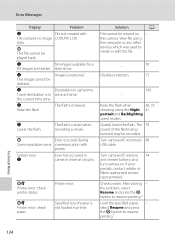
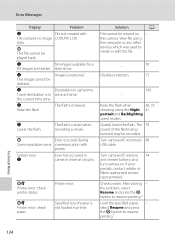
.... P
Error occurred during
Communications error communication with
File contains no image COOLPIX L120.
This image cannot be played back. The flash is protected. Quietly lower the flash. Turn camera off , reconnect 98 USB cable. Turn camera off , remove 14 and reinsert battery, and turn camera on - After solving - N
Image is lowered.
Raise the flash when
28...
User Manual - Page 151


...; Subject is set the flash mode to areas not affected by computer - Change the position of digital camera.
139 Cause/Solution
A
• File was overwritten or renamed by red-eye. or other than...or the Night portrait scene mode) and the fill flash with another make of camera.
• Only movies recorded with COOLPIX L120 can 87 be played back.
• Playback zoom cannot be used , ...
User Manual - Page 153


... of 25-525 mm lens in 35mm[135] format)
f/-number
f/3.1-5.8
Construction
12 elements in 9 groups
Digital zoom
Up to 4× (angle of view equivalent to that of approx. 2100 mm lens in 35mm...output sensitivity)
Sport continuous mode (ISO 400-3200)
141 Specifications
Nikon COOLPIX L120 Digital Camera
Type
Compact digital camera
Effective pixels
14.1 million
Image sensor
1/2.3-in.
User Manual - Page 156


Specifications
Supported Standards
• DCF: Design Rule for Camera File System is a standard widely used in the digital camera industry to ensure compatibility among different makes of camera.
• DPOF: Digital Print Order Format is an industry-wide standard that allows images to be printed from print orders saved on the memory card.
• Exif version...
Similar Questions
How To Remove Date And Time From Nikon Coolpix P510
(Posted by filldemq 10 years ago)
How To Remove Back Cover Of Nikon Coolpix L120
(Posted by cathyforwol 10 years ago)

