Nikon COOLPIX P510 Support Question
Find answers below for this question about Nikon COOLPIX P510.Need a Nikon COOLPIX P510 manual? We have 2 online manuals for this item!
Question posted by filldemq on November 16th, 2013
How To Remove Date And Time From Nikon Coolpix P510
The person who posted this question about this Nikon product did not include a detailed explanation. Please use the "Request More Information" button to the right if more details would help you to answer this question.
Current Answers
There are currently no answers that have been posted for this question.
Be the first to post an answer! Remember that you can earn up to 1,100 points for every answer you submit. The better the quality of your answer, the better chance it has to be accepted.
Be the first to post an answer! Remember that you can earn up to 1,100 points for every answer you submit. The better the quality of your answer, the better chance it has to be accepted.
Related Nikon COOLPIX P510 Manual Pages
User Manual - Page 4
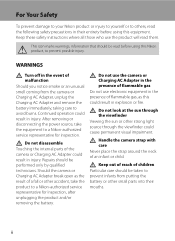
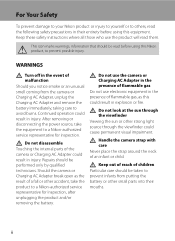
... children Particular care should be performed only by qualified technicians.
After removing or disconnecting the power source, take the product to prevent infants from the camera or Charging AC Adapter, unplug the Charging AC Adapter and remove the battery immediately, taking care to a Nikon-authorized service representative for inspection, after unplugging the product and...
User Manual - Page 15


... memory card must be read it where all new pictures will be stored on removable memory cards.
This icon marks notes,
C information that more clearly shown.
C Internal Memory and Memory Cards
Pictures taken with your purchase of Nikon COOLPIX P500 digital camera. This manual is referred to find the information you for picture storage, deletion...
User Manual - Page 16


... Nikon Brand Electronic Accessories
Nikon COOLPIX cameras are engineered and proven to operate within the operational and safety requirements of this product. • While every effort was made to ensure that may result from the Nikon representative in Asia, Oceania, and the Middle East: http://www.nikon-asia.com/ Visit these sites to keep up-to-date...
User Manual - Page 37


... continues for
about one minute (default
setting).
• The time that the lens cap is turned on the monitor again with one of the following operations.
-
C Standby Mode (Auto Off)
If no operations are turned off. • When the camera is turned off , remove the lens cap, and turn on ). Rotate the mode...
User Manual - Page 42


...and Playback: A (Auto) Mode
Basic Photography and Playback: A (Auto) Mode
Step 1 Turn the Camera On and Select A (Auto) Mode
This section describes how to take pictures. B
Battery level low....recommended for first-time users of
exposures remaining. Auto mode
3 Check the battery level and number of digital cameras.
1 Remove the lens cap and press the power
switch to turn on the camera.
• ...
User Manual - Page 76
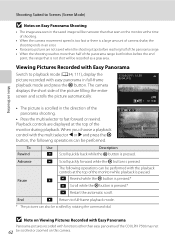
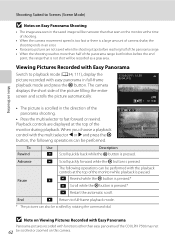
...displayed at the time of shooting.
• When the camera movement speed is too fast or there is scrolled in the direction of the COOLPIX P500 may not
62 be scrolled or zoomed on this camera. E C ...
A Scroll quickly back while the k button is pressed.*
F Restart the automatic scroll.
The camera
21051/015/0/250/151 15:30 0004.JPG
displays the short side of the picture filling the...
User Manual - Page 157


...or f during
playback to adjust playback volume. • Press the multi selector J before a new voice memo can be recorded.
• COOLPIX P500 is not able to the playback menu. The current voice memo must be deleted before or after playing a voice
memo to return to... are deleted.
• Voice memos cannot be recorded for a picture captured with another make or model of digital camera.
143
User Manual - Page 160


...of the picture. Use to a picture. Editing Pictures
B Notes on a different digital camera, it may not be
possible to display the picture properly or transfer it to ...with digital cameras other than
COOLPIX P500.
• If a copy created using digital filter.
Apply a variety of effects using the COOLPIX P500 is viewed on Picture Editing
• Pictures shot with this camera using ...
User Manual - Page 203


... on , the W icon is displayed and the clock advances by one hour. C w Home time zone
• To switch to on the monitor when the camera is in effect, turn on the daylight saving setting with H. When set the Print date setting in step 2 and perform the same
procedure as for x Travel destination to...
User Manual - Page 233
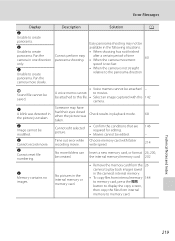
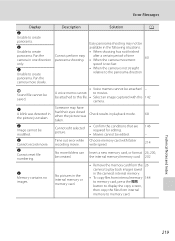
... contains no images.
N Cannot reset file numbering.
N A blink was
Check results in playback mode.
68
taken.
Time out error while Choose memory card with this 142
camera.
No pictures in the internal memory or memory card.
• Remove the memory card from internal memory to movies. Technical Notes and Index
219 Pan the...
User Manual - Page 235


... information. Turn off camera , remove and reinsert
battery, and turn on camera.
After solving the...
problem, select Resume and press - the k button to cancel printing.
-
* See the documentation provided with printer.
printing.*
PR Printer error: file corrupt
An error caused by the image file has occurred. If the
error persists, contact retailer or
23
Nikon...
User Manual - Page 237
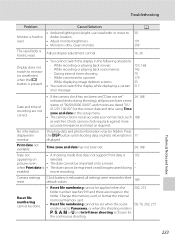
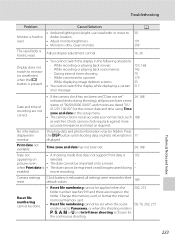
...
appearing on still images saved during shooting), still pictures have a time
stamp of recording are dated "01/
01/2011 00:00." Set the correct date and time using Time
zone and date in monitor. Check camera clock regularly against more
accurate timepieces and reset as watches.
Time zone and date has not been set "
24, 188
indicator blinks during...
User Manual - Page 243


...% vertical (compared to actual picture)
Frame coverage (playback mode)
Approx. 100% horizontal and 100% vertical (compared to actual picture)
7.5 cm (3-in . Specifications
Nikon COOLPIX P500 Digital Camera
Type
Compact digital camera
Effective pixels
12.1 million
Image sensor
1/2.3-in .), approx. 921k-dot, wide viewing angle TFT LCD monitor with diopter adjustment function
Approx. 97...
User Manual - Page 4


... EN-EL5
(with the information provided in a country or region that any items are missing, please contact the store where you for purchasing the Nikon COOLPIX P510 digital camera. Before using the camera, please read the information in "For Your Safety" (Avi) and familiarize yourself with terminal cover)
Charging AC Adapter EH-69P*
USB Cable UC...
User Manual - Page 6


...as at weddings or before taking the camera on digital imaging and photography.
Nikon will not be reproduced, transmitted, transcribed, stored in a retrieval system, or translated into any language in any form, by Nikon specifically for contact information:
http://imaging.nikon.com/
Use Only Nikon Brand Electronic Accessories
Nikon COOLPIX cameras are engineered and proven to operate...
User Manual - Page 7


...digitally copied or reproduced by means of copyrighted creative works such as other device may be punishable by law. • Items prohibited by a company. Before discarding a data storage device or transferring ownership to infringe copyright laws. For the COOLPIX P510...copyright notices The copying or reproduction of a scanner, digital camera or other data. Ensuring the privacy of making ...
User Manual - Page 8


... prevent possible injury. This icon marks warnings, information that should be taken to prevent infants from the camera or Charging AC Adapter, unplug the Charging AC Adapter and remove the battery immediately, taking care to a Nikon-authorized service representative for extended periods while the devices are on or in the presence of flammable...
User Manual - Page 145


...Section
B Notes on Image Editing
• The following operations before editing. - Pictures taken using digital filter effects. Set Sequence display options (E63) to a picture. Editing function Quick retouch (...cannot be applied (E18). • If a copy created using the COOLPIX P510 is viewed on a different digital camera, it to a computer.
• Editing functions are not available when ...
User Manual - Page 234
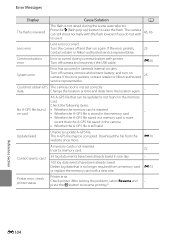
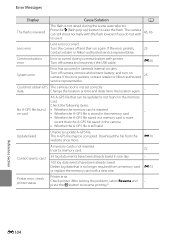
...or Nikon-authorized service representative. Change the location or time and determine the location again.
-
Press the m (flash pop-up) button to use it. Could not obtain GPS The camera clock...flash is lowered.
Lens error
Lens error occurred. Turn off camera, remove and reinsert battery, and turn on again. Turn off camera and reconnect the USB cable.
data. Check the following ...
User Manual - Page 251


... (compared to actual picture)
Frame coverage (playback mode)
Approx. 100% horizontal and 100% vertical (compared to actual picture)
Monitor
7.5-cm (3-in . Specifications
Nikon COOLPIX P510 Digital Camera
Type
Compact digital camera
Effective pixels
16.1 million
Image sensor
1/2.3-in .), approx. 921k-dot, wide viewing angle TFT LCD monitor with anti-reflection coating and 5-level...
Similar Questions
Cannot Get Date/time Stamp On Photos Using Coolpix P510.
Camera was bought for investigative work and MUST have date/time stamp on photos. I am unable to get...
Camera was bought for investigative work and MUST have date/time stamp on photos. I am unable to get...
(Posted by rsnyder 11 years ago)

