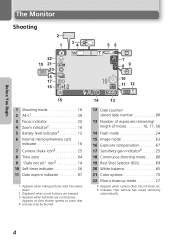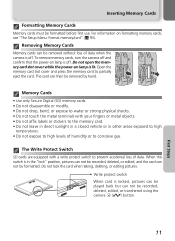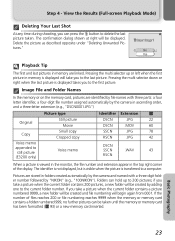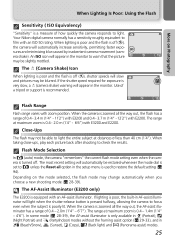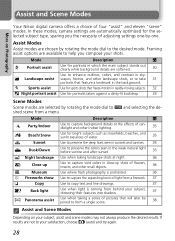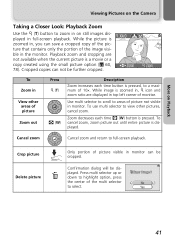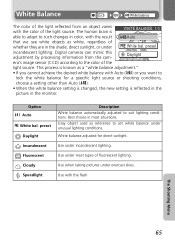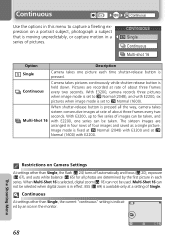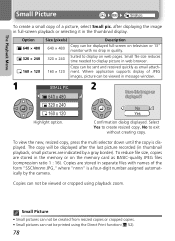Nikon COOLPIX 3200 Support Question
Find answers below for this question about Nikon COOLPIX 3200 - Digital Camera - 3.2 Megapixel.Need a Nikon COOLPIX 3200 manual? We have 1 online manual for this item!
Question posted by tarichida on June 7th, 2011
Shuts Off During Pictures And Takes Too Long To Take A Pic Inbetween
the camera seems to shut off sometimes after I take a picture. It isnt the batteries either I have changed them. Also it takes forever inbetween each picture to be able to take another shot
Current Answers
Related Nikon COOLPIX 3200 Manual Pages
Similar Questions
All My Camera Is Saying Is Battery Exhausted No Matter What Battery I Put In
How can I fix this problem
How can I fix this problem
(Posted by rachelwilson0567 9 years ago)
Can A Sdhc Card Be Read In A Nikon Coolpix 3200 Camera
(Posted by arnpiluv 10 years ago)
Does The Nikon Coolpix 3200 Take Sdhc Memor Cards?
Does he nikon coolpix 3200 take sdhc memory cards
Does he nikon coolpix 3200 take sdhc memory cards
(Posted by smjdevelopments 11 years ago)
My Camera Takes About 15 Of Each Shot. What Am I Doing Wrong?
I know if you hold the button down too long it might take more than one, but it is taking multiples ...
I know if you hold the button down too long it might take more than one, but it is taking multiples ...
(Posted by cathybranscum 12 years ago)
Camera Won'tturn On Battery Measures 4.1vdc
Camera won'tturn on Battery measures 4.1vdc
Camera won'tturn on Battery measures 4.1vdc
(Posted by morandp 12 years ago)