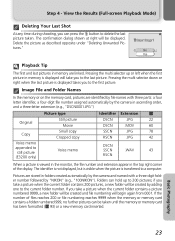Nikon COOLPIX 3200 Support Question
Find answers below for this question about Nikon COOLPIX 3200 - Digital Camera - 3.2 Megapixel.Need a Nikon COOLPIX 3200 manual? We have 1 online manual for this item!
Question posted by smjdevelopments on August 29th, 2012
Does The Nikon Coolpix 3200 Take Sdhc Memor Cards?
Does he nikon coolpix 3200 take sdhc memory cards
Current Answers
Related Nikon COOLPIX 3200 Manual Pages
Similar Questions
Can A Sdhc Card Be Read In A Nikon Coolpix 3200 Camera
(Posted by arnpiluv 10 years ago)
How To Get Pictures From Coolpix L105 Onto Memory Card
(Posted by pdigirly 10 years ago)
Bought A Camera Nikon Coolpix S9500, , Saying Memory Contains No Images
Bought new camera Coolpix S9500, charging it, light is flashing, turned it on, message saying "Memor...
Bought new camera Coolpix S9500, charging it, light is flashing, turned it on, message saying "Memor...
(Posted by ilyman 10 years ago)
H E L P
how do i charge my nikon coolpix 3200 without the charger just the cord that connects to the compute...
how do i charge my nikon coolpix 3200 without the charger just the cord that connects to the compute...
(Posted by ysajalandoni 11 years ago)
The Nikon E 3200
THE NIKON E 3200 WHICH I POSSESS IS NOT SWITCHING ON
THE NIKON E 3200 WHICH I POSSESS IS NOT SWITCHING ON
(Posted by sandipvenus123 11 years ago)