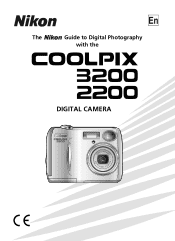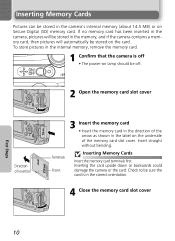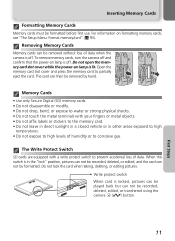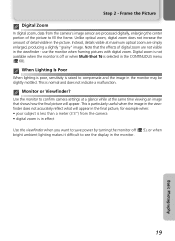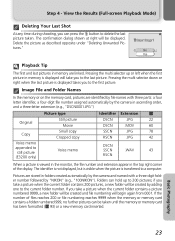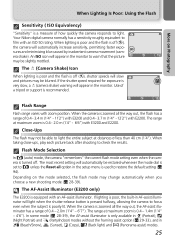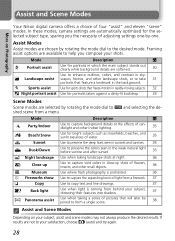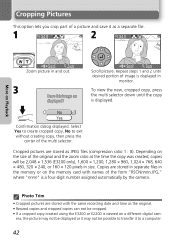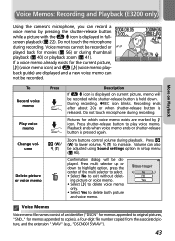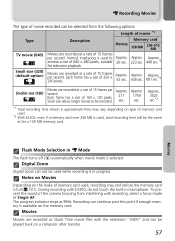Nikon COOLPIX 3200 Support Question
Find answers below for this question about Nikon COOLPIX 3200 - Digital Camera - 3.2 Megapixel.Need a Nikon COOLPIX 3200 manual? We have 1 online manual for this item!
Question posted by ysajalandoni on April 14th, 2013
H E L P
how do i charge my nikon coolpix 3200 without the charger just the cord that connects to the computer?
Current Answers
Answer #1: Posted by TommyKervz on April 14th, 2013 3:53 AM
Greetings - There is'nt much one should do than just pluging it and observe. It's just that while some Nikon models charges via a USB cable connected to running computer, some do not. Probably because they happen to require more voltage that the amaunt a USB has to offer. In that case you will have to get a chrger (there are USB chargers that works with the USB cable).
Related Nikon COOLPIX 3200 Manual Pages
Similar Questions
Can A Sdhc Card Be Read In A Nikon Coolpix 3200 Camera
(Posted by arnpiluv 10 years ago)
Camera Will Not Charge
My Nikon p300 will not charge or download onto my computer. Is it the camera or mine charging cable?...
My Nikon p300 will not charge or download onto my computer. Is it the camera or mine charging cable?...
(Posted by landerson88894 10 years ago)
My Camera Does Not Charge
my camera does not charge the green light is to fast that means not charge
my camera does not charge the green light is to fast that means not charge
(Posted by juanse1993 10 years ago)
Camera Won't Charge Has No Light Won't Turn On
(Posted by rayandrose 11 years ago)
Can The Camera Coolpix S2000 Read A Compact Flash Card Of 4 Gb?
Can the camera coolpix S2000 read a compact flash card of 4 GB? or it needs a firmware update? Pleas...
Can the camera coolpix S2000 read a compact flash card of 4 GB? or it needs a firmware update? Pleas...
(Posted by majdinammour 12 years ago)