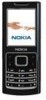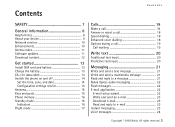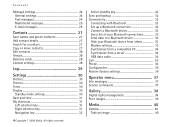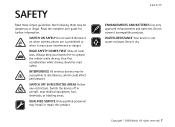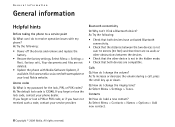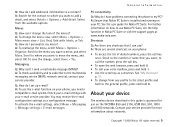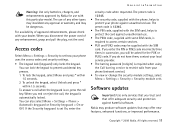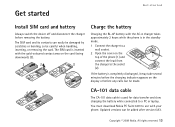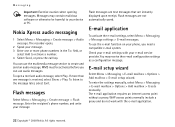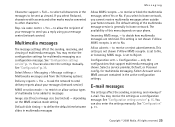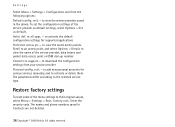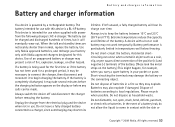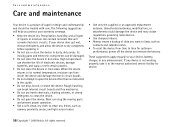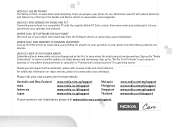Nokia 6500 Classic Support Question
Find answers below for this question about Nokia 6500 Classic - Cell Phone 1 GB.Need a Nokia 6500 Classic manual? We have 1 online manual for this item!
Question posted by biba0847 on July 26th, 2015
Please Could You Help Me ? I Don T Have The Notice Or Manual Of Coolpix S600
Current Answers
Answer #1: Posted by BusterDoogen on July 26th, 2015 2:05 PM
I hope this is helpful to you!
Please respond to my effort to provide you with the best possible solution by using the "Acceptable Solution" and/or the "Helpful" buttons when the answer has proven to be helpful. Please feel free to submit further info for your question, if a solution was not provided. I appreciate the opportunity to serve you!
Related Nokia 6500 Classic Manual Pages
Similar Questions
i had given my phone to nokia care first foor osoa margoa goa before 1 5 month ago for repairing...
My C7 Nokia phone I bought from Modern Gadgets sometime in Jnuary of 2010 less than a year ago, coul...