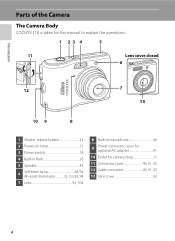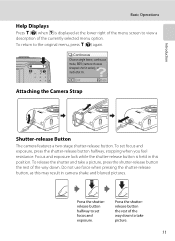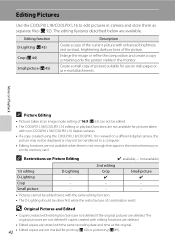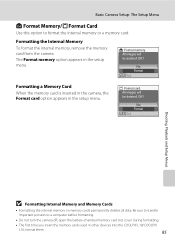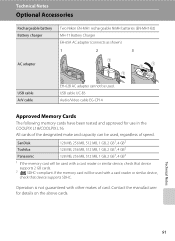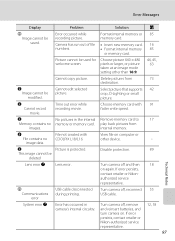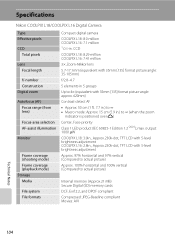Nikon 25597 Support Question
Find answers below for this question about Nikon 25597 - Coolpix L18 Digital Camera.Need a Nikon 25597 manual? We have 1 online manual for this item!
Question posted by thelmaba on September 2nd, 2011
I Have The Coolpixl18, When Iuse The On Button, It Is Dead, Will Not Come On. I
The person who posted this question about this Nikon product did not include a detailed explanation. Please use the "Request More Information" button to the right if more details would help you to answer this question.
Current Answers
Related Nikon 25597 Manual Pages
Similar Questions
I Cannot Download The Free Manuals
For My Coolpix S01 Digital Camera.
Why?
(Posted by donnaannepf 10 years ago)
Frozen Shutter-release Button For Nikon Coolpix P510
I bought this camara about 8 monthes ago, it works very well until last week, suddenly the shutter-r...
I bought this camara about 8 monthes ago, it works very well until last week, suddenly the shutter-r...
(Posted by jianbing1 10 years ago)
Removing Pictures From The Memory Card In My Coolpix L 11 Camera?
Can someone give me step by step instructions on how to delete selected pictures from the memory car...
Can someone give me step by step instructions on how to delete selected pictures from the memory car...
(Posted by bloodnut1 11 years ago)
I Am Having Nikon Coolpix L18 Cam. Accidently Battry Cover Lock Is Damage. Now I
Now is it possible to repair that?or which part wants to change and what is the cost for the same.
Now is it possible to repair that?or which part wants to change and what is the cost for the same.
(Posted by sudhanshusaraswat 11 years ago)