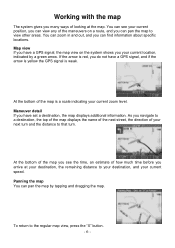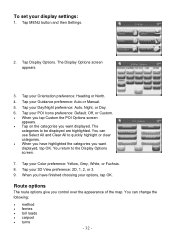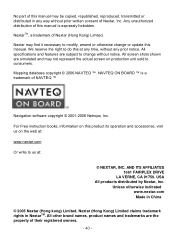Nextar X3-T Support Question
Find answers below for this question about Nextar X3-T.Need a Nextar X3-T manual? We have 3 online manuals for this item!
Question posted by lbhtmh on April 18th, 2015
Operation Manual
how can i buy a printed operation manual for my x3 t nextar.
Current Answers
Answer #1: Posted by sabrie on April 18th, 2015 10:04 PM
the only available manual for this device is the one found on the link below, and it is free.
www.techboss.co.za
Related Nextar X3-T Manual Pages
Similar Questions
Nextar X3-t Gps Sd Card
I lost the SD Card. Where can I get a new SD Card and Download the Software to reload the device?
I lost the SD Card. Where can I get a new SD Card and Download the Software to reload the device?
(Posted by bbcr 11 years ago)
Unlock Nextar X3-t
I cannot turn on my nextar X3-T enven by pushing the turn on button. Tell me please how to fix it?
I cannot turn on my nextar X3-T enven by pushing the turn on button. Tell me please how to fix it?
(Posted by eddydanthier52 11 years ago)
How Do I Update The Maps On My X3-t
Website does no shoe this model as being supported.
Website does no shoe this model as being supported.
(Posted by Vonnieck 11 years ago)
Nextar Gps X3-09 Costomer Support
i have to hit the reset button to turn the gps on
i have to hit the reset button to turn the gps on
(Posted by sheshebug 12 years ago)