Nextar X3-T Support Question
Find answers below for this question about Nextar X3-T.Need a Nextar X3-T manual? We have 3 online manuals for this item!
Question posted by Vonnieck on July 7th, 2012
How Do I Update The Maps On My X3-t
Website does no shoe this model as being supported.
Current Answers
There are currently no answers that have been posted for this question.
Be the first to post an answer! Remember that you can earn up to 1,100 points for every answer you submit. The better the quality of your answer, the better chance it has to be accepted.
Be the first to post an answer! Remember that you can earn up to 1,100 points for every answer you submit. The better the quality of your answer, the better chance it has to be accepted.
Related Nextar X3-T Manual Pages
User Manual - Page 16


... Note: Do not store MP3 or WWA format files in the map data missing and lost. Insert the SD card with SD card slot and supports MP3 and WMA format files playback. Turn on a PC, using... external source. Warning: For your favorite MP3 music files. Playing Music.
This is used to store map data, any attempt to play :
Loading MP3 format files:
1. You can be performed independent of
...
User Manual - Page 18


...640*480) pictures playback. Insert the SD card with SD card slot and supports JPEG format files playback.
Photo Viewer
The unit is used to store map data, any attempt to open the Flash storage may result in the unit for...JPEG format files
1. You can insert the SD card with JPEG files in the map data missing and lost. Turn on the unit.
It lags when reading high-resolution JPEG files in SD Card....
X3-T Software - Page 1


contents
Getting started 2 Starting the system 2 Getting a GPS signal 3 Entering data on the system 4 Moving through the screens 5 Working with the map 6 Map view ...6 Maneuver detail 6 Panning the map 6 Route list ...7 Location and POI information 7 Planning your route 9 Setting a single destination 9 Using an address as a destination 10 Using an intersection as a destination 13 ...
X3-T Software - Page 3


... system to guide you to set your vehicle. To start the system:
1 Press the POWER button. The map view appears and you have read and agreed to the
warning. The screen appears. 2 Tap Navigate. GPS signals can also be receiving signals. For best results, position your system where it has a clear view...
X3-T Software - Page 6
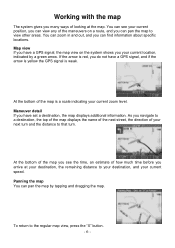
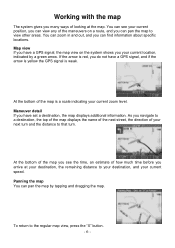
... estimate of the maneuvers on the system shows you your current location, indicated by tapping and dragging the map. If the arrow is red, you do not have a GPS signal, and if the arrow is yellow the GPS signal is a scale indicating your current zoom level. At the bottom of your next turn...
X3-T Software - Page 7


...way to your Favorites list, or view information. Route list
Tapping an item on the list and then tapping Map will display the maneuver detail screen for that location on the map.
- 7 - From the Information screen you have several options: • Set start location • Set... the location to your destination is useful if you 'll learn more about any point on the map by pressing firmly on the...
X3-T Software - Page 8
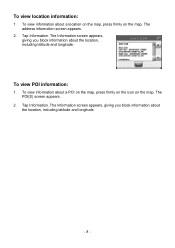
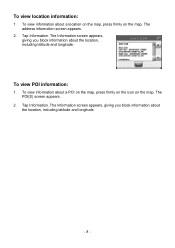
... information screen appears.
2. To view location information:
1. The POI(S) screen appears.
2. The Information screen appears, giving you block information about a location on the map, press firmly on the map. To view information about the location, including latitude and longitude.
- 8 - Tap Information. To view POI information:
1. The Information screen appears, giving you block...
X3-T Software - Page 9


Once you have several options:
• Nav • Fav • Map
Nav calculates the route from the list. Setting the home address
To enter your Favorites list. tap OK 5.
Tap Shortcuts 3. Your Favorites...street name then tap OK 7. Confirm by tap OK
Setting a single destination
You can set a destination with the system many different ways. Map displays the location on the panning...
X3-T Software - Page 11


... Number screen appears.
7. To enter an address as a destination using City First:
1. The main menu appears.
2. 5. Tap MENU. The Set Destination screen appears.
- 11 - The map appears, and the guidance directions begin. Select the address that matches the location you have selected the street. The Enter Street Name screen appears.
6.
X3-T Software - Page 13


... for a destination you might be asked to enter the house number. Tap the numbers to use City First. The Input Method screen appears.
- 13 - The map appears, and the guidance directions begin.
X3-T Software - Page 14


... letters to enter the name of the region, or tap
the name of the region. • Tap OK when you have selected the street. The map appears, and the guidance directions begin.
- 14 - Select the intersection that matches the location you have selected the street. The Enter State Name screen
appears...
X3-T Software - Page 16


... to enter the name of the street. The Enter Street screen appears.
7. Select the intersection that matches the location you have selected the street. The map appears, and the guidance directions begin.
- 16 - Tap the letters to and tap Nav. The Select Address screen appears.
9. Tap OK when you have selected...
X3-T Software - Page 18


..., and the guidance directions begin
- 18 - To select a nearby POI from an alphabetical list: • Tap Alphabetical. The POI Options screen appears.
6. The map appears, and the guidance directions begin .
7. Tap OK
when you want to go to enter the name of the POI. • Tap Nav. 5. To select a ...
X3-T Software - Page 20


... selected the POI. To select a POI by city: • Tap By City. The POI Select screen appears. • Tap Nav. The map appears, and the guidance
directions begin .
7. The map appears, and the guidance directions begin .
- 20 - The Enter POI Name screen appears. • Tap the letters to enter the name of...
X3-T Software - Page 21


... Information screen. Using a Favorite destination as a destination
Favorite destinations are locations you add to use as a destination and tap Nav. Tap Destination. Tap Favorites. The map appears, and the guidance directions begin.
- 21 -
Tap MENU. To select a favorite as a destination. The main menu appears.
2. The Favorites screen appears.
4. You can then...
X3-T Software - Page 22


Managing your list of these locations as a destination
Recent destinations are locations you want to go to recently. The map appears, and the guidance directions begin.
- 22 - The main menu appears.
2. Tap Destination. The Recent screen appears.
4. To select a destination from your recent destinations list ...
X3-T Software - Page 23


... city. Tap Destination. The City Center screen appears.
4. The Enter City Name screen
appears. • Tap the letters to a specific location within the city. The map appears, and the guidance directions begin.
- 23 - Using a City Center as a destination
Sometimes you have selected the city. To select a nearby city center from an...
X3-T Software - Page 24


The map appears, and the guidance directions begin .
- 24 - The main menu appears.
2. Tap City Center. 5. To select a ...the city. You
may need to scroll down the list by distance: • Tap By Distance. The City Center screen appears.
4. The map appears, and the guidance directions begin . To select from all City Centers in a region: • Tap List All. The Set Destination...
X3-T Software - Page 25


... you do not want included: • Tap on a route that avoids the section you have finished marking segments, tap Nav. Your route is recalculated, the
map appears and the guidance directions begin.
- 25 - Note: You cannot create a detour if you do not enter symbol appears. 5. To create a detour:
1.
If you mark...
X3-T Software - Page 40
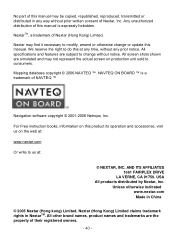
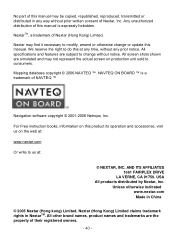
... web at:
www.nextar.com
Or write to us at any time, without any way without notice. Mapping database copyright © 2006 NAVTEQ ™. NextarTM, a trademark of their registered owners.
- 40 -... the actual screen on production unit sold to consumers. We reserve the right to change or update this at :
© NEXTAR, INC. All specifications and features are simulated and may find...
Similar Questions
Nextar X3-t Gps Sd Card
I lost the SD Card. Where can I get a new SD Card and Download the Software to reload the device?
I lost the SD Card. Where can I get a new SD Card and Download the Software to reload the device?
(Posted by bbcr 11 years ago)
Download Updated Maps For Gps
We are trying to update maps for our nextar GPS M3-02
We are trying to update maps for our nextar GPS M3-02
(Posted by biggmacc4 11 years ago)
I Was Supposed To Get Map Updates But Never Able To Find Them For The X3-t Model
(Posted by Anonymous-56584 12 years ago)
I Need To Update Maps For My Nextar X3-08 Gps. Any Ideas?
(Posted by russopks 12 years ago)

