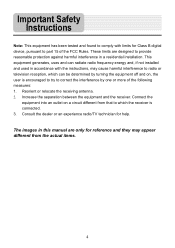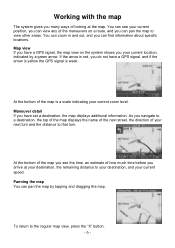Nextar X3I-02 Support Question
Find answers below for this question about Nextar X3I-02 - Automotive GPS Receiver.Need a Nextar X3I-02 manual? We have 3 online manuals for this item!
Question posted by rmotacek on September 14th, 2014
I Have A Navigation System From Nextar X3i-02 And It Will Not Start Up Correctly
When starting up it just rolls and does not start all the way up.
Current Answers
Answer #1: Posted by TechSupport101 on September 14th, 2014 10:29 AM
Hi. Try and perform a firmware upgrade as per the manual. Manuals here
http://www.helpowl.com/manuals/Nextar/X3I02/28094
Related Nextar X3I-02 Manual Pages
Similar Questions
Have A Nextar X3-02 Gps How And Where Do I Get Updates For It
(Posted by monnett1 11 years ago)
My Nextar Gps Is Froze Out Of Navigation. How Do I Fix This? [email protected]
(Posted by mmurbit 12 years ago)
I Purchased The Nextar Satellite Navigation 3.5 Color Touch Screen Ns-navo1 Gps
but everytime i insert my sd card it dont read the card can u please respond to what is wrong
but everytime i insert my sd card it dont read the card can u please respond to what is wrong
(Posted by mznicety64 12 years ago)
The Navigation Icon On My Snap 5 Unit Doesn't Seem To Be Working. The Music, Pho
Today I purchased the Nextar Snap 5. This unit was a display. When I turn the unit on all of the ico...
Today I purchased the Nextar Snap 5. This unit was a display. When I turn the unit on all of the ico...
(Posted by fishlakeharris 13 years ago)