Nextar X3-Elite Support Question
Find answers below for this question about Nextar X3-Elite.Need a Nextar X3-Elite manual? We have 3 online manuals for this item!
Question posted by israelm2005 on November 13th, 2011
Why The Unit Turns It Self Off
why the unit turns it self off.
Current Answers
There are currently no answers that have been posted for this question.
Be the first to post an answer! Remember that you can earn up to 1,100 points for every answer you submit. The better the quality of your answer, the better chance it has to be accepted.
Be the first to post an answer! Remember that you can earn up to 1,100 points for every answer you submit. The better the quality of your answer, the better chance it has to be accepted.
Related Nextar X3-Elite Manual Pages
User Manual - Page 2


...The exclamation point within the product's enclosure that all the connections have difficulty inserting the plug, turn it over and reinsert it. CAUTION: These servicing instructions are qualified to persons. POWER SUPPLY:... OR ELECTRIC SHOCK, DO NOT EXPOSE THIS APPLIANCE TO RAIN OF MOISTURE. If the unit will not be of sufficient magnitude to constitute a risk of electric to do not ...
User Manual - Page 4


... operation.
3 UL MAKES NO REPRESENTATIONS, WARRANTIES OR CERTIFICATIONS WHATSOEVER REGARDING THE PERFORMANCE OR RELIABILITY OF ANY GPS RELATED FUNCTIONS OF THIS PRODUCT.
This device complies with route suggestions. Operation is incorrectly replaced. Use the unit only as sunshine, fire or the like. This product should not be exposed to excessive heat such...
User Manual - Page 5


... radiate radio frequency energy and, if not installed and used in accordance with limits for Class B digital device, pursuant to which can be determined by turning the equipment off and on a circuit different from the actual items.
4 Consult the dealer or an experience radio/TV technician for help. The images in...
User Manual - Page 7
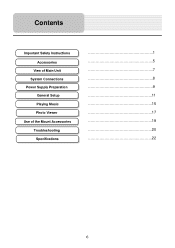
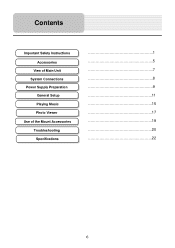
Contents
Important Safety Instructions Accessories
View of Main Unit System Connections Power Supply Preparation
General Setup Playing Music Photo Viewer Use of the Mount Accessories Troubleshooting Specifications
1 5 7 8 9 11 15 17 19 20 22
6
User Manual - Page 8


USB Port
7. Earphone Jack 5. LCD Screen 2. DC 5V Input Jack
Used to connect to reset the system.
7 RESET Button Press to the supplied adaptor.
6. View of Main Unit
1. Card Slot Insert the SD card into the slot.
4. POWER Button
Press to enter or exit the standby mode. 3.
User Manual - Page 9


... loud volume could damage your own files, for any attempt to any other external device connected to the unit are switched off . Inserting SD Card
The unit is connected, the speakers will automatically turn down the volume before you connect the earphones, and then raise the volume to the right side of the...
User Manual - Page 10


... 5V accessory/ cigarette socket, as shown on the right figure. Note Turn unit's power off before unplugging. When using the adaptor, the LCD screen will...on the right.
2. Your portable GPS comes with the
rechargeable battery.
Please see details in a proper position for viewing. Disconnect the unit from the car adaptor when starting the...
User Manual - Page 11


...that may block ventilation to avoid overheating. Don't put the product on the LCD screen and the unit will power off automatically after a while.
Working conditions and precautions for the rechargeable battery &#...
Power Supply Preparation
About Rechargeable Battery
Your portable GPS comes with a built-in rechargeable battery. A fully charged battery delivers about 3.5 hours.
User Manual - Page 16


... reside on the user's SD card. MP3 files can be performed independent of the navigation unit. This is designed with your favorite MP3 music files. Playing Music
The unit is accomplished by using the unit's SD card slot, located on the right side. MP3 files should be imported to...
User Manual - Page 18


...Note: Please take care of the mapping SD card if you will not work without it. The unit lags when reading high-resolution JPEG files in the SD Card.
Remove the mapping software SD card...resolution (within 640*480) pictures playback. Photo Viewer
The unit is designed with the device from the SD card slot on the side of the unit. Please note you cannot use the Photo Viewer, you remove...
User Manual - Page 20


...airbags are not obstructed by the device.
19 If you want to mount the unit to the dashboard, you can use the supplied mount accessories (mount bracket, mount cradle and dashboard mount... to the adhesive disk. Rotate the knob to adjust the unit to mount bracket. 2. Push the mount cradle to proper position.
See Fig. 1. Fix the unit on the desired location, then
press down fastener for immobility....
User Manual - Page 21


... to solve simple problems before contacting customer service. Use the adaptor to use the external GPS antenna to solve this unit, immediately turn the power off and disconnect the power connector from the unit.
Never try to repair the unit yourself because it is weak.
POSSIBLE CAUSE
POSSIBLE SOLUTION
The adaptor doesn't connect well. Connect...
User Manual - Page 22


... and consult your service center or a qualified technician.
21 Swing of the unit.
Use the adaptor to reset the unit. Other possibilities: Static or other external interference may be obstructed by change. Turn the unit on again. The unit may cause the unit to function by veil, such as heat insulation paper. Troubleshooting
PROBLEM
POSSIBLE CAUSE...
X3-ELITE - Software Manual - Page 3


... you want to the destination of your choice using signals from at least four signals, a GPS device can start using your altitude (height above sea level). Please store the Nextar Navigation System in the charger, and turning it with you to enter an address or change a setting, please pull over and park...
X3-ELITE - Software Manual - Page 6


...maneuver ahead, as well as the remaining distance to the turn and the distance to the next maneuver. Working with the Map
The GPS gives you have set a destination, the map displays ... compass. A smaller arrow represents the following maneuver.
- 5 -
At the bottom of your next turn . As you see your current position, view any of how much time remains before arriving at the...
X3-ELITE - Software Manual - Page 24


...watch the green line become shorter and shorter.
- 23 - Tap Parked-car Locator. 3. Wait about 30 seconds for the device to acquire GPS signal, or until the foot-cursor
on a street nearby a tourist attraction or shopping center. To save your car: 1. Using Tools
Parked...be nearby the entrance to the structure. Note: If you park inside a theme park, or on the map display turns green. 4.
X3-ELITE - Software Manual - Page 25


... will automatically switch to a darker version of the screen. Heading turns the map as you drive so that you choose auto, the GPS system will appear on the map at all times. If you are...to reduce the glare in the vehicle. If you choose custom, you can also choose to customize the GPS and make it work your next maneuver. If you near your way. Setting Your Options
You can change ...
X3-ELITE - Software Manual - Page 26


... information. When you tap Custom the POI Options screen appears.
You can change the following: Ÿ Method Ÿ Ferries Ÿ Toll Roads Ÿ Carpool Ÿ Turns
There are
highlighted. High, Medium, and Low show you will not be displayed are six method settings. If you use Select All and Clear All...
X3-ELITE - Software Manual - Page 28


... voice phrase.
School Zone Alert Alerts you with a voice phrase when you will be reminded to turn on your SD card. Head-light Reminder 15 minutes after sunset, you approach a school zone....to set the speed alert: 1. Emergency Option Enabling this feature allows you want to the root of your GPS location.
- 27 - The Settings screen appears. 3. Fog Assist One of the hazzards of driving in...
X3-ELITE - Quick Start Guide - Page 1
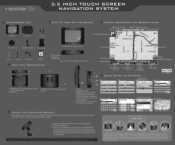
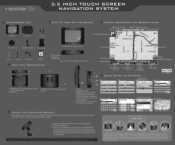
... Adaptor
Next Traveling Direction
Distance to Next Turn
Name of next street on route
o ' NGE GROVE AVE
970 ft z
io tiFRMOsq
COLU
Dashboard Mount Disk
Windshield Mounting Bracket
Mounting Cradle
Peel the protective sticker off the GPS
tyl
USB Cable
Power Adaptor
SD card with maps
UNIT VIEW DESCRIPTION
Insert included SD card...
Similar Questions
Lifetime Updates
Does the nextar x3-elite have lifetime updates?
Does the nextar x3-elite have lifetime updates?
(Posted by heatherness1981 4 years ago)
Map Update
I would like to know where I could get a new flash card with the updated maps for Canada and the Uni...
I would like to know where I could get a new flash card with the updated maps for Canada and the Uni...
(Posted by jrowe16170 11 years ago)
Nextar Gps X3-09 Costomer Support
i have to hit the reset button to turn the gps on
i have to hit the reset button to turn the gps on
(Posted by sheshebug 12 years ago)

