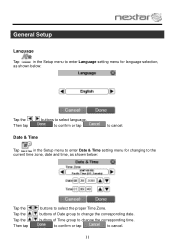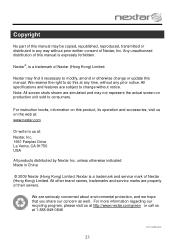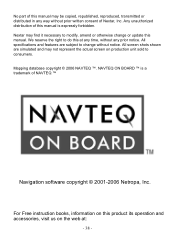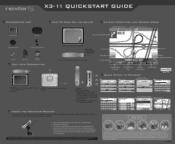Nextar X3-11 Support Question
Find answers below for this question about Nextar X3-11.Need a Nextar X3-11 manual? We have 3 online manuals for this item!
Question posted by Ronaldrschro on October 18th, 2013
Nextar X3-11 Gps
When I go to navagation does my gps automaticly undated I was told it does?
Current Answers
Related Nextar X3-11 Manual Pages
Similar Questions
Need A Map Up Date On My Ups Textar X3-11 2009 Year.
gps says need a map up date for it to show any maps.
gps says need a map up date for it to show any maps.
(Posted by bpwills9891 11 years ago)
My X3-11 Does Not Turn On?
When I plug it into the wall charger or my car, nothing happens. I plugged it into my computer and i...
When I plug it into the wall charger or my car, nothing happens. I plugged it into my computer and i...
(Posted by richkrop 12 years ago)
Help With A Nextar X3-08 Gps
I HAVE BEEN UNABLE TO CONTACT NEXTAR. I WANT TO UPDATE MY GPS WITH LATEST INFO AND MAPS. CAN YOU HEL...
I HAVE BEEN UNABLE TO CONTACT NEXTAR. I WANT TO UPDATE MY GPS WITH LATEST INFO AND MAPS. CAN YOU HEL...
(Posted by LOIE777 12 years ago)