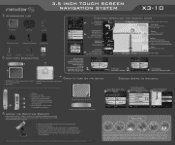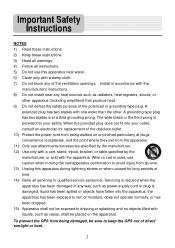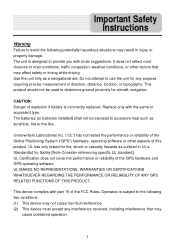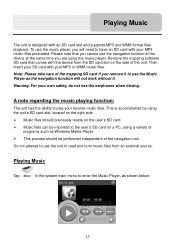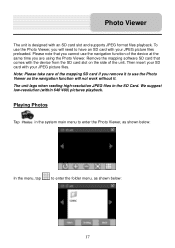Nextar X3-10 Support Question
Find answers below for this question about Nextar X3-10.Need a Nextar X3-10 manual? We have 3 online manuals for this item!
Question posted by mookibear on June 25th, 2015
How Do I Update The Map
The person who posted this question about this Nextar product did not include a detailed explanation. Please use the "Request More Information" button to the right if more details would help you to answer this question.
Current Answers
Answer #1: Posted by waelsaidani1 on June 26th, 2015 4:32 AM
update available here: http://www.nextar.com/frontend/proddetail.asp?pn=PART-GPS-MAP09SDC2
Related Nextar X3-10 Manual Pages
Similar Questions
Download Updated Maps For Gps
We are trying to update maps for our nextar GPS M3-02
We are trying to update maps for our nextar GPS M3-02
(Posted by biggmacc4 11 years ago)
I Bought A Nextar M3-07 Gps And I Am Looking For An Update Map File For Canada.
I bought a Nextar M3-07 on May 20, 2012 and it came with an outdated Canada Map. Where can I get an...
I bought a Nextar M3-07 on May 20, 2012 and it came with an outdated Canada Map. Where can I get an...
(Posted by sylvainf46 11 years ago)
I Need To Update Maps For My Nextar X3-08 Gps. Any Ideas?
(Posted by russopks 12 years ago)