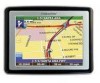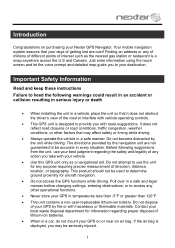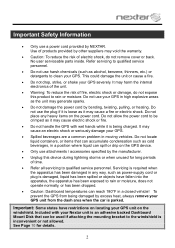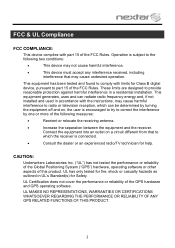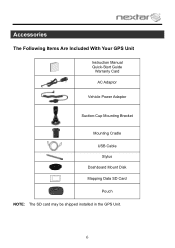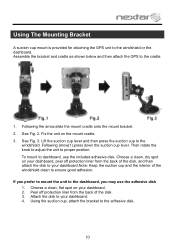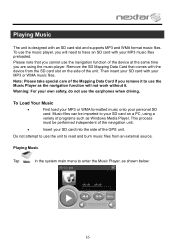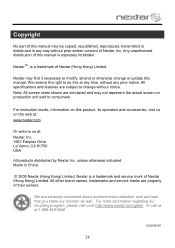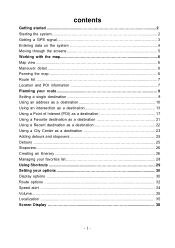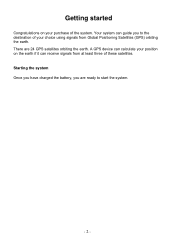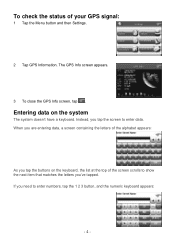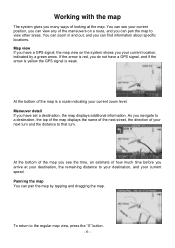Nextar X3-03 Support Question
Find answers below for this question about Nextar X3-03 - Automotive GPS Receiver.Need a Nextar X3-03 manual? We have 2 online manuals for this item!
Question posted by dalelindsay1 on September 2nd, 2012
Please Send A Freemanual To Dale Lindsay, 1112 Shasta St. Manteca,ca.95336
The person who posted this question about this Nextar product did not include a detailed explanation. Please use the "Request More Information" button to the right if more details would help you to answer this question.
Current Answers
Answer #1: Posted by saga27 on September 2nd, 2012 12:29 PM
S@G@...
Always there to help you out..!!!
Related Nextar X3-03 Manual Pages
Similar Questions
Nextar Gps Q4 Battery Replacement
Hi : Dear Sir : How I can replace battery from gps nextar q4.and where to buy the battery.If you hav...
Hi : Dear Sir : How I can replace battery from gps nextar q4.and where to buy the battery.If you hav...
(Posted by dragonwarrior1241 9 years ago)
Can I Update My Nextar Q4 2009
must I send it in or get a new memory gps card?
must I send it in or get a new memory gps card?
(Posted by boro12356 9 years ago)
How Can I Send My Gps Back To Nextar For Repair Or A New Battery? Address?
I'd like the Nextar address to send my GPS back for either repair or a new battery.
I'd like the Nextar address to send my GPS back for either repair or a new battery.
(Posted by judytyrrell 10 years ago)
Nextar Gps W3g-01
Hello, i have a older version of Nextar W3G-01 and just wondering is there a way to trade up by send...
Hello, i have a older version of Nextar W3G-01 and just wondering is there a way to trade up by send...
(Posted by Ivanbrkic 11 years ago)
Help Plz
I HAVE A NEXTAR GPS Q4.06 AND LUV IT BUT THE POWER STOPED COMING ON SO I GOT A NEW CHARGER AND IT ST...
I HAVE A NEXTAR GPS Q4.06 AND LUV IT BUT THE POWER STOPED COMING ON SO I GOT A NEW CHARGER AND IT ST...
(Posted by menaceww 12 years ago)