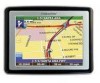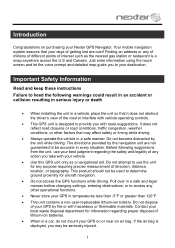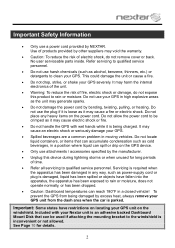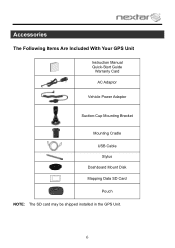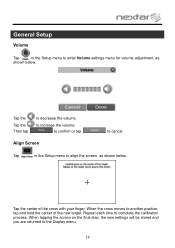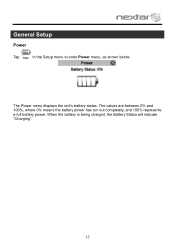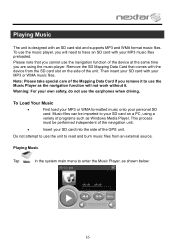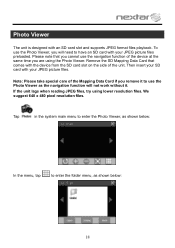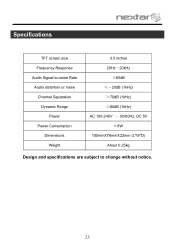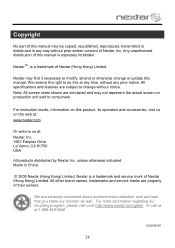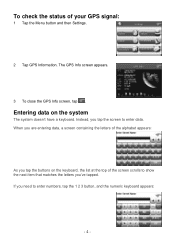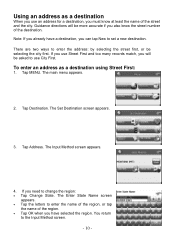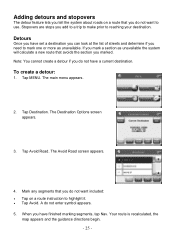Nextar X3-03 Support Question
Find answers below for this question about Nextar X3-03 - Automotive GPS Receiver.Need a Nextar X3-03 manual? We have 2 online manuals for this item!
Question posted by MMaf315 on February 22nd, 2012
Need A New Power Cord For Nextar Q4-06
The person who posted this question about this Nextar product did not include a detailed explanation. Please use the "Request More Information" button to the right if more details would help you to answer this question.
Current Answers
Related Nextar X3-03 Manual Pages
Similar Questions
I Have An Automotive Gps X3-03 And It Keeps Saying ' Aquiring Gps Signal. What
What do I do to get a signal
What do I do to get a signal
(Posted by pattielishs 10 years ago)
Nextar Gps X3-03 Deleting Home Address
recently moved how do I delete old address from gps and put in new address.
recently moved how do I delete old address from gps and put in new address.
(Posted by msl0607 10 years ago)
Need Update For Nextar Q4/...
As you can see, I need an update fro my Nextar Q4. I tried the odyssey50 site- only to fuindtaht it ...
As you can see, I need an update fro my Nextar Q4. I tried the odyssey50 site- only to fuindtaht it ...
(Posted by lslat 12 years ago)
I Need A Power Cord That Plugs Into My House I Have Lost Mine Nd Can Not Seem To
ihave lost power cord for my x3_01 the one that plugs into the wall I can not find one any where so ...
ihave lost power cord for my x3_01 the one that plugs into the wall I can not find one any where so ...
(Posted by sir5vr 13 years ago)
Need The Car Adapter For Gps X3-03, The Recom Model Fm050020
(Posted by theclew 13 years ago)