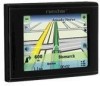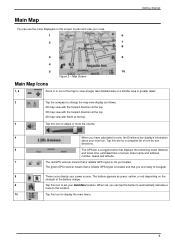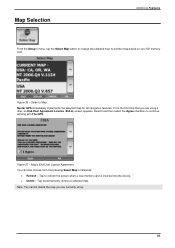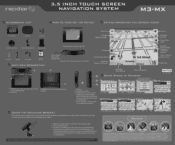Nextar M3-MX Support Question
Find answers below for this question about Nextar M3-MX - Automotive GPS Receiver.Need a Nextar M3-MX manual? We have 6 online manuals for this item!
Question posted by pbssatelite on March 2nd, 2014
How I Can Updated My Nextar M3-mx And A Secure Page To Do It
I do really need to updated my GPS, the problem it's I do not know how to do it, please I nedd your addvise. Thank You
Current Answers
Related Nextar M3-MX Manual Pages
Similar Questions
How To I Update My Nextar W3g-01 Gps
How to I update my Nextar W3G-01 GPS
How to I update my Nextar W3G-01 GPS
(Posted by Pjohnson2013 9 years ago)
Nextar43 Nt-c Automotive Gps Need To Reset Security Pin
How do I reset the securety pin on the nextar 43nt-c automotive GPS? I bought this thing at the pawn...
How do I reset the securety pin on the nextar 43nt-c automotive GPS? I bought this thing at the pawn...
(Posted by wesoutwest 10 years ago)
Gps Map Update
I need the information on how to update my map. Also is there a lifetime map for my snap3 ?
I need the information on how to update my map. Also is there a lifetime map for my snap3 ?
(Posted by andremgaston 10 years ago)
Gps Updates?
how and where do i buy updates for my gps nextar x3i?
how and where do i buy updates for my gps nextar x3i?
(Posted by mylvs4lisa 12 years ago)