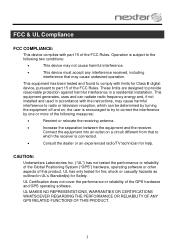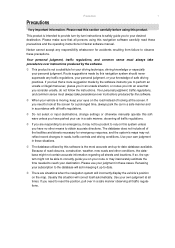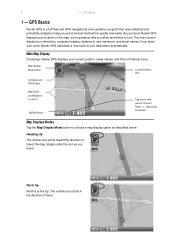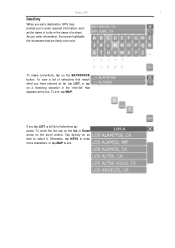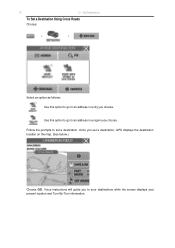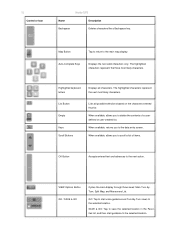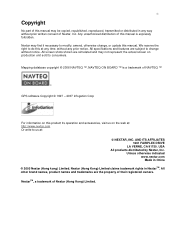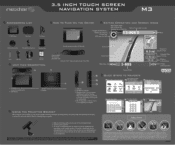Nextar M3 Support Question
Find answers below for this question about Nextar M3 - Automotive GPS Receiver.Need a Nextar M3 manual? We have 3 online manuals for this item!
Question posted by paulnort on January 26th, 2021
Map Update Info For Nextar M3
The person who posted this question about this Nextar product did not include a detailed explanation. Please use the "Request More Information" button to the right if more details would help you to answer this question.
Current Answers
Answer #1: Posted by Odin on January 26th, 2021 6:40 PM
Hope this is useful. Please don't forget to click the Accept This Answer button if you do accept it. My aim is to provide reliable helpful answers, not just a lot of them. See https://www.helpowl.com/profile/Odin.
Related Nextar M3 Manual Pages
Similar Questions
Where Do You Get Gps Map Udates For The Q4; Used To Get From Naviextras,
Cannot open naviextras
Cannot open naviextras
(Posted by jak3643 9 years ago)
Nextar M3 On/off Button Stuck.
The on/off button is not working. Stuck. GPS stays on
The on/off button is not working. Stuck. GPS stays on
(Posted by vaughncharlotte8 9 years ago)
Gps Map Update
I need the information on how to update my map. Also is there a lifetime map for my snap3 ?
I need the information on how to update my map. Also is there a lifetime map for my snap3 ?
(Posted by andremgaston 10 years ago)
Lifetime Free Map Updates
Does the Nextar ME series have lifetime free map updates
Does the Nextar ME series have lifetime free map updates
(Posted by aprilwithers 11 years ago)
I Erase My Gps Information On The Nextar Sd Card ,i Need Update
(Posted by jorgeoliva70 12 years ago)