Nextar M3-03 Support Question
Find answers below for this question about Nextar M3-03.Need a Nextar M3-03 manual? We have 3 online manuals for this item!
Question posted by Anonymous-46348 on December 22nd, 2011
I Need Help
Where can i buy the SD CARD at?? :O
Current Answers
There are currently no answers that have been posted for this question.
Be the first to post an answer! Remember that you can earn up to 1,100 points for every answer you submit. The better the quality of your answer, the better chance it has to be accepted.
Be the first to post an answer! Remember that you can earn up to 1,100 points for every answer you submit. The better the quality of your answer, the better chance it has to be accepted.
Related Nextar M3-03 Manual Pages
M3 Series Hardware Manual - Page 2


...different points of any action you take with your vehicle.
Use this GPS unit only as the nearest gas station or restaurant is deployed, you with hazardous or ...of your local waste disposal department for aircraft navigation.
Do not access the GPS functions while driving. It does not reflect road closures or road conditions, traffic congestion, weather ...
M3 Series Hardware Manual - Page 3


...as it may cause electric shock or fire.
Do not handle the GPS with your GPS unit from the DC car adaptor when not in use attachments / accessories specified by excess...the
windshield. Servicing is damaged, liquid has been spilled or objects have restrictions on locating your GPS severely.
Use of products provided by bending, twisting, pulling, or heating. It may void ...
M3 Series Hardware Manual - Page 4
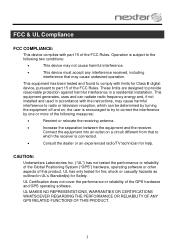
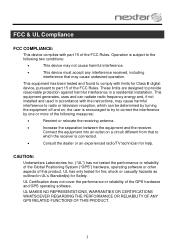
... this product. UL MAKES NO REPRESENTATIONS, WARRANTIES OR CERTIFICATIONS WHATSOEVER REGARDING THE PERFORMANCE OR RELIABILITY OF ANY GPS RELATED FUNCTIONS OF THIS PRODUCT.
3 Operation is subject to the following two conditions:
This... the dealer or an experienced radio/TV technician for help. This equipment has been tested and found to comply with part 15 of the FCC Rules.
M3 Series Hardware Manual - Page 7


Accessories
The Following Items Are Included With Your GPS Unit
Instruction Manual Quick-Start Guide
Warranty Card AC Adaptor
Vehicle Power Adaptor
Suction-Cup Mounting Bracket
Mounting Cradle
USB Cable Stylus
Dashboard Mount Disk Mapping Data SD Card
Pouch NOTE: The SD card may be shipped installed in the GPS Unit.
6
M3 Series Hardware Manual - Page 8


... the internal battery and for powering and charging its battery. 1. Using the Power Adaptor
The GPS unit is supplied with adaptor, the LCD screen will be brighter than when it does not ... vehicle's 12-24V accessory/ cigarette socket, as
shown below .
Do not access the controls of the GPS unit while driving.
Mount the unit so that it 's not
charging. Connect the Car...
M3 Series Hardware Manual - Page 9
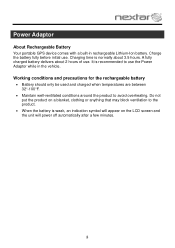
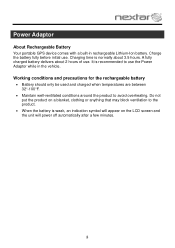
... are between 32-100F.
Maintain well-ventilated conditions around the product to avoid overheating. Power Adaptor
About Rechargeable Battery
Your portable GPS device comes with a built-in the vehicle.
M3 Series Hardware Manual - Page 16


... enter the Music Player, as the navigation function will need to your personal SD
card.
Then insert your MP3 music files preloaded. Remove the SD Mapping Data Card that you cannot use the navigation function of the Mapping Data Card if you are using a
variety of the GPS unit. Playing Music
Tap
in the system main menu...
M3 Series Hardware Manual - Page 18


...need to use the navigation function of the device at the same time you cannot use the Photo Viewer as shown below :
In the menu, tap
to enter the folder menu, as the navigation function will not work without it to have an SD card with the device from the SD card...Viewer, as shown below :
17 Then insert your SD card with an SD card slot and supports JPEG format files playback.
We ...
M3-03 Software Manual - Page 1


contents
Getting started 2 Starting the system 2 Getting a GPS signal 3 Entering data on the system 4 Moving through the screens 5 Working with the map 6 Map view ...6 Maneuver detail 6 Panning the map 6 Route list ...7 Location and ...
M3-03 Software Manual - Page 2


... ready to the destination of your choice using signals from at least three of the system. Your system can calculate your purchase of these satellites. A GPS device can guide you are 24 GPS satellites orbiting the earth. Starting the system Once you have charged the battery, you to start the system.
- 2 -
M3-03 Software Manual - Page 3


... sky.
- 3 - The screen appears. 2 Tap Navigate. A warning screen appears. 3 Tap "I Agree" after you to the
warning. Getting a GPS signal
To use the system to guide you have read and agreed to a destination, the system's GPS antenna must be obstructed by ceilings, trees, and nearby tall buildings. To start the system:
1 Press the...
M3-03 Software Manual - Page 4


Instead, you need to enter numbers, tap the 1 2 3 button, and the numeric keyboard appears:
- 4 - The GPS Info screen appears.
3 To close the GPS Info screen, tap . If you tap the screen to enter data. To check the status of the ...
The system doesn't have a keyboard. Entering data on the keyboard, the list at the top of your GPS signal:
1 Tap the Menu button and then Settings.
2 Tap...
M3-03 Software Manual - Page 10


Tap MENU. Tap Address. If you need to set a new destination. Note: If you already have a destination, you have selected the region. If you use Street First and too many records match, ...
M3-03 Software Manual - Page 12


... screen
appears. • Tap the letters to enter the name of the region, or tap
the name of the region. • Tap OK when you need to enter the name of the street. Tap Address. If you have selected the region. You
return to enter the name of the city. Tap...
M3-03 Software Manual - Page 14


... the guidance directions begin.
- 14 - The Enter State Name screen
appears. • Tap the letters to change the region: • Tap Change State. If you need to enter the name of the region, or tap
the name of the street. 4.
M3-03 Software Manual - Page 15


... screen
appears. • Tap the letters to enter the name of the region, or tap
the name of the region. • Tap OK when you need to the Input Method screen. 5. The Set Destination screen appears.
3. Tap Intersection. Tap City First. To enter an intersection as a destination using City First:
1. If...
M3-03 Software Manual - Page 18


... guidance directions begin
- 18 - The map appears, and the guidance directions begin .
7. To select a nearby POI from an alphabetical list: • Tap Alphabetical. You
may need to enter the name of the POI. • Tap Nav. 5. Tap OK
when you want to go to and tap Nav. The POI List screen...
M3-03 Software Manual - Page 24


... . Tap Destination. To select a nearby POI by tapping the scroll bar. The main menu appears.
2. The Set Destination screen appears.
3. Tap City Center. You
may need to enter the name of the city. Tap MENU. To select from all City Centers in a region: • Tap List All. The Enter City Name...
M3-03 Software Manual - Page 25


... you have finished marking segments, tap Nav. Detours
Once you have set a destination you can look at the list of streets and determine if you need to highlight it. • Tap Avoid.
M3-03 Quick Start Guide - Page 1


... the GPS
Zoom Out
N WAY ANTA FE LN &N,1 AVE
Zoom In
II
Stylus Pen
USB Cable
Power Adaptor
SD card with maps
UNIT VIEW DESCRIPTION
Insert included SD card with ...FirTur
OM.
< -
3.5 INCH TOUCH SCREEN NAVIGATION SYSTEM
M3-03
ACCESSORIES LIST
How To TURN ON THE DEVICE
EYPAD OPERATION AND SCREEN ICONS
3.5" GPS Device
Carry Pouch
Car Adaptor
Next Traveling Direction
Distance to ...
Similar Questions
I Have Canada And Us Sd Card But Only Acknoleges Us.i Need Canada
(Posted by johnapower60 10 years ago)
I Want A Sd Card With Usa And Canada Maps
I would like a sd card for the nextar m3-03 for maps of usa and canada.
I would like a sd card for the nextar m3-03 for maps of usa and canada.
(Posted by wmmarshall1 11 years ago)
I Need Help I Have A Nextar M3-02
it says I need to reinstall the main navigation could you help me I have no clue.. I have only had i...
it says I need to reinstall the main navigation could you help me I have no clue.. I have only had i...
(Posted by darlenebranch 12 years ago)
My M3-03 Gps Battery Will Not Hold A Charge. What Can I Do To Solve This Problem
(Posted by mikebel 12 years ago)

