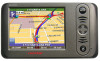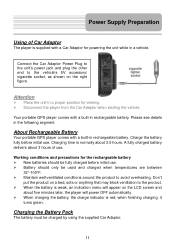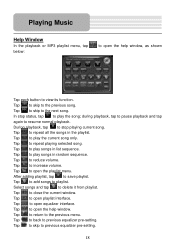Nextar HGPS35 Support Question
Find answers below for this question about Nextar HGPS35.Need a Nextar HGPS35 manual? We have 1 online manual for this item!
Question posted by elvinarredondo on May 30th, 2012
Update Hgps35 Were I Found
i want update my hgps35 in dominican republic please help
Current Answers
Related Nextar HGPS35 Manual Pages
Similar Questions
Update Gps
how do update nextar m3-o2 gps. Serial number ml0807286227 ?
how do update nextar m3-o2 gps. Serial number ml0807286227 ?
(Posted by davegerm123 10 years ago)
I Need The Phone # For Technical Support For Hgps35?
When I turn on the unit it just blinks & the menu page blinks off and on also? I can not get any...
When I turn on the unit it just blinks & the menu page blinks off and on also? I can not get any...
(Posted by lfburns2000 10 years ago)
Update My Hgps35
i want update my hgps35 in dominican republic please help
i want update my hgps35 in dominican republic please help
(Posted by elvinarredondo 11 years ago)
Help With A Nextar X3-08 Gps
I HAVE BEEN UNABLE TO CONTACT NEXTAR. I WANT TO UPDATE MY GPS WITH LATEST INFO AND MAPS. CAN YOU HEL...
I HAVE BEEN UNABLE TO CONTACT NEXTAR. I WANT TO UPDATE MY GPS WITH LATEST INFO AND MAPS. CAN YOU HEL...
(Posted by LOIE777 12 years ago)