Netgear WNR1000v2 Support Question
Find answers below for this question about Netgear WNR1000v2 - Wireless- N Router.Need a Netgear WNR1000v2 manual? We have 3 online manuals for this item!
Question posted by garryaq on March 24th, 2014
How To Find Wep Key On Wnr1000v2
The person who posted this question about this Netgear product did not include a detailed explanation. Please use the "Request More Information" button to the right if more details would help you to answer this question.
Current Answers
There are currently no answers that have been posted for this question.
Be the first to post an answer! Remember that you can earn up to 1,100 points for every answer you submit. The better the quality of your answer, the better chance it has to be accepted.
Be the first to post an answer! Remember that you can earn up to 1,100 points for every answer you submit. The better the quality of your answer, the better chance it has to be accepted.
Related Netgear WNR1000v2 Manual Pages
WNR1000v2 Setup Manual - Page 10


...elevated location such as a high shelf, keeping the number of walls and ceilings between
the wireless router and your other devices to a minimum. • Away from electrical devices which are ...ready!
configure your router, modem, and PC(s); If you set up your router and get on your network. Failure to connect your wireless settings; Installing Your Wireless Router
To help you have...
WNR1000v2 Setup Manual - Page 12


... for updates for your router, modem, and PC(s). Using the Smart Wizard
The NETGEAR Smart Wizard takes you to connect your network. It then helps you through an Internet Service Provider (ISP). • You have an Internet service connection through the procedure to configure your wireless settings and enable wireless security for your PC...
WNR1000v2 User Manual - Page 15


The Smart Wizard will assist you can use the information in configuring your wireless settings and enabling wireless security for your network. Chapter 1 Configuring Basic Connectivity
This chapter describes the settings for you through the procedure to connect your router, modem, and computers. The Setup Manual explains how to launch the NETGEAR Smart Wizard on...
WNR1000v2 User Manual - Page 22


...Static IP Address. The router will use the MAC address of your ISP has assigned you know that computer by the ISP.
- Wireless-N 150 Router WNR1000v2 User Manual
- You must... permanent, fixed (static) IP address for your router will connect.
• Domain Name Server (DNS) Address. However, some ISPs (especially cable modem providers) register the Ethernet MAC address of the following...
WNR1000v2 User Manual - Page 24


... Bigpond setting is capable of account. The list includes:
Figure 1-8
- Those with Telstra DSL accounts and newer cable modem accounts should select No for older cable modem service accounts still requiring a Bigpond login utility. Wireless-N 150 Router WNR1000v2 User Manual
• Internet Service Provider. The list includes:
Figure 1-9
• Always On. Not all ISPs are...
WNR1000v2 User Manual - Page 29


..., wireless networks allow anyone with Shared Key authentication. Operating an unsecured wireless network creates an opportunity for others outside your immediate area to receive your wireless data transmissions well beyond your computers and files. As a minimum, however, NETGEAR recommends using WEP with a compatible adapter to access your security settings and router placement...
WNR1000v2 User Manual - Page 30


... access these under Advanced in the main menu (see "Viewing Advanced Wireless Settings" on page 2-4).
The WNR1000v2 router provides two screens for configuring the wireless settings:
- Wireless data security options
Range: up to establish. Advanced Wireless Settings. Wireless-N 150 Router WNR1000v2 User Manual
WEP connections can :
• Manually specify your SSID and your security...
WNR1000v2 User Manual - Page 31


... tools.
WEP.
For more details on both the router and the client device (see "Configuring WEP Wireless Security" on page 2-13). Wired Equivalent Privacy. with Pre-Shared Key (WPA-... not support them. Wi-Fi Protected Access version 2 blocking eavesdropping. Wireless-N 150 Router WNR1000v2 User Manual
• Use Wi-Fi Protected Setup (WPS) to automatically set the ...
WNR1000v2 User Manual - Page 33


... used instead of the wireless router. Whichever method you select Shared Key, the other devices in Windows XP), the term "wireless network name" is responsible for your wireless network in the spaces provided. • Wireless Network Name (SSID The SSID identifies
the wireless network. Wireless-N 150 Router WNR1000v2 User Manual
Recording Basic Wireless Settings Setup Information...
WNR1000v2 User Manual - Page 36


....
If it takes to achieve the 150 Mbps data rate, the WNR1000v2 will try both your network performance. You can significantly affect your security settings and router placement. With Shared Key authentication, a wireless device must know the WEP key to 150 Mbps - Manually entered keys are case-sensitive.
2-8
Safeguarding Your Network
v1.0, September 2009 With the...
WNR1000v2 User Manual - Page 37


....
4. For example, NETGEAR is not the same as aa.
Wireless-N 150 Router WNR1000v2 User Manual
To configure WEP data encryption:
Note: If you use a wireless computer to configure WEP settings, you click Apply. You can manually or automatically program the four data encryption keys. Select which of the four keys to save your settings. Safeguarding Your Network
2-9
v1...
WNR1000v2 User Manual - Page 38
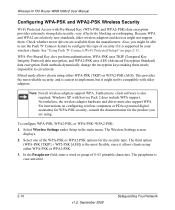
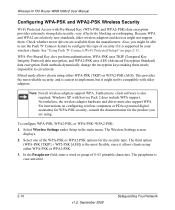
....0, September 2009
Safeguarding Your Network Both methods dynamically change the encryption keys making them .
The third option (WPA-PSK [TKIP] + WP2-PSK [AES]) is supported by your wireless clients. Also, you are using. Wireless-N 150 Router WNR1000v2 User Manual
Configuring WPA-PSK and WPA2-PSK Wireless Security
Wi-Fi Protected Access with Service Pack 2 does include...
WNR1000v2 User Manual - Page 41


... standard (for the symbol on page 2-17. The green light begins to the wireless client.
WEP security is based on the client that implement Push 'N' Connect. Using the Physical ....wi-fi.org). Look for more information, see the NETGEAR Wireless Router Setup Manual. When you choose to the router. The WNR1000v2 router provides two methods for over 5 seconds.
Using Push 'N' Connect...
WNR1000v2 User Manual - Page 64


...wireless router to respond to the same IP address as yourhost.dyndns.org. 8. Configuring the WAN Setup Options
The WAN Setup options let you use of your Dynamic DNS account. 7. If your Dynamic DNS service provider gave you can
select the Use Wildcards check box to save your Dynamic DNS account.
Wireless-N 150 Router WNR1000v2...Enter the password (or key) for
4-6
Customizing ...
WNR1000v2 User Manual - Page 66


... how the router processes inbound traffic. For more information, see "How Your Computer Accesses a Remote Computer through a cable modem to an ISP. • You have an ISDN router on your...consider the following case: • Your primary Internet access is through Your Router" on page 5-2. Wireless-N 150 Router WNR1000v2 User Manual
Setting the MTU Size
The normal MTU value for most Ethernet ...
WNR1000v2 User Manual - Page 84


... and cable modem connections are :
• Broadband Internet. Newer technologies such as the connection speed of 1500 until the problem goes away. Wireless-N 150 Router WNR1000v2 User Manual
If...the sites to change the MTU size: 1. A typical residential ADSL or cable modem connection provides a downstream throughput of Home and Small Office Networking Technologies
Common connection types...
WNR1000v2 User Manual - Page 86


...wired Ethernet RangeMax NEXT Wireless-N Powerline HD 100 Mbps wired Ethernet 802.11n wireless 802.11g wireless 802.11b wireless 10 Mbps wired Ethernet Cable modem (3 Mbps) Analog modem (56 kbps)
Theoretical...to the availability of data using various networking technologies.
Wireless-N 150 Router WNR1000v2 User Manual
• Streaming MP3 audio requires less than 1 Mbps per stream ...
WNR1000v2 User Manual - Page 103


...Problems with Wireless Adapter ...modem and turn it on page 7-12
Quick Tips
This section describes tips for troubleshooting some common problems: Be sure to help you diagnose and solve the problem.
Turn off and unplug the modem. 2. Turn off the wireless router and computers. 3. After each problem description, instructions are provided to restart your Wireless-N 150 Router Model WNR1000v2...
WNR1000v2 User Manual - Page 104


... 1 minute. 5. Troubleshooting Basic Functions
After you turn off within a few seconds, indicating that the Ethernet cables are securely plugged in securely and the modem and wireless router are correct. • LAN connected computers must
add the wireless computer's MAC address to use the MAC address of events should occur:
1.
Click Apply to verify correct...
WNR1000v2 User Manual - Page 127


Wireless-N 150 Router WNR1000v2 User Manual
subnet mask 4-2, 6-3 system up time 6-6
T
TCP/IP network, troubleshooting 7-8 technical specifications A-1 Telstra Bigpond 1-10 time of day, troubleshooting 7-10 time to live, advertisement 5-13 time, setting 3-8 time-out
idle 1-11 port triggering 5-11 TKIP (Temporal Key Integrity Protocol) encryption 2-10 trademarks ii traffic metering 6-14 transfer ...
Similar Questions
How Do I Get My Wep Key For My Netgear Router 1000v2
(Posted by doonfpeac 9 years ago)
How Do You Find The Wep Key On Wireless-n 150 Router
(Posted by saFra 10 years ago)
What Is A Wep Key On A Netgear Router Wnr2000v3
(Posted by Sheturdfa 10 years ago)
How Do You Get Wep Key Address For Netgear Router N600 Wndr3400
(Posted by bufNajm 10 years ago)

