Netgear WNHDE111 Support Question
Find answers below for this question about Netgear WNHDE111 - 5 GHz Wireless-N HD Access Point/Bridge.Need a Netgear WNHDE111 manual? We have 1 online manual for this item!
Question posted by dennisdewildt on June 14th, 2011
Password After Restore Factory Settings
HI sir,
I bought a Net gear WNHDE111, and it isi second hand.
So to be sure I hit restore factory settings, but what is the password to get connected?
thanks & greets Dennis
Current Answers
There are currently no answers that have been posted for this question.
Be the first to post an answer! Remember that you can earn up to 1,100 points for every answer you submit. The better the quality of your answer, the better chance it has to be accepted.
Be the first to post an answer! Remember that you can earn up to 1,100 points for every answer you submit. The better the quality of your answer, the better chance it has to be accepted.
Related Netgear WNHDE111 Manual Pages
WNHDE111 User Manual - Page 2
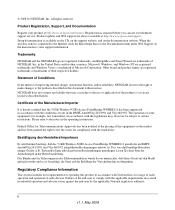
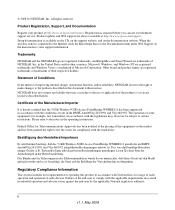
...example, test transmitters) in accordance with the conditions set out in unlawful operation and adverse action against ...connected to the Internet, click the Knowledge Base or the Documentation link under Web Support on the documentation website. When the wireless... not assume any liability that the 5 GHz Wireless-N HD Access Point/Bridge WNHDE111 has been suppressed in accordance with the ...
WNHDE111 User Manual - Page 8


... 5GHz Wireless-N HD Access Point/Bridge User Manual
Using Automatic Firmware Update upon Login 3-5 Chapter 4 Securing My Wireless
Choosing Appropriate Wireless Security 4-1 Changing Wireless Security Settings 4-4
Viewing Basic Wireless Settings 4-4 Configuring WEP Wireless Security 4-5 Configuring WPA Wireless Security 4-6 Viewing Advanced Wireless Settings 4-6 Using Push 'N' Connect (Wi...
WNHDE111 User Manual - Page 9


WNHDE111 5GHz Wireless-N HD Access Point/Bridge User Manual
Upgrading the Software 7-8 Upgrading Automatically to New Software 7-9 Upgrading Manually to New Software 7-9
Chapter 8 Troubleshooting
Troubleshooting Quick Tips 8-1 Troubleshooting Basic Functions 8-2 Troubleshooting the Web Configuration Interface 8-3 Restoring the Default Configuration and Password 8-4 Appendix A Technical ...
WNHDE111 User Manual - Page 11


...Internet skills. This manual uses the following paragraphs: • Typographical conventions. You should have basic to highlight information of the NETGEAR® 5 GHz Wireless-N HD Access Point/Bridge WNHDE111 beyond initial configuration settings. Warning: Ignoring this manual are described in the .
About This Manual
The user manual provides information for configuring the features of...
WNHDE111 User Manual - Page 18
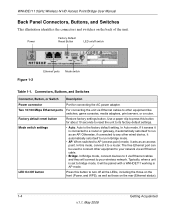
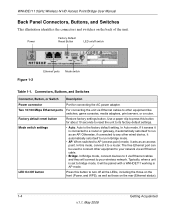
... this mode, connect it automatically sets itself to a router or gateway, it acts as an access point. In Auto mode, if it senses it is connected to run in AP mode. In this button for connecting the AC power adapter.
The free Ethernet port can be paired with a WNHDE111 working in Bridge mode.
• AP. WNHDE111 5GHz Wireless-N HD Access Point/Bridge User Manual...
WNHDE111 User Manual - Page 21
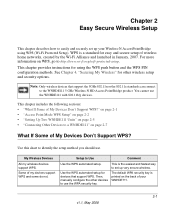
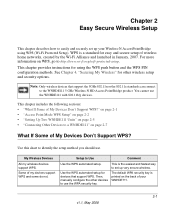
....
Use this chart to Use
Comment
Use the WPS automated setup. My Wireless Devices
All my wireless devices support WPS. This chapter provides instructions for devices that support the 5GHz 802.11n or the 802.11a standards can connect
to the WNHDE111 5 GHz Wireless-N HD Access Point/Bridge product. The default WPA security key is a standard for other devices to...
WNHDE111 User Manual - Page 32


WNHDE111 5GHz Wireless-N HD Access Point/Bridge User Manual
• Double-click the name of software, you are asked if you want to upgrade to the new software is password. To access the... for the password.
When connected directly to a WNHDE111 and view or changes its settings. Using the Web Browser Interface
You can open the login menu.
The default password is available,...
WNHDE111 User Manual - Page 37


... the Administrator Password" on your network traffic or to enter your network to access your intention to provide free Internet access for a hacker to break into your security settings and router placement. Indoors, computers can allow anyone with Shared Key authentication. Chapter 4 Securing My Wireless
The 5 GHz Wireless-N HD Access Point/Bridge WNHDE111 provides highly effective...
WNHDE111 User Manual - Page 48


... the Set Password
screen. 2. Note: When configuring the unit from a wireless computer that is password. Do not rely on the access control list to save the settings with the default password of password. If you will have to reset the router back to the Wireless Card Access List. Select the Turn Access Control On check box.
WNHDE111 5GHz Wireless-N HD Access Point/Bridge User...
WNHDE111 User Manual - Page 49


... how to configure advanced networking features of the browser interface, under Advanced, click Network Settings, then pick Static IP from the drop-down list. To configure network settings, from the main menu of the 5 GHz Wireless-N HD Access Point/Bridge WNHDE111, including LAN, WAN, and routing settings. It contains the following screen displays:
5-1 v1.1, May 2008 By default, the IP...
WNHDE111 User Manual - Page 65


... file. The following sections describe the three available options. Backing Up and Restoring the Configuration
The Restore and Backup options in a configuration file.
Backing Up Your Configuration
The configuration settings are stored within the router in a configuration file. WNHDE111 5GHz Wireless-N HD Access Point/Bridge User Manual
For each device, the table shows the IP address...
WNHDE111 User Manual - Page 66
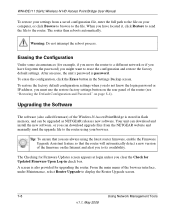
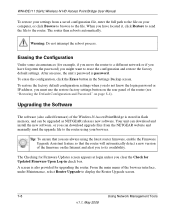
... have forgotten the password) you to the router. Upgrading the Software
The software (also called firmware) of the Wireless-N AccessPoint/Bridge is stored in flash memory, and can download upgrade files from a saved configuration file, enter the full path to the file on your browser. WNHDE111 5GHz Wireless-N HD Access Point/Bridge User Manual
To restore your settings from the NETGEAR...
WNHDE111 User Manual - Page 67


...-in, your configuration settings.
Tip: Before upgrading the router software, use the router Settings Backup screen to determine whether you must reconfigure the bridge after completing the upgrade, you can restore your settings from NETGEAR. Upgrading ... Check for New Version Upon Log-in . WNHDE111 5GHz Wireless-N HD Access Point/Bridge User Manual
From this happens, after upgrading.
WNHDE111 User Manual - Page 69


...After each problem description, instructions are provided to restart your 5 GHz Wireless-N HD Access Point/Bridge WNHDE111. Tip: NETGEAR provides helpful articles, documentation, and the latest software...; "Troubleshooting the Web Configuration Interface" on page 8-3 • "Restoring the Default Configuration and Password" on the WNHDE111 units and wait 1 minute. 7. Turn on the router and wait...
WNHDE111 User Manual - Page 72


.... • Click Refresh or Reload in the Web browser. WNHDE111 5GHz Wireless-N HD Access Point/Bridge User Manual
If the unit does not save changes you must use the restore settings button on the rear panel of the router. 1. Restoring the Default Configuration and Password
This section explains how to restore the factory default configuration settings, changing the router's administration...
WNHDE111 User Manual - Page 73
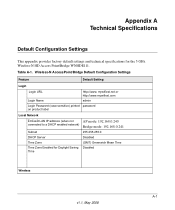
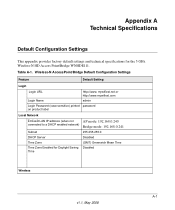
... password on product label
Local Network
Default LAN IP address (when not
AP mode: 192.168.0.240
connected to a DHCP enabled network) Bridge mode: 192.168.0.241
Subnet
255.255.255.0
DHCP Server
Time Zone
Time Zone Enabled for the 5 GHz Wireless-N HD Access Point/Bridge WNHDE111. Appendix A Technical Specifications
Default Configuration Settings
This appendix provides factory default...
WNHDE111 User Manual - Page 75


... in after resetting, the Smart Wizard configuration assistant prompts you to 192.168.0.100. WNHDE111 5GHz Wireless-N HD Access Point/Bridge User Manual
Table A-1. This procedure erases your current configuration, including your wireless security settings, and restores the factory defaults. Network conditions and environmental factors, including volume of network traffic, building materials and...
WNHDE111 User Manual - Page 76


... the restore factory settings button, and wait for the bridge to press and hold the restore factory settings
button, located on the rear panel of the bridge, for about 20 seconds. 2. The factory default settings are restored so that you can access the bridge from your Web browser using the factory defaults. WNHDE111 5GHz Wireless-N HD Access Point/Bridge User Manual
To restore the factory default...
WNHDE111 User Manual - Page 80


WNHDE111 5GHz Wireless-N HD Access Point/Bridge User Manual
Fragmentation Threshold 4-7 frequency, channel 4-5
G
generating encryption keys 4-5
H
host name 7-7 HTML version, printing xii
I
interference, reducing 6-2 interval, poll 6-4, 7-5 IP addresses
autogenerated 8-3 current 7-2 LAN 5-2 IP ...
WNHDE111 User Manual - Page 81


WNHDE111 5GHz Wireless-N HD Access Point/Bridge User Manual
range, router 6-1 reducing interference 6-2 reference documents B-1 region of operation 4-5 registering product ii restarting network 8-1 restoring
configuration 7-7 default factory settings 8-4 restricting access by MAC address 4-11 revision history xiii router PIN 4-9 router status, viewing 7-1
S
security options, compared 4-2 setting ...
Similar Questions
Netgear Wireless N150 Access Point Wn604 Will Not Reset
(Posted by nadCaes 9 years ago)
How To Set Wnr1000 As Wireless Access Point Only
(Posted by jonnwolfa 9 years ago)
Can The Wn2000rpt Be Set Up As An Access Point
(Posted by kaada 10 years ago)
How Do I Change Password On Netgear Access Point Wg602nar?
(Posted by MTNowak 11 years ago)

