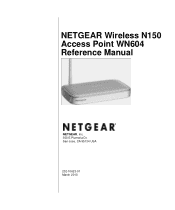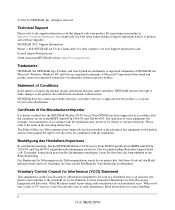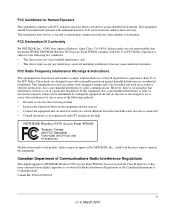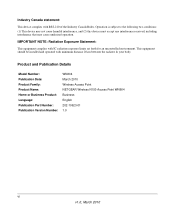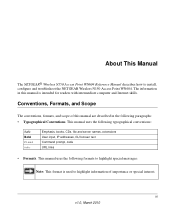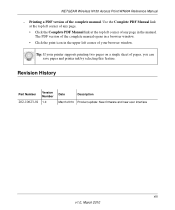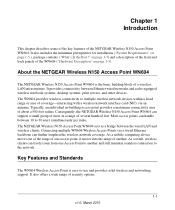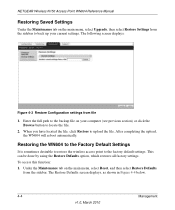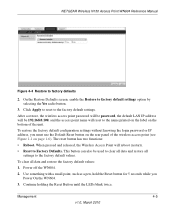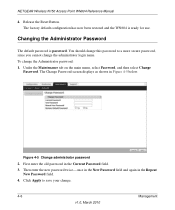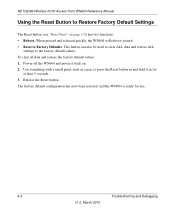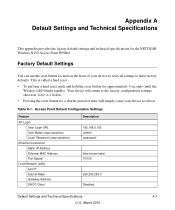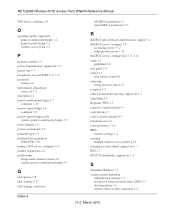Netgear WN604 Support Question
Find answers below for this question about Netgear WN604 - Wireless-N 150 Access Point.Need a Netgear WN604 manual? We have 3 online manuals for this item!
Question posted by nadCaes on August 9th, 2014
Netgear Wireless N150 Access Point Wn604 Will Not Reset
Current Answers
Answer #1: Posted by waelsaidani1 on August 9th, 2014 9:54 AM
1. Using a sharp object such as a pen or paper clip, press and hold the Reset Button, located on
the back of the router, for about 5 seconds. The power light should begin to blink.
2. Release the reset button, and wait for the router to restart, and for the Power Light to stop blinking and become solid green
Related Netgear WN604 Manual Pages
Similar Questions
I have two Netgear WN604 access points. One seems to be locked to region US and the other to region ...