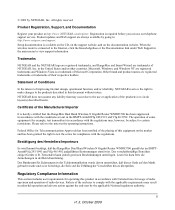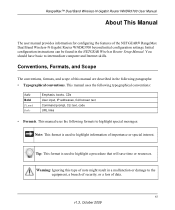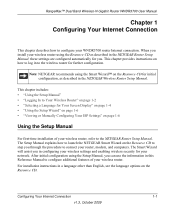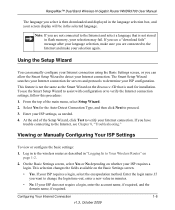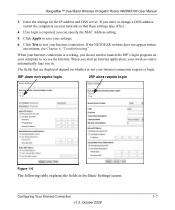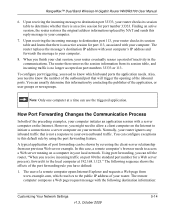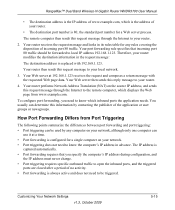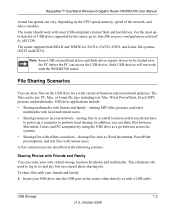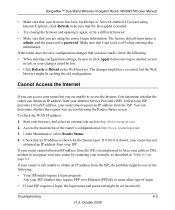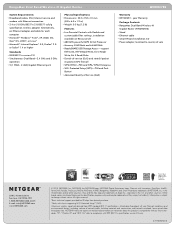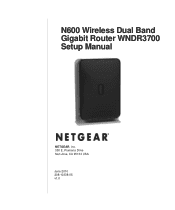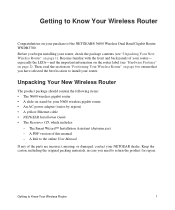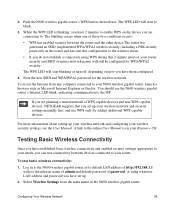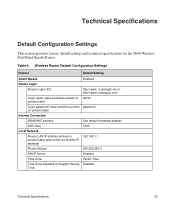Netgear WNDR3700v1 Support Question
Find answers below for this question about Netgear WNDR3700v1 - N600 Wireless Dual Band Gigabit Router.Need a Netgear WNDR3700v1 manual? We have 3 online manuals for this item!
Question posted by mpll4 on March 19th, 2012
Need Info On Where To Go To Replace Cd For Wndr3700-netgear
I have lost the CD for the WNDR3700. Is there anywhere online that I can go to and what I need in order use the router.
Current Answers
Related Netgear WNDR3700v1 Manual Pages
Similar Questions
How To Set Dmz On N900 Wireless Dual Band Gigabit Router
(Posted by indssmt 9 years ago)
Will Dd-wrt Software Come Standard On Netgear N600 Wireless Dual Band Gigabit
Router WNDR3700v3?
Router WNDR3700v3?
(Posted by pgerbnorcal 9 years ago)
How To Setup Dmz On N900 Wireless Dual Band Gigabit Router
(Posted by aptenelu 10 years ago)
How To Reset N600 Wireless Dual Band Gigabit Router Wndr3400
(Posted by kiwipjay6 10 years ago)
N600 Wireless Dual Band Router Wndr3300v2 Lan On/off Button Function?
I want to eliminate all WiFi radiation as I mostly only use wired connections. However there are tim...
I want to eliminate all WiFi radiation as I mostly only use wired connections. However there are tim...
(Posted by alvorne 12 years ago)