Netgear WNDR3400v2 Support Question
Find answers below for this question about Netgear WNDR3400v2.Need a Netgear WNDR3400v2 manual? We have 4 online manuals for this item!
Question posted by keithstdessiep on September 28th, 2013
How To Open Nat Type On Wndr3400v2
The person who posted this question about this Netgear product did not include a detailed explanation. Please use the "Request More Information" button to the right if more details would help you to answer this question.
Current Answers
There are currently no answers that have been posted for this question.
Be the first to post an answer! Remember that you can earn up to 1,100 points for every answer you submit. The better the quality of your answer, the better chance it has to be accepted.
Be the first to post an answer! Remember that you can earn up to 1,100 points for every answer you submit. The better the quality of your answer, the better chance it has to be accepted.
Related Netgear WNDR3400v2 Manual Pages
WNDR3400 Setup Manual - Page 20


Green indicates that your computer is communicating at both ends, and that the modem is turned on.
The factory default state is securely attached to the wireless router by typing http://www.routerlogin.net in the address field of
your browser, then pressing Enter: • http://www.routerlogin.net • http://www.routerlogin...
WNDR3400 Setup Manual - Page 23


If problems persist, register your ISP to verify that you have selected the correct options and typed
everything correctly. • Contact your NETGEAR product and contact NETGEAR Technical Support.
Installing Your Wireless Router Manually (Advanced and Linux Users)
20 N600 Wireless Dual ...
WNDR3400 Setup Manual - Page 24


... address field of these addresses to connect to your wireless setup. You will be prompted to check for new router firmware to the router. Open a browser window and type http://www.routerlogin.net in its factory default settings). Press Enter.
. Configuring Your Wireless Network
After installing your router, you must log into...
WNDR3400 Setup Manual - Page 29


..., connect the wireless client securely and easily to the ISP.
WEP security is in its default state) and broadcasts these settings to the wireless network. Open the networking utility of the device you want to connect to http://www.wi-fi.org. Push the wireless router's dome for the first time...
WNDR3400 User Manual - Page 34


... implement Push 'N' Connect. The dome acts as the NETGEAR Smart Wizard or Atheros Jumpstart. Either of these types of wireless security: None, WPA-PSK, WPA2-PSK, and WEP (with other WPS-enabled devices. For...to the wireless router are the preferred methods.
Pushing on the dome for over 5 seconds opens a 2-minute window for the wireless router (if the wireless router is also an the ...
WNDR3400 User Manual - Page 80


... protect the computers on the LAN from attacks from the Internet. Type the IP address. Secured NAT provides a secured firewall to attack other SIP ALG (Application-level gateway... August 2010 WAN Setup Settings
Setting NAT Filtering
Disable SIP ALG
Description
Network Address Translation (NAT) determines how the router processes inbound traffic. Open NAT provides a much of the protection of...
WNDR3400 User Manual - Page 82


... destination is for this destination. Figure 5-5
2. Type the IP subnet mask for this static route. (This is a single host, type 255.255.255.255. 7. Type the gateway IP address, which must be a router... on the same LAN segment as the
WNDR3400 router. Select the Private check box if you want to limit access to open...
WNDR3400 User Manual - Page 83


...and port triggering operate and how they differ.
Here is your network and the destination. Type a number between your computer's IP address.
• The source port number is ... the WNDR3400 router blocks any inbound traffic from the Web server at www.example.com.
You open Internet Explorer, beginning a browser session on your router. This section explains how a normal outbound...
WNDR3400 User Manual - Page 85


...to your computer.
2.
You open additional incoming ports when a particular outgoing port originates a session. Your router stores the original information, performs Network Address Translation (NAT) on port number 33333. ...port, and sends this request message to your router.
3. Your computer connects to open an IRC client program, beginning a chat session on port 113 to reach the...
WNDR3400 User Manual - Page 86


... port triggering, you have defined:
1.
You can configure exceptions to this default rule by NAT and sends this reply message to the local computer at a time can be shown by ... for port number 33333. Normally, your router ignores any inbound traffic that will trigger the opening of the preceding examples, your computer initiates an application session with your computer.
8. Using ...
WNDR3400 User Manual - Page 87


... and
the IP address must never change. • Port triggering requires specific outbound traffic to open the inbound ports, and the triggered
ports are closed after a period of no activity. &#...publisher of the application or user groups or newsgroups. Your router performs Network Address Translation (NAT) on your router.
2. The remote computer then sends this information by any rules covering...
WNDR3400 User Manual - Page 93
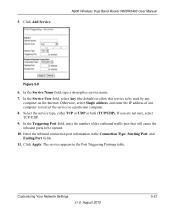
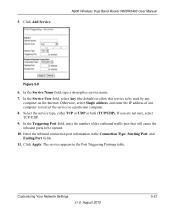
...Any (the default) to allow this service to be opened.
10. Customizing Your Network Settings
v1.0, August 2010
5-21 The service appears in the Connection Type, Starting Port, and Ending Port fields.
11. Click...computer to restrict the service to be used by any computer on the Internet. Select the service type, either TCP or UDP or both (TCP/UDP).
5.
If you are not sure, select ...
WNDR3400 User Manual - Page 99


...of about 1 to 3 megabits per second (Mbps). A typical residential ADSL or cable modem connection provides a downstream throughput of multiple antennas also provides excellent range and coverage. In ...the Internet (upstream) than 40 Mbps for your sites is limited by your modem type, such as ADSL or cable modem, as well as the WNDA3100, for 802.11g).
With the introduction of ...
WNDR3400 User Manual - Page 112
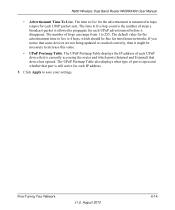
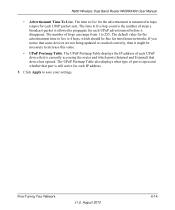
... allowed to increase this value.
• UPnP Portmap Table. If you notice that device has opened. N600 Wireless Dual Band Router WNDR3400 User Manual
• Advertisement Time To Live. The time ... hop count is the number of port is open and whether that is still active for each IP address.
3. The UPnP Portmap Table also displays what type of steps a broadcast packet is measured in hops...
WNDR3400 User Manual - Page 124
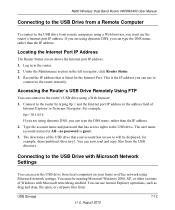
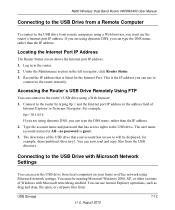
...read and copy files from :
USB Storage
v1.0, August 2010
7-12 Log in to the router by typing ftp:// and the Internet port IP address in the left navigator, click Router Status. 3. The directories of...to the USB drive. You can use normal Explorer operations, such as drag and drop, file open, or cut/paste files from the USB directory. Under the Maintenance section in the address field of...
WNDR3400 User Manual - Page 130


...your ISP whether they require PPP over Ethernet (PPPoE) or some other type of the router's configuration at http://www.routerlogin.net.
3. Unless your... 2010 The changes might need to force your cable or DSL modem to obtain an IP address from the ISP, you are using...and the password is loaded.
• Try closing the browser and opening it again, or try a different browser. • Make sure ...
WNDR3400 User Manual - Page 133


... functioning correctly, replies like those shown in the main menu, select E-mail to display a screen that modem. From the Windows toolbar, click the Start button, and then select Run.
2.
Problems with Date and... Internet. Each entry in your computer's Network Control Panel. In the Windows Run window, type: ping -n 10
where is stamped with the date and time of day. N600 Wireless Dual...
WNDR3400 User Manual - Page 145
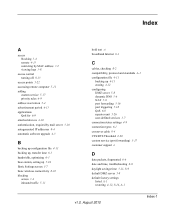
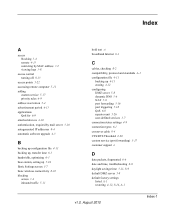
..., protocol and standards A-3 configuration file 4-11
backing up 4-11 erasing 4-12 configuring DMZ server 5-8 dynamic DNS 5-6 NAT 5-8 port forwarding 5-16 port triggering 5-18 QoS 6-8 repeater unit 5-26 user-defined services 3-7 connection status settings 4-9 connection types 6-1 crossover cable 8-4 CTS/RTS Threshold 2-20 custom service (port forwarding) 5-17 customer support ii
D
data packets...
WNDR3400v2 Install Guide - Page 1


... On/Off button is at the top.
2.
Installation Guide
N600 Wireless Dual Band Router
WNDR3400v2
Package Contents:
2.4 GHz GHz 5
Ethernet cable Power adapter
Router stand (two pieces)
...5
5 GHz
2.4 GHz 2.4 GHz
GHz
Attach the STAND to turn off your MODEM. Step 1:
Unplug the power to the ROUTER:
1.
If none of the LEDs...Step 6:
Open a browser
If the web page doesn't display close and re...
WNDR3400v2 Install Guide - Page 2


...Wireless Network Name (SSID Network Key (Password
If necessary to retrieve or update your password, type http://www.routerlogin.net in a Web browser and log in the United States and/or ...log into your wireless device supports WPS (Wi-Fi Protected Setup)-NETGEAR calls this happens:
1. Open the software utility that you changed it will then be prompted to complete the WPS process. This...
Similar Questions
How To Open Nat Type On Netgear N600 Wndr3400v2
(Posted by patrAL 10 years ago)

