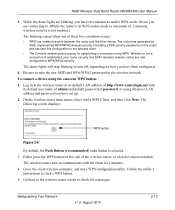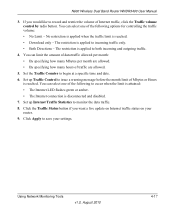Netgear WNDR3400 Support Question
Find answers below for this question about Netgear WNDR3400 - N600 Wireless Dual Band Router.Need a Netgear WNDR3400 manual? We have 2 online manuals for this item!
Question posted by jgranhill on June 14th, 2011
Wndr3400 N600 Turns Amber And Never Connects
My Netgear WNDR3400 Dual Band Wireless Router, when plugged in, will have it's power and internet light turn amber, but will never turn green. Additionally, when I plug it in to a computer, it will not connect, so I can not even get into the settings. I have tried doing a reset, but that has done nothing.
Current Answers
Answer #1: Posted by millvarine on August 18th, 2011 5:33 PM
I'm sorry if this came a little late but the same thing happened to me and I was able to fix it. Make sure you reset your router then when the power light goes green type in on your adress bar on your web browser 192.168.1.1 Then it will ask you for username and password the username is:admin the password is :password. Then go to basic setting i believe and take off Isp needs password to log onto internet say no. Then hit apply and you are done. If that doesnt work good luck on finding your answer. Well that is if you haven't found your answer yet.
Related Netgear WNDR3400 Manual Pages
Similar Questions
Netgear N600 Wireless Dual Band Router Wndr3400 What's The Best To Connect
2.4ghz or 5g
2.4ghz or 5g
(Posted by eteagda 10 years ago)
How To Use Netgear N600 Wireless Dual Band Router Manual Setup Wndr3400
(Posted by jonWilli 10 years ago)
My Power Light Is Amber And Will Not Turn Green.
When i turn my router on, the power light stays amber. I know I have internet, because I am plugged ...
When i turn my router on, the power light stays amber. I know I have internet, because I am plugged ...
(Posted by intheloopnow 11 years ago)
N600 Wireless Dual Band Router Wndr3300v2 Lan On/off Button Function?
I want to eliminate all WiFi radiation as I mostly only use wired connections. However there are tim...
I want to eliminate all WiFi radiation as I mostly only use wired connections. However there are tim...
(Posted by alvorne 12 years ago)
Netgear N300 Wnr2000v3 Amber Internet Light
Hello, my router was doing fine till 2 days ago. I didn't mess with any of the settings, and I also ...
Hello, my router was doing fine till 2 days ago. I didn't mess with any of the settings, and I also ...
(Posted by Dadadah 12 years ago)