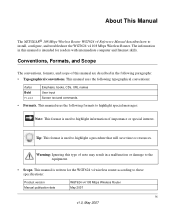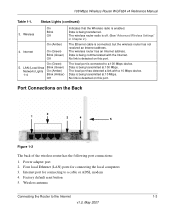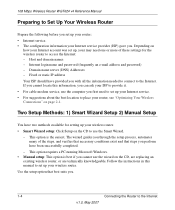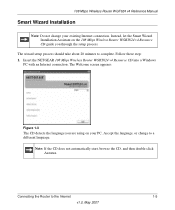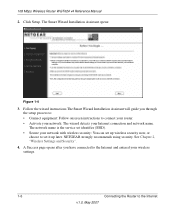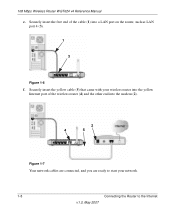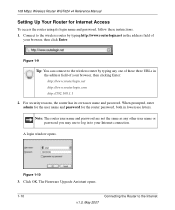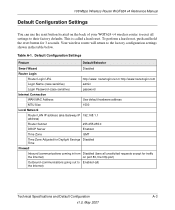Netgear WGT624v4 Support Question
Find answers below for this question about Netgear WGT624v4 - 108 Mbps Wireless Firewall Router.Need a Netgear WGT624v4 manual? We have 2 online manuals for this item!
Question posted by gavhop on July 4th, 2012
Wgt624v4 Manual Download
The person who posted this question about this Netgear product did not include a detailed explanation. Please use the "Request More Information" button to the right if more details would help you to answer this question.
Current Answers
Answer #1: Posted by bargeboard on July 8th, 2012 10:28 AM
you can find the manual here:
http://documentation.netgear.com/wgt624v4/enu/202-10234-01/pdfs/FullManual.pdf
Related Netgear WGT624v4 Manual Pages
Similar Questions
How To Setup A 108mbps Wireless Firewall Router Wgt624 V3 Setup Cd
(Posted by sonnychr 9 years ago)
How To Flash Wgt624v4 With Dd-wrt
(Posted by ccssvdiam 9 years ago)
How To Reset Wgt624v4 Router To Factory Settings
(Posted by midher 9 years ago)
Netgear 54 Mbps Wireless Router Wgr614v7 How To Reset It To Have A New Password
and user name
and user name
(Posted by caflyb 10 years ago)
Net Gear Wireless G Router Wgr612 Drivers
how to download netgear wireless g router wgr612 drivers full version
how to download netgear wireless g router wgr612 drivers full version
(Posted by meer 12 years ago)