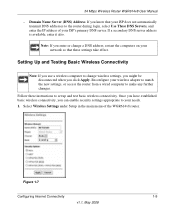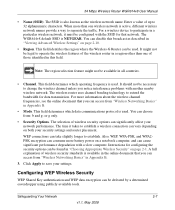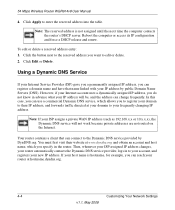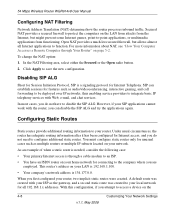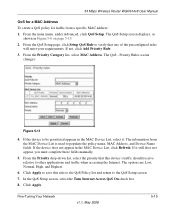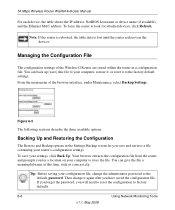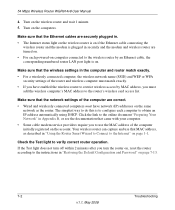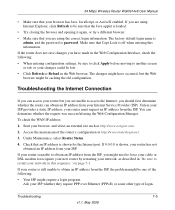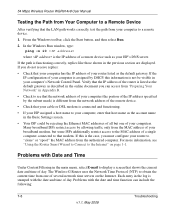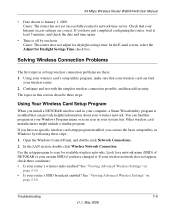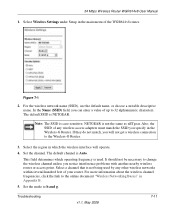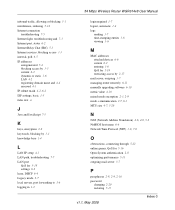Netgear WGR614v8 Support Question
Find answers below for this question about Netgear WGR614v8 - 54 Mbps Wireless Router.Need a Netgear WGR614v8 manual? We have 3 online manuals for this item!
Question posted by peters5 on April 6th, 2014
How Do I Change My Network Name?
My wireless network name is the same as my son's and when I visit him I cannot access his wireless network. How can I change my wireless network name?
Current Answers
Answer #1: Posted by TheWiz on April 7th, 2014 8:40 AM
Refer to page 2-1 of the User's Manual for instructions on how to log into your router. Once logged in, select Setup > Wireless from the menu on the left, type in the network name you want in the Name (SSID) box and click Apply.
Related Netgear WGR614v8 Manual Pages
Similar Questions
How To Install A Netgear Wgr614v8 Wireless Router Without A Cd
(Posted by Joedck 9 years ago)
How To Set Wireless Password In The Router Wgr614v8
(Posted by andrMa 9 years ago)
Netgear 54mbps Wireless Router Wgr614v8 Which Wire Connects
(Posted by e2ajfele 9 years ago)
How To Change Network Name And Password On Netgear Rounter Wnr2000v3
(Posted by lajan 10 years ago)
Netgear 54 Mbps Wireless Router Wgr614v7 How To Reset It To Have A New Password
and user name
and user name
(Posted by caflyb 10 years ago)